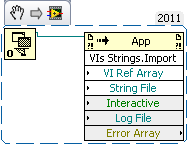- Subscribe to RSS Feed
- Mark Topic as New
- Mark Topic as Read
- Float this Topic for Current User
- Bookmark
- Subscribe
- Mute
- Printer Friendly Page
parse export strings
10-12-2012 04:42 AM
- Mark as New
- Bookmark
- Subscribe
- Mute
- Subscribe to RSS Feed
- Permalink
- Report to a Moderator
Hi,
LabVIEW has a feature to export strings from the front panel to file.
You go to Tools->Advanced->Export Strings...
Is there any library out there that parses the output of that file?
It's not XML so XML parsers refuse to do it. I was wondering if anyone is aware of a library availible in LabVIEW to parse this file?
10-12-2012 10:04 AM
- Mark as New
- Bookmark
- Subscribe
- Mute
- Subscribe to RSS Feed
- Permalink
- Report to a Moderator
This should be what you are looking for:
Regards,
Marco
10-12-2012 10:08 AM
- Mark as New
- Bookmark
- Subscribe
- Mute
- Subscribe to RSS Feed
- Permalink
- Report to a Moderator
Hi,
Thank you for your post.But this doesn't adress my problem.
There are two functionls export and import.
I need something that parses the file.
I want to do the following:
1) Export the file fromt he VI
2) Parse it externally and replace one language strings with another set of strings.
3) Use the Import you've hightlighted to import back.
I was asking if there is some API I could use to do the steps from point 2.
Regards,
Maciej
10-15-2012 05:08 AM
- Mark as New
- Bookmark
- Subscribe
- Mute
- Subscribe to RSS Feed
- Permalink
- Report to a Moderator
@Mac671 wrote:
2) Parse it externally and replace one language strings with another set of strings.
,
Just a couple of ideas:
a) you could change the strings internally in Labview, even programmaticaly, and than save the different copies of the files
b) You could use place-holder strings and search and replace for them in your external parser
Regards,
Marco
10-15-2012 09:26 AM
- Mark as New
- Bookmark
- Subscribe
- Mute
- Subscribe to RSS Feed
- Permalink
- Report to a Moderator
Hi Maciej,
As you say, the resulting file from the export strings is not quite in correct xml format. This is something which is being addressed in R&D, with the intention of producing a well formatted xml file, but is not implemented as yet.
I have found some 3rd party VIs which are used for translation, you can use the functions to parse the file, then edit the allowed information and put it back into a file which can be used for importing. There is a readme which explains the use of the top level VIs in the library, so I won't explain it here, but leave you to explore for yourself.
Hope this goes some way towards helping you fulfil your requirements.
Applications Engineer CLA
National Instruments UK&Ireland
10-15-2012 09:39 AM
- Mark as New
- Bookmark
- Subscribe
- Mute
- Subscribe to RSS Feed
- Permalink
- Report to a Moderator
Hi,
I have also found an example of a translator here http://zone.ni.com/devzone/cda/epd/p/id/2906 which parses to an array of data and allows you to translate each element. It may be easier to use.
Applications Engineer CLA
National Instruments UK&Ireland
10-15-2012 11:15 AM
- Mark as New
- Bookmark
- Subscribe
- Mute
- Subscribe to RSS Feed
- Permalink
- Report to a Moderator
Marko and Ian,
Thank you both very much for your suggestions.
@Ian I'll have to spend some time to look though the examples you've sent me and I think this might work for me.
UniCode character sets I'm a bit worried when coding in LV, that is why I ideally would prefer to parse the file externally to labview ( i.e. using a Xerces parser ).
And this work will be for Multi-Language translation purposes so I'll have to deal with many unicode tables.
The other idea I was given by a collegue was:
1) Write a small program that would "fix" the export file and make it a proper XML file.
2) Use an external XML parser ( like Xerces ) to do my find and replace stuff.
3) Reverse the procedure done in point one and make so that LabVIEW can read it back again.
I will analise the options you've sent and I appreciate your reply and help.
I'll post again once I've had some time to play arround with the examples.
10-16-2012 05:46 AM
- Mark as New
- Bookmark
- Subscribe
- Mute
- Subscribe to RSS Feed
- Permalink
- Report to a Moderator
Hi Maciej,
I also thought of finding some way to 'fix' the XML, as you say it would be useful to use an external XML parser, but I couldn't find any existing tools. To make a general one will take some effort! Below is a list of some known issues with the current format compared to XML, it may help you in case you want to make such a tool.
- Missing root element
XML dictates exactly one root element per XML file. However during our VI strings export, we create multiple root elements per file. Solutions: - Wrap the individual VI entries into an additional root element
- Use one individual XML file per exported VI
- Missing quotes around attribute values
Our VI string export violates the rule that attribute values must be quoted e.g.<CONTROL ID=85 type="VI Refnum" name="StationVIPrototype">correct would be:<CONTROL ID="85" type="VI Refnum" name="StationVIPrototype"> - Elements that are not properly closed
Some of our elements such as<NO_TITLE>,<CRLF>,<LF>, etc. are not closed, violating the requirement that all tags must be properly closed. This could easily be fixed by adding the missing forward slash at the end of the tag:<NO_TITLE/> - Special case: FONT elements
FONT elements are used as switches to toggle font properties. E.g. to turn a substring of a text bold, LabVIEW uses two tags, one to switch the bold property on and another one to revert the change. Example:This text is normal, <FONT style='B'>this text is bold<FONT predef=APPFONT> and this text is normal again.We can fix this by emitting the proper closing tag where the reverting extra tag used to be:This text is normal, <FONT style='B'>this text is bold</FONT> and this text is normal again. - Elements with double angle brackets
Single angle brackets are "escaped" to double angle brackets. E.g. if a VI description text readsx < yit will be converted tox << y. Similarly, our export creates double angle brackets when it encounters <B> or <I> elements. - Unescaped entities cause XML parsers to fail, e.g. when it reads
X & Yrather thanX & Y-- other examples: less than, greater than, quotes (single, double)
All the best,
Applications Engineer CLA
National Instruments UK&Ireland
10-16-2012 05:52 AM
- Mark as New
- Bookmark
- Subscribe
- Mute
- Subscribe to RSS Feed
- Permalink
- Report to a Moderator
Hi Ian thanks a lot for that!!! Kudos!
I'm stretched real thin this week and this information really helps me out!
04-15-2016 04:15 AM
- Mark as New
- Bookmark
- Subscribe
- Mute
- Subscribe to RSS Feed
- Permalink
- Report to a Moderator
Hi,
I've been working on an app to:
1) Export all string files for a target vis heirarchy
2) Read the files and extract all strings. My rule has been that anything outside a tag, i.e., between ">" and "<" could be a string (also rejecting empty or whitespace characters), Is this assumption valid or is there a better way?
3) The problem I've run across is a Multicolum List box which contains "<CELL_FONTS>[-2 -2]<FONT..." so the [-2 -2] is outside the tag and gets translated.
I'm open to other translation ideas but I have looked at the third party ones (LTK and S.E.A, I think) and the cost doesn't justify the time saving for me.
Thanks,
Mike