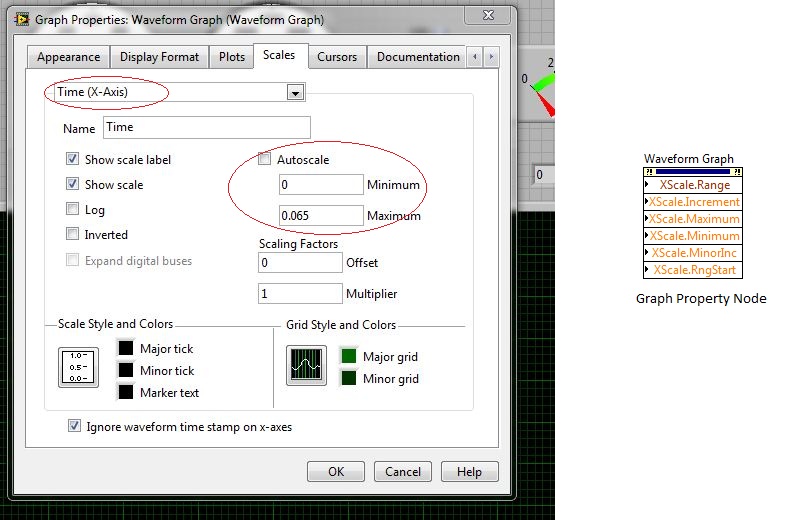- Subscribe to RSS Feed
- Mark Topic as New
- Mark Topic as Read
- Float this Topic for Current User
- Bookmark
- Subscribe
- Mute
- Printer Friendly Page
problems with waveform chart
03-23-2012 10:36 AM
- Mark as New
- Bookmark
- Subscribe
- Mute
- Subscribe to RSS Feed
- Permalink
- Report to a Moderator
Hi guys,
here I am again with another issue... I just need your help to a small issue, the attached VI is my project...the problem i have is that my waveform chart only shows 0.065 seconds of data, i needed it to show the total time of the test...if possible, coordinated with the time selected by the user in "time to test"...
Is it possible?
Can anyone please help me?
Best regards,
03-24-2012 12:37 AM
- Mark as New
- Bookmark
- Subscribe
- Mute
- Subscribe to RSS Feed
- Permalink
- Report to a Moderator
Hi,
Right click your chart and select properties. In properties set the X axis scale minimum and maximum values as per your requirements. Select autoscale if you want it to be automatic. To set the X axis scale programmatically, select the property node X-axis->Range and wire the limits accordingly (in your case, you can wire it to the "time to test".
Regards,
Nitz
(Give Kudos to Good Answers, Mark it as a Solution if your problem is Solved;))
03-24-2012 04:15 AM
- Mark as New
- Bookmark
- Subscribe
- Mute
- Subscribe to RSS Feed
- Permalink
- Report to a Moderator
Hi,
yes i know that...the problem is that the plots only appears in a 0...0.0065 seconds loop... everytime it runs this time value the graph resets/updates... I needed to get the entire line at the end of the test...since the beggining to the end....
Many thanks in advance,
03-24-2012 11:25 AM
- Mark as New
- Bookmark
- Subscribe
- Mute
- Subscribe to RSS Feed
- Permalink
- Report to a Moderator
Because you are not using a waveform chart. You are using a waveform graph. A chart is the object that stores the history of what was written to it before. A graph only displays what is sent to it on each iteration.
By the way, you can drag the bottom of the merge signals functions downward to allow it to merge more than two signals at a time into a single function.
03-24-2012 02:52 PM
- Mark as New
- Bookmark
- Subscribe
- Mute
- Subscribe to RSS Feed
- Permalink
- Report to a Moderator
Hi Raven,
ok. So, if I substitute the graph for the chart my problem will be solved, right? And thanks for the tip about the merge signal. Can just explain me another thing, how can I export the chart to a spreadsheet like I do with the export to excel? I wanted it to, at the end of the test, export the data to excel but also to export the chart...
Many thanks in advance
Best regards,
03-24-2012 04:05 PM - edited 03-24-2012 04:06 PM
- Mark as New
- Bookmark
- Subscribe
- Mute
- Subscribe to RSS Feed
- Permalink
- Report to a Moderator
Yes, put in the waveform chart instead of the waveform graph.
What do you mean exactly with exporting the chart? You said you want to export the data. That you can do. But are you saying you want to essentially copy the chart to Excel? I don't know of a way to do that directly. An excel chart is based on the data in the spreadsheet. So all you can do is get the data from LabVIEW to Excel, then use ActiveX commands (or the Report Generation Toolkit) to build a chart in Excel based on the data you copied into the spreadsheet.
If there is a method that I don't know of, then I'm sure someone will jump in and let us know.
03-24-2012 04:38 PM
- Mark as New
- Bookmark
- Subscribe
- Mute
- Subscribe to RSS Feed
- Permalink
- Report to a Moderator
03-24-2012 06:52 PM
- Mark as New
- Bookmark
- Subscribe
- Mute
- Subscribe to RSS Feed
- Permalink
- Report to a Moderator
Ok Raven,
what i was asking is if there is a way to export the chart? Like exporting the image on the front panel, or something like that...what i really need is when the time elapses the program exports me the image of the chart to a blank page... Like it's happening with the data that is exported to excel when the time elapses. I needed something of that kind... Did you understood me? I'm sorry for my bad english...
Thank you very much for your help 🙂
Best regards,
03-24-2012 06:54 PM
- Mark as New
- Bookmark
- Subscribe
- Mute
- Subscribe to RSS Feed
- Permalink
- Report to a Moderator
Hi Dennis,
thanks for your tip. Where can i change that value?
Best regards,
03-24-2012 07:05 PM
- Mark as New
- Bookmark
- Subscribe
- Mute
- Subscribe to RSS Feed
- Permalink
- Report to a Moderator
Create an invoke node for the waveform chart. There is one called Export Image that will send an image of the chart to either the clipboard or a file. You can then import that file into Excel or paste the image into an Excel workbook. There are also options to export the data from the chart to either Excel or the clipboard.