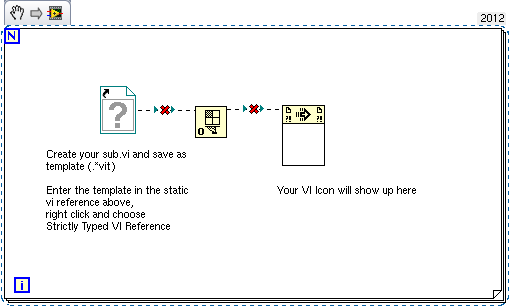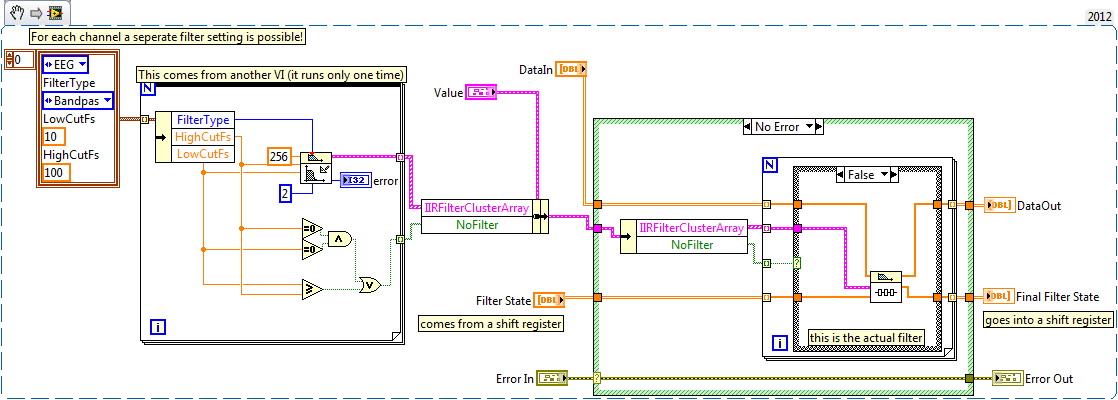- Subscribe to RSS Feed
- Mark Topic as New
- Mark Topic as Read
- Float this Topic for Current User
- Bookmark
- Subscribe
- Mute
- Printer Friendly Page
reentrant execution for loop
Solved!01-31-2013 06:15 AM
- Mark as New
- Bookmark
- Subscribe
- Mute
- Subscribe to RSS Feed
- Permalink
- Report to a Moderator
Do you have any example, just a start up...
01-31-2013 06:17 AM - edited 01-31-2013 06:22 AM
- Mark as New
- Bookmark
- Subscribe
- Mute
- Subscribe to RSS Feed
- Permalink
- Report to a Moderator
look up "clones" in the example finder or even here on the forum and on LAVA forum as well. See this one.
We have two ears and one mouth so that we can listen twice as much as we speak.
Epictetus
01-31-2013 06:23 AM
- Mark as New
- Bookmark
- Subscribe
- Mute
- Subscribe to RSS Feed
- Permalink
- Report to a Moderator
Just a quick one to get you started:
Also, check http://digital.ni.com/public.nsf/allkb/49334E1013800E4886257A6800782495
/Martin
CLA
www.dvel.se
01-31-2013 06:39 AM - edited 01-31-2013 06:39 AM
- Mark as New
- Bookmark
- Subscribe
- Mute
- Subscribe to RSS Feed
- Permalink
- Report to a Moderator
I still have to less knowledge on this subject, so i think i have to go with the more static solution, but i can have up to 107 different channels... oh boy!
01-31-2013 07:03 AM
- Mark as New
- Bookmark
- Subscribe
- Mute
- Subscribe to RSS Feed
- Permalink
- Report to a Moderator
No, take this opportunity to learn something and write better code!
To start with, I'm not sure I fully understood the problem. Do you want all you filters to be independent of each other? In that case you should set the "init/cont" to false, forcing it to reinitialise every time as opposed to continuing from the state it had the last time it ran.
If you really need the separate instances, just write a sub-vi that contains the filter you want to use with and wire the needed inputs to controls and the connector pane on the icon. Then got to File -> Save As and at the bottom choose Template VIs. Now you will get yout template vi (named something.vit).
In the snippet code i posted, right click the static vi reference and browse to something.vit. Now you can call your created vit with the Call By Reference node just the same way as you called your filter, but each time in the loop a new vi will be dynamically created from your template and in the end you'll have 107 of your own filter vi:s. Make sure you use Close vi reference afterwards on these.
CLA
www.dvel.se
01-31-2013 07:07 AM
- Mark as New
- Bookmark
- Subscribe
- Mute
- Subscribe to RSS Feed
- Permalink
- Report to a Moderator
M_Peeker is totally right, take the opportunity!
We have two ears and one mouth so that we can listen twice as much as we speak.
Epictetus
01-31-2013 07:30 AM
- Mark as New
- Bookmark
- Subscribe
- Mute
- Subscribe to RSS Feed
- Permalink
- Report to a Moderator
Okay,
then i almost was there, one question though, the output of the static reference isn't connectable to the open VI reference, but i do can connect it straight to the "call by reference VI" but how should i suppose to close it?
Regards,
Thijs
01-31-2013 07:34 AM
- Mark as New
- Bookmark
- Subscribe
- Mute
- Subscribe to RSS Feed
- Permalink
- Report to a Moderator
Great, then you're on track.
To close the reference, use "Close Reference" under the Application Control palette and wire the "reference out" from the "Call by reference" to it.
CLA
www.dvel.se
02-01-2013 09:47 AM
- Mark as New
- Bookmark
- Subscribe
- Mute
- Subscribe to RSS Feed
- Permalink
- Report to a Moderator
Regards,
Thijs
02-04-2013 02:09 AM
- Mark as New
- Bookmark
- Subscribe
- Mute
- Subscribe to RSS Feed
- Permalink
- Report to a Moderator
Here is my solution!