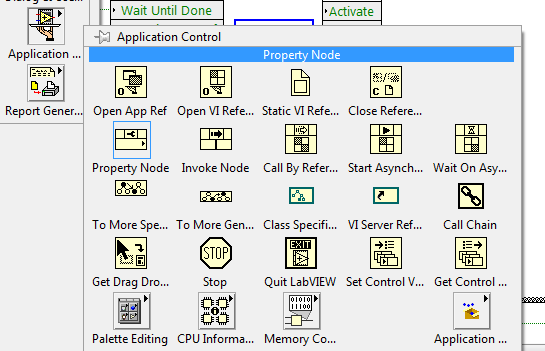- Subscribe to RSS Feed
- Mark Topic as New
- Mark Topic as Read
- Float this Topic for Current User
- Bookmark
- Subscribe
- Mute
- Printer Friendly Page
reference current vi
12-25-2005 06:29 AM
- Mark as New
- Bookmark
- Subscribe
- Mute
- Subscribe to RSS Feed
- Permalink
- Report to a Moderator
I would like what is the best way to obtain the reference of the current vi from inside it. I know there is the method open reference property and it works ok but is there another way to do it without open a reference?
Thanks,
ToNi.
12-25-2005 07:24 AM - edited 12-25-2005 07:24 AM
- Mark as New
- Bookmark
- Subscribe
- Mute
- Subscribe to RSS Feed
- Permalink
- Report to a Moderator
The best way is shown below. Just use a property node to get the current VIs name and wire it to the Reference function.

Ed
Message Edited by Ed Dickens on 12-25-2005 07:25 AM

Ed Dickens - Certified LabVIEW Architect - DISTek Integration, Inc. - NI Certified Alliance Partner
 Using the Abort button to stop your VI is like using a tree to stop your car. It works, but there may be consequences.
Using the Abort button to stop your VI is like using a tree to stop your car. It works, but there may be consequences.
12-25-2005 08:33 AM - edited 12-25-2005 08:33 AM
- Mark as New
- Bookmark
- Subscribe
- Mute
- Subscribe to RSS Feed
- Permalink
- Report to a Moderator
When you drop this on the block diagram, it will give a reference to the currnet VI, but can be changed to give a reference to the Application or the Front Panel (called "Pane")


Ed
Message Edited by Ed Dickens on 12-25-2005 08:33 AM

Ed Dickens - Certified LabVIEW Architect - DISTek Integration, Inc. - NI Certified Alliance Partner
 Using the Abort button to stop your VI is like using a tree to stop your car. It works, but there may be consequences.
Using the Abort button to stop your VI is like using a tree to stop your car. It works, but there may be consequences.
12-25-2005 02:27 PM - edited 12-25-2005 02:27 PM
- Mark as New
- Bookmark
- Subscribe
- Mute
- Subscribe to RSS Feed
- Permalink
- Report to a Moderator
@Ed Dickens wrote:
There really isn't anything that will just give you the reference. You have to use the "Open VI Reference" function.
The best way is shown below. Just use a property node to get the current VIs name and wire it to the Reference function.
Instead of using a property node, you could also use "current VI path". (see case 1)
Even simpler, you can just grab the reference from the property node, (any VI property!) (see case 2) 😉

Message Edited by altenbach on 12-25-2005 12:29 PM
07-11-2015 01:14 AM
- Mark as New
- Bookmark
- Subscribe
- Mute
- Subscribe to RSS Feed
- Permalink
- Report to a Moderator
Hello
i'm trying to do this .
but when i place "property node" from :
and as you see it's application not vi .
how can i have This :
Morteza
Best Regards.
07-11-2015 01:30 AM - edited 07-11-2015 01:31 AM
- Mark as New
- Bookmark
- Subscribe
- Mute
- Subscribe to RSS Feed
- Permalink
- Report to a Moderator
Right-click the property node and: Select Class... etc. (see picture)

Then click the property and select "VI Name"
07-11-2015 01:13 PM
- Mark as New
- Bookmark
- Subscribe
- Mute
- Subscribe to RSS Feed
- Permalink
- Report to a Moderator
You should also realize this thread is pretty old. Instead of going to that length, you can hit ctrl+space to see "Quick Drop" Start typing "This VI" until you see "VI Server Reference" and drop that. It's much cleaner than creating a random property node to get the same value.
07-11-2015 01:30 PM
- Mark as New
- Bookmark
- Subscribe
- Mute
- Subscribe to RSS Feed
- Permalink
- Report to a Moderator
I'm confused -- a decade ago, the original question was asked, and it has just resurfaced. What is wrong with the simple VI Server Reference (which is conveniently labeled "This VI" with the curved-arrow Reference indicator)? I tested this snippet as both a "raw VI" and as an Executable -- results were the predicatable and expected -- identical except the Executable had an extra "Prog.Exe" preceding "This VI.vi".
Am I missing something? [Obvious answer -- almost certainly ...]
BS
07-11-2015 01:39 PM
- Mark as New
- Bookmark
- Subscribe
- Mute
- Subscribe to RSS Feed
- Permalink
- Report to a Moderator
@Bob_Schor wrote:
Am I missing something? [Obvious answer -- almost certainly ...]
Well these are all just alternate methods to get a property node linked to the current VI. Any will work. In my last post I answered the very specific question on how to switch from a app ref to a vi ref, nothing more. 😄
If all we need is a single VI property node, we don't need a VI reference at all, because the property can be linke implicitely (as I show above). There is also no need to close a static reference.
If you take your snippet and delete the static reference and the close operation, you still have the same functionality, but less clutter. 😄
07-11-2015 01:41 PM
- Mark as New
- Bookmark
- Subscribe
- Mute
- Subscribe to RSS Feed
- Permalink
- Report to a Moderator
There's nothing wrong with that answer Bob. It was even mentioned in the original answers. It looks like it was a new feature then. Now, it's old enough it doesn't make sense to use the other option solely to gain the reference. You'd only want to use the property node if that's what you were trying to change. At that point, the reference becomes redundant.