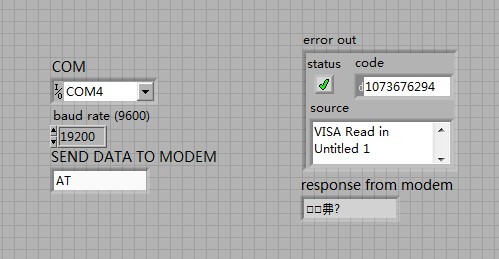- Subscribe to RSS Feed
- Mark Topic as New
- Mark Topic as Read
- Float this Topic for Current User
- Bookmark
- Subscribe
- Mute
- Printer Friendly Page
send command to modem using serial port and capture the response in the labview
04-17-2013 02:21 AM
- Mark as New
- Bookmark
- Subscribe
- Mute
- Subscribe to RSS Feed
- Permalink
- Report to a Moderator
hello.
I am doing my shool project.
I want to send command to modem using serial port and get the response in the labview.
When i run my program and enter"AT", only messy code will be displayed.
can anyone help me? thanks ![]()
04-17-2013 04:25 AM
- Mark as New
- Bookmark
- Subscribe
- Mute
- Subscribe to RSS Feed
- Permalink
- Report to a Moderator
04-17-2013 08:47 PM
- Mark as New
- Bookmark
- Subscribe
- Mute
- Subscribe to RSS Feed
- Permalink
- Report to a Moderator
Thanks to your help.
My partner change the indicator to"hex display", then it only display some letters and numbers. It seems still cannot work properly.
One more thing, should we add one more "stop" button to control this program?
Looking forward to your reply.
04-17-2013 09:36 PM
- Mark as New
- Bookmark
- Subscribe
- Mute
- Subscribe to RSS Feed
- Permalink
- Report to a Moderator
What response are you expecting from the modem?
Without seeing your program, we can't comment on stop buttons. If your VI is what is shown above and nothing else, then you don't have a single stop button right now.
04-19-2013 01:29 AM
- Mark as New
- Bookmark
- Subscribe
- Mute
- Subscribe to RSS Feed
- Permalink
- Report to a Moderator
Thanks for you all. My partner got it already.![]()
I am doing send sms part.
Can anyone tell me why my program is not so steadily?
It means this program can run. But somtimes I cannot receive sms. sometimes can

04-19-2013 07:52 AM
- Mark as New
- Bookmark
- Subscribe
- Mute
- Subscribe to RSS Feed
- Permalink
- Report to a Moderator
@Dora0512 wrote:
Thanks for you all. My partner got it already.
I am doing send sms part.
Can anyone tell me why my program is not so steadily?
It means this program can run. But somtimes I cannot receive sms. sometimes can
Basically, it is not well-written from both a LabVIEW and a communications point of view. Unfortunately, I can't elaborate because today is an exrtremely busy day at work. I'm hoping this bump will prompt someone to help you with your problem. If you could also provide us with the programmer's guide or the manual for your equipment, that would be extremely helpful.
(Mid-Level minion.)
My support system ensures that I don't look totally incompetent.
Proud to say that I've progressed beyond knowing just enough to be dangerous. I now know enough to know that I have no clue about anything at all.
Humble author of the CLAD Nugget.
04-19-2013 08:39 AM
- Mark as New
- Bookmark
- Subscribe
- Mute
- Subscribe to RSS Feed
- Permalink
- Report to a Moderator
You should use a Wait function rather than a Wait Until Next ms Multiple function. A 1000 wired into the wait until next means it could wait anywhere from 1 to 1000 milliseconds. It will wait until the system clock gets to the next rounded 1 second interval. If the clock is at a 999 msec point when the Wait Until Next executes, it will only wait for 1 msec.
(I don't know if that would cause your problem or not. All I know is that the function you used does not work the way you may think it does.)
04-19-2013 10:13 AM - edited 04-19-2013 10:19 AM
- Mark as New
- Bookmark
- Subscribe
- Mute
- Subscribe to RSS Feed
- Permalink
- Report to a Moderator
First, grab the error out wire from your VISA Serial Config VI and place this to the error in of the VISA Write command and get rid of the Sequence Structure. There's no need for it beacuse now you've enforced dataflow and your not reading back from the gauge for a response.
I suggest that you get rid of the Wait to Next Multiple altogether. Don't need them either if your not reading anything back. My two cents.
04-19-2013 10:49 AM
- Mark as New
- Bookmark
- Subscribe
- Mute
- Subscribe to RSS Feed
- Permalink
- Report to a Moderator
Your original code looks ok. To me it looks like a baud rate mis-match between what your vi is set to (9600 or 19200) and what the modem is set to. That would explain the crazy characters.
04-19-2013 11:58 AM
- Mark as New
- Bookmark
- Subscribe
- Mute
- Subscribe to RSS Feed
- Permalink
- Report to a Moderator
@Edjsch wrote:
Your original code looks ok. To me it looks like a baud rate mis-match between what your vi is set to (9600 or 19200) and what the modem is set to. That would explain the crazy characters.
I agree. I like the original code 1000x better than the "fixed up" version. I also agree about your diagnosis.
(Mid-Level minion.)
My support system ensures that I don't look totally incompetent.
Proud to say that I've progressed beyond knowing just enough to be dangerous. I now know enough to know that I have no clue about anything at all.
Humble author of the CLAD Nugget.