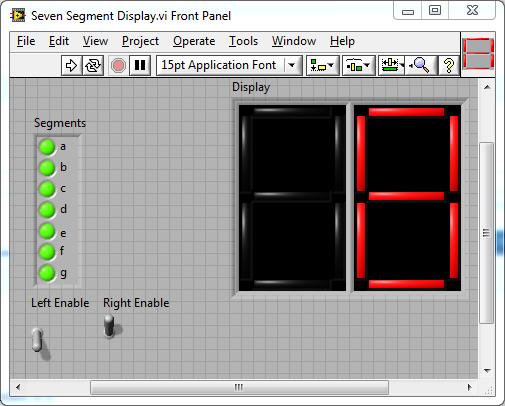- Subscribe to RSS Feed
- Mark Topic as New
- Mark Topic as Read
- Float this Topic for Current User
- Bookmark
- Subscribe
- Mute
- Printer Friendly Page
sending digits throug serial??? please help
Solved!01-07-2011 03:19 PM - edited 01-07-2011 03:24 PM
- Mark as New
- Bookmark
- Subscribe
- Mute
- Subscribe to RSS Feed
- Permalink
- Report to a Moderator
Two 7 segment displays + Two SN7447 or SN7448 decoder/driver chips + 10 wires + assorted current limtiing resistors = "The Box" is my guess.
Four wires for each display code bit pattern (x2) plus power and a ground wire.
-AK2DM
EDIT- I'm thinking outside 'The Box'. Personally, I would open the darn thing up ot figure out how it works.
"It’s the questions that drive us.”
~~~~~~~~~~~~~~~~~~~~~~~~~~
01-07-2011 03:43 PM
- Mark as New
- Bookmark
- Subscribe
- Mute
- Subscribe to RSS Feed
- Permalink
- Report to a Moderator
I agree with AK2DM. Four wires going to a decoder chip, BCD to 7-segment display. So 4 of the wire are for one display and 4 for the other. The last 2 wires are power and ground.
This is definitely connected to a parallel port. You would have to separate the two digits to be displayed. Like 15 would be a 1 and a 5. You would have to know which data lines on the parallel port go to which input lines on the BCD decoder chips. Then you send a number to the parallel port that is a combination of the two digits.
You would also need the spec sheet on the BCD decoder to see how the input affects the output. This is by far NOT an easy assignment for a student. I think the teacher is nuts, especially if he told you that this was a serial port and that a USB to serial device would work. He certainly has not given you enough information. You will have to reverse engineer the ciruit to find out how it is wired.
Easy??? What is this guy smoking?
01-07-2011 05:24 PM
- Mark as New
- Bookmark
- Subscribe
- Mute
- Subscribe to RSS Feed
- Permalink
- Report to a Moderator
I don't think so! Look at the first picture, judging buy the apparent depth of the display package and even looking at the shadows on the table that the display package cast , there is no room for a 7 segment BCD decoder driver IC. Unless it an SMT component ? But I seriously doubt that.
Alan
01-07-2011 05:35 PM
- Mark as New
- Bookmark
- Subscribe
- Mute
- Subscribe to RSS Feed
- Permalink
- Report to a Moderator
Well...... There are also two TO 92 type package devices in that picture, most likely transistors and the only use for transistors in this case is for switching on/off. Maybe the project should have been, try to figure out what this is/does. One thing for sure is this aint no serial device!
Alan
01-08-2011 04:32 AM
- Mark as New
- Bookmark
- Subscribe
- Mute
- Subscribe to RSS Feed
- Permalink
- Report to a Moderator
Well guys 🙂 tnx... i talked with him and your right. I now have to figure out how to make the labview file. he said that it's easy if i would have gone and talked with him earlyer but sience im a lazy student and haven't done that, now it's hard for me. So for another thing i would like to ask you how do i do the thing in labview if it's not to much to ask and if it's easy, he said that if it doesn't work there's no problem...i will not get a 10... or A as you know it 🙂 and i really don't want that... i just want to pass the exam 🙂 so, hope to hear from you and tnx for the advice 😄
01-08-2011 06:35 AM
- Mark as New
- Bookmark
- Subscribe
- Mute
- Subscribe to RSS Feed
- Permalink
- Report to a Moderator
What exactly is it that you want? For someone to do your home work for you? Any way before you can even get started you need the specifications of the device. How does it work? It is NOT enough to just say it plugs into the printer port, you NEED to know what the I/O lines are. Sometimes LabVIEW seems like MAGIC but it's not really magic.
Alan
01-08-2011 06:43 AM
- Mark as New
- Bookmark
- Subscribe
- Mute
- Subscribe to RSS Feed
- Permalink
- Report to a Moderator
Why do i need to know what the I/O lines are? i just need the sketch of the program.... at least some idea of how it would look like.... i think that i can find one on the internet but im not sure... that's why I wrote on the forum... in hope that someone already did this and has the program already made. Not that i want someone to make my homework for me, just that if i have it made i will understand it better, i plus even if i wanted to, i couldn't make it by my own....that's my problem..
01-08-2011 10:37 AM
- Mark as New
- Bookmark
- Subscribe
- Mute
- Subscribe to RSS Feed
- Permalink
- Report to a Moderator
scarf1988,
No offence intended, really. But if you can't figure out why you would need to understand what the I/O lines do, you are in WAY over your head. No amount of help on a LabVIEW programming forum is going to be able to assist you.
Alan
01-08-2011 11:53 AM
- Mark as New
- Bookmark
- Subscribe
- Mute
- Subscribe to RSS Feed
- Permalink
- Report to a Moderator
None taken Alan.
You made me realise that i can do it if i try... i wanted to find it done so that i don't have to work but now, i'll try to make it myself. I'll tell you if it works. I'll use some LabView templates and see if i can do it. I already made the knob to display some caracters.
01-08-2011 05:34 PM
- Mark as New
- Bookmark
- Subscribe
- Mute
- Subscribe to RSS Feed
- Permalink
- Report to a Moderator
You should probably simulate the hardware until you can get some documentation.
I don't consider the attached project to be doing your homework for you. It is what I think is a close simulation of the hardware you teacher wants you to control. It will get you started. Use the Seven Segment Display.vi as a subvi in your project. Just forget about the undocumented piece of hardware your instructor gave you for now.
Try to make a knob display the number 0 through 99. I think that is the spirit of your homework asignment. Later you can replace Seven Segment Display.vi with one that actually connects to your hardware.
You need a strict typedef that looks like a seven segment LED.
Now you can light up individual elements. The cluster simulates each line on your parallel port. You will have to figure out which segment of the display is connected to which line of the port. So to make a six you turn on all segments except the upper right one.
Since your hardware has two displays you will need to create a cluster that has two of the display typedefs in it.
Your hardware has two select lines. One is for the right digit and one is for the left. Seven Segment Display.vi below should be what you need.
Ask your instructor if he can verify that this simulation is accurate.
There is some timing in the Seven Segment Display.vi that simulates the fade out of an LED. I just set it to 50mS. You need this so that when you switch back and forth between the segments you don't see horrible flicker.
There is a solution vi that is password protected to prove that it can work.
LabVIEW 2012