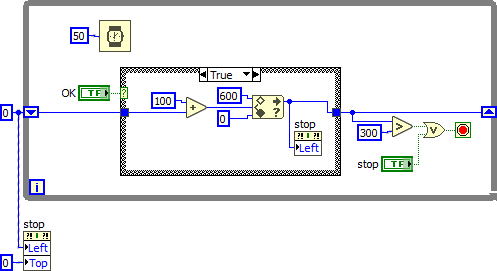- Subscribe to RSS Feed
- Mark Topic as New
- Mark Topic as Read
- Float this Topic for Current User
- Bookmark
- Subscribe
- Mute
- Printer Friendly Page
stop the program when object move out the front panel
Solved!05-18-2018 05:00 AM
- Mark as New
- Bookmark
- Subscribe
- Mute
- Subscribe to RSS Feed
- Permalink
- Report to a Moderator
First of all I want to say hello everyone.
I'm very begginer with the LabVIEW Program, so my question might be a little bit stupid or easy, but I'm trying do that a very long time and nothing's going good.
I mean I just want to do program which moved press button STOP by pressing button OK. This is what I do and everything is ok, button STOP moves (while I press button OK) and stops the program (while I press button STOP). But I also want to stop the program when button STOP move out from the front panel frame, even if it is a little bit (I show it on the screen number 1, when I want to stop). And I don't really know how to do that. I think I must to limit the front panel size (I can do that) for ezample 200x200 pxs and then make something like "stop when >200", I tried do that, but it doesn't work... what should I do? I should add the new structure, while for example? I also tried but even I have no idea in which place.
Solved! Go to Solution.
05-18-2018 05:39 AM
- Mark as New
- Bookmark
- Subscribe
- Mute
- Subscribe to RSS Feed
- Permalink
- Report to a Moderator
05-18-2018 05:53 AM
- Mark as New
- Bookmark
- Subscribe
- Mute
- Subscribe to RSS Feed
- Permalink
- Report to a Moderator
Wow, you are right, now it looks very simple and logic, I am shocked how much simple it seems to be right now! Thanks a lot ![]()
05-23-2018 03:34 AM
- Mark as New
- Bookmark
- Subscribe
- Mute
- Subscribe to RSS Feed
- Permalink
- Report to a Moderator
also is it a programmatical way to read the front panel window size?
05-23-2018 12:11 PM
- Mark as New
- Bookmark
- Subscribe
- Mute
- Subscribe to RSS Feed
- Permalink
- Report to a Moderator
05-23-2018 01:43 PM - edited 05-23-2018 01:44 PM
- Mark as New
- Bookmark
- Subscribe
- Mute
- Subscribe to RSS Feed
- Permalink
- Report to a Moderator
But which one? Size of Front Panel Property in Metric is in bytes, I need in pixels. Actually I need to know current size of window and compare it to current position object. I was thinking about something like that, but in this case the button doesn't work