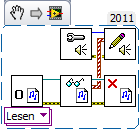- Subscribe to RSS Feed
- Mark Topic as New
- Mark Topic as Read
- Float this Topic for Current User
- Bookmark
- Subscribe
- Mute
- Printer Friendly Page
text to .wav file
10-27-2013 10:43 PM
- Mark as New
- Bookmark
- Subscribe
- Mute
- Subscribe to RSS Feed
- Permalink
- Report to a Moderator
I am trying to convert the text data to .wav form. I am not sure,if this is the proper way to do it.
10-28-2013 03:00 AM
- Mark as New
- Bookmark
- Subscribe
- Mute
- Subscribe to RSS Feed
- Permalink
- Report to a Moderator
Only if the numbers are written in hex form, if you can read them you need to convert them. Check out Text to decimal number.
/Y
10-28-2013 03:08 AM
- Mark as New
- Bookmark
- Subscribe
- Mute
- Subscribe to RSS Feed
- Permalink
- Report to a Moderator
Hi kulsman,
I am not sure,if this is the proper way to do it.
You can hear that afterwards - just try it! 😄
Btw. it doesn't look "right" when you convert a text to U8 array followed by conversion to DBL array followed by a CoercionDot...
10-28-2013 09:18 AM
- Mark as New
- Bookmark
- Subscribe
- Mute
- Subscribe to RSS Feed
- Permalink
- Report to a Moderator
I think my values are in hex. Please the attached text file.
I have tried to play the output, there is just some static noise....
10-28-2013 10:25 AM - edited 10-28-2013 10:27 AM
- Mark as New
- Bookmark
- Subscribe
- Mute
- Subscribe to RSS Feed
- Permalink
- Report to a Moderator
Hi kulsman,
when I rename your songtext.txt to songtext.wav I can hear the (classic quote) words "What is thy bidding, my MASTER!"...
The file is already a WAV file so you can read it using the Wave sound reading VI. No need to read as txt and no need to convert in any kind...
10-28-2013 10:34 AM
- Mark as New
- Bookmark
- Subscribe
- Mute
- Subscribe to RSS Feed
- Permalink
- Report to a Moderator
Yeah, the header of the file got me thinking in that direction also, but i got an error when renaming and opening the file. 😕
/Y
10-28-2013 11:07 AM
- Mark as New
- Bookmark
- Subscribe
- Mute
- Subscribe to RSS Feed
- Permalink
- Report to a Moderator
Unfortunenately, the decryption algorithm needs a text file, so I have to use the text file.
It is interesting that by changing the extension that you are able to play the song. Could it be possible to do the same in labview?
10-29-2013 02:50 AM - edited 10-29-2013 02:52 AM
- Mark as New
- Bookmark
- Subscribe
- Mute
- Subscribe to RSS Feed
- Permalink
- Report to a Moderator
Hi kulsman,
I can load and play the file using simple LabVIEW functiosn from Audio palette:
In LabVIEW the sample rate is wrong (at least in this quick try), but maybe the file is mangled in a weird way...
Unfortunenately, the decryption algorithm needs a text file, so I have to use the text file.
No, you don't THINK DATAFLOW!
The algorithm expects DATA formatted as string. You can read any file as plain string (which is just an array of U8) regardless of the file format or it's intentions...
11-01-2013 01:02 PM
- Mark as New
- Bookmark
- Subscribe
- Mute
- Subscribe to RSS Feed
- Permalink
- Report to a Moderator
Hello GerdW,
Sorry for the late response. I have been out of state for a couple days, but I came back now.
It seems like I could get it to play properly setting the sound format:
Sample Rate:
10,000
number of channels:
2
bit per sample:
8