- Subscribe to RSS Feed
- Mark Topic as New
- Mark Topic as Read
- Float this Topic for Current User
- Bookmark
- Subscribe
- Mute
- Printer Friendly Page
trouble with functions/controls palettes
Solved!06-18-2009 11:25 AM
- Mark as New
- Bookmark
- Subscribe
- Mute
- Subscribe to RSS Feed
- Permalink
- Report to a Moderator
Hey everybody,
Recently I had to reformat my harddrive and reinstall Labview from scratch.
Previously, when I right clicked on the BD or FP, I would get my functions/controls palettes as a list of text for me to choose from.
Now, I can't get that back to the way it was. First, when I right click, I get only an option to choose a vi from a file. Programming, Math, Connectivity, etc. palettes are gone from that. I can go to View->Functions Palette and i get my functions palette that way, but I can't set it to the text-list only option, and I would really rather just right click my FP or BD. Any suggestions?
Thanks in advance.
Solved! Go to Solution.
06-18-2009 11:30 AM - edited 06-18-2009 11:32 AM
- Mark as New
- Bookmark
- Subscribe
- Mute
- Subscribe to RSS Feed
- Permalink
- Report to a Moderator
When you right click and it brings up the Select a control..., click the pushpin in the top left. From here you can click on View, and then View palette as. Text is an option. You can also Change Visibe Palettes from here. You can change the order of the visible palettes by clicking and dragging the left side of each palette up or down.
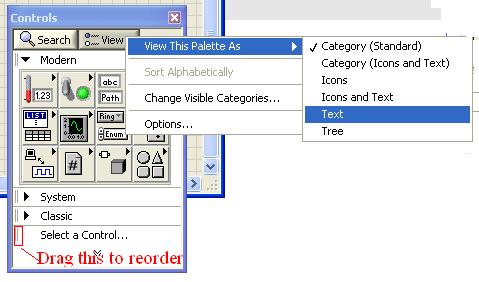
Tim Elsey
Certified LabVIEW Architect
06-18-2009 11:41 AM
- Mark as New
- Bookmark
- Subscribe
- Mute
- Subscribe to RSS Feed
- Permalink
- Report to a Moderator
Thanks for your prompt reply, but I am still having trouble. Attached is an image that shows what happens when I right click, and when I ask it to view as text only. Also, circled on the right is how I would like my functions palette to look all over, instead of just in that one subcatagory.

06-18-2009 12:13 PM
- Mark as New
- Bookmark
- Subscribe
- Mute
- Subscribe to RSS Feed
- Permalink
- Report to a Moderator
Tim Elsey
Certified LabVIEW Architect
06-19-2009 03:21 PM
- Mark as New
- Bookmark
- Subscribe
- Mute
- Subscribe to RSS Feed
- Permalink
- Report to a Moderator
This is very strange behavior. Was this how LabVIEW behaved the first time you opened it? If so, you might want to try repairing or reinstalling LabVIEW.
06-19-2009 03:23 PM
- Mark as New
- Bookmark
- Subscribe
- Mute
- Subscribe to RSS Feed
- Permalink
- Report to a Moderator
06-22-2009 10:34 AM
- Mark as New
- Bookmark
- Subscribe
- Mute
- Subscribe to RSS Feed
- Permalink
- Report to a Moderator
Candice,
Did you happen to install LabVIEW to a different drive letter than before? It is possible the paths were carried over(don't really see this possible if you reformatted, but it is worth a shot if you have multiple hdd's). Check LabVIEW's paths by going to tools->options and selecting paths. From there, you will see a pulldown of different objects and the default paths. Make sure these default paths actually exist and hold the needed data. If they are all correct, I will go with Burt's previous recommendation for a possible reinstall.
Measurements Mechanical Engineer (C-Series, USB X-Series)
National Instruments
CompactRIO Developers Guide
CompactRIO Out of the Box Video
06-22-2009 10:53 AM
- Mark as New
- Bookmark
- Subscribe
- Mute
- Subscribe to RSS Feed
- Permalink
- Report to a Moderator
06-23-2009 10:04 AM
- Mark as New
- Bookmark
- Subscribe
- Mute
- Subscribe to RSS Feed
- Permalink
- Report to a Moderator
06-23-2009 10:20 AM - edited 06-23-2009 10:28 AM
- Mark as New
- Bookmark
- Subscribe
- Mute
- Subscribe to RSS Feed
- Permalink
- Report to a Moderator
Here is the sequence of events that I do not understand:
I right click, I get one option to select a vi from file (Yuck!!):
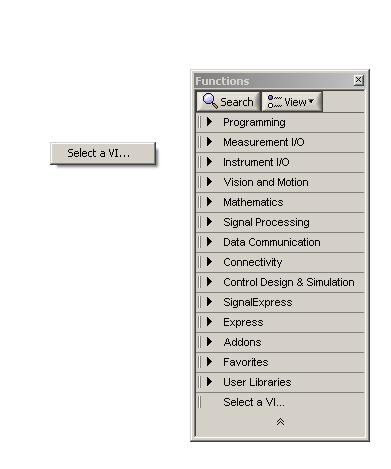
Next, I go to the functions view option and select "Change visible catagories"

It *always* pops up as "Select a VI" as the only checked option, no matter how many times I do this loop:
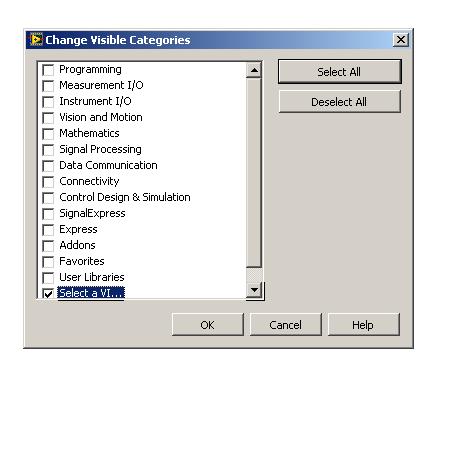
So, I say Check All and hit "ok:"
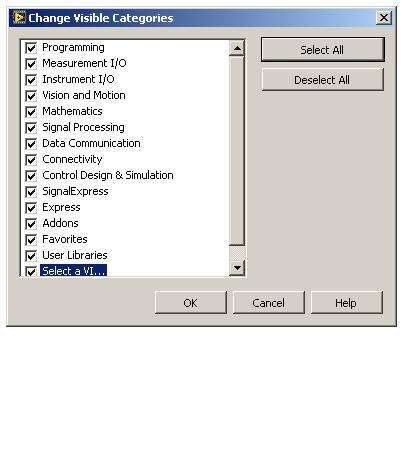
But, when hit ok and come back to the BD, I'm back to the beginning:
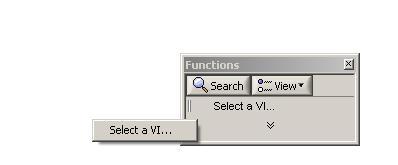
and you can go back to the first step and it'll look the same. Nothing is checked but "Select a VI."
It works on the Front Panel! Go figure:
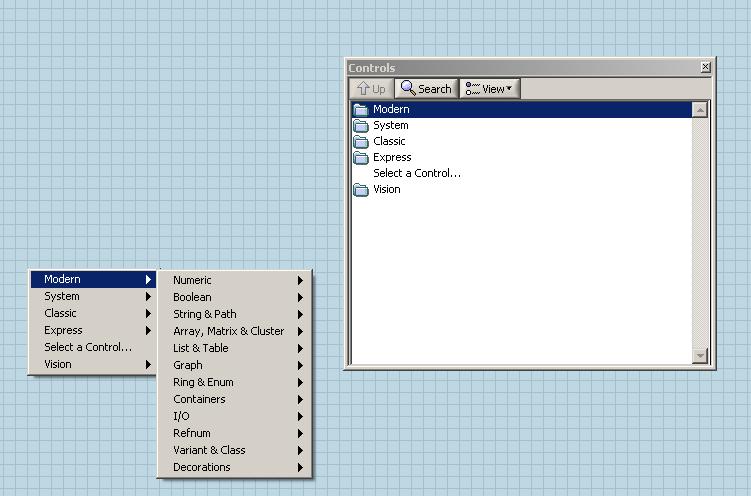
with these settings in Tools - > Options -> Pallettes
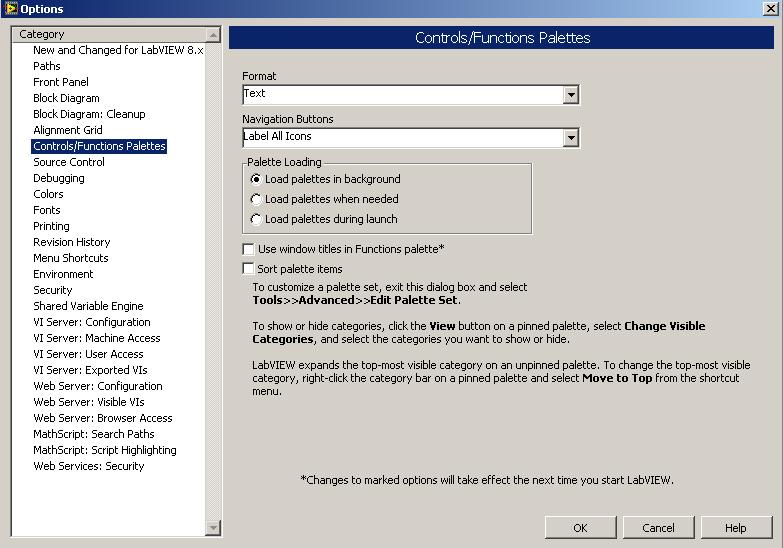
Does this help anyone who can help me?
