- Subscribe to RSS Feed
- Mark Topic as New
- Mark Topic as Read
- Float this Topic for Current User
- Bookmark
- Subscribe
- Mute
- Printer Friendly Page
- « Previous
-
- 1
- 2
- Next »
trouble with functions/controls palettes
Solved!06-23-2009 12:07 PM
- Mark as New
- Bookmark
- Subscribe
- Mute
- Subscribe to RSS Feed
- Permalink
- Report to a Moderator
Hello Candice,
Have you tried Deselect All in the Change Visible Categories?
Can you verify that the path that LabVIEW is installed on? It should be C:\Program Files\National Instruments\LabVIEW x.x.
National Instruments
06-23-2009 12:19 PM
- Mark as New
- Bookmark
- Subscribe
- Mute
- Subscribe to RSS Feed
- Permalink
- Report to a Moderator
Oh my goodness, I asked it to deselect all, and now I don't even have an option for "Select VI" now! AND now I can't select anything out of the functions palette, let alone let alone right click to select a vi.



06-23-2009 12:32 PM
- Mark as New
- Bookmark
- Subscribe
- Mute
- Subscribe to RSS Feed
- Permalink
- Report to a Moderator
Perhaps this will help. When I press "Search" on the Functions palette, Labview crashes:
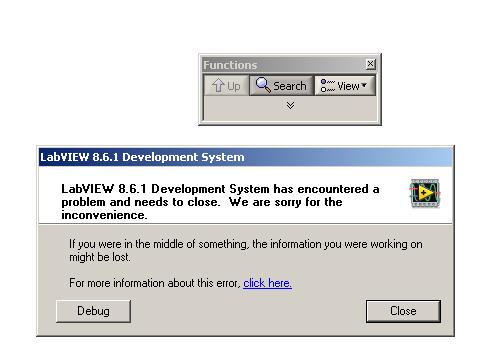
06-23-2009 01:14 PM
- Mark as New
- Bookmark
- Subscribe
- Mute
- Subscribe to RSS Feed
- Permalink
- Report to a Moderator
06-23-2009 04:17 PM
- Mark as New
- Bookmark
- Subscribe
- Mute
- Subscribe to RSS Feed
- Permalink
- Report to a Moderator
Problem solved.
Since uninstalling and reinstalling the 2nd Quarter 2009 gave me this failure twice in a row, I decided to use my 1st Quarter 2009 disks, and that worked. It must have been some problem with installing those bad boys from scratch.
Thanks for everyone's help and input, and sorry to take up so much space with this.
06-25-2009 11:34 AM
- Mark as New
- Bookmark
- Subscribe
- Mute
- Subscribe to RSS Feed
- Permalink
- Report to a Moderator
06-26-2009 02:06 PM
- Mark as New
- Bookmark
- Subscribe
- Mute
- Subscribe to RSS Feed
- Permalink
- Report to a Moderator
Can you try a repair of LabVIEW rather than uninstall?
06-26-2009 02:07 PM
- Mark as New
- Bookmark
- Subscribe
- Mute
- Subscribe to RSS Feed
- Permalink
- Report to a Moderator
06-29-2009 01:52 PM
- Mark as New
- Bookmark
- Subscribe
- Mute
- Subscribe to RSS Feed
- Permalink
- Report to a Moderator
Hello Candice,
Have you taken a look at this KB yet? It gives a couple of different suggestions on how to get around this issue. Also you mentioned that the problem was resolved, but then it appeared again on the front panel. Does everything still look alright on the block diagram?
- « Previous
-
- 1
- 2
- Next »
