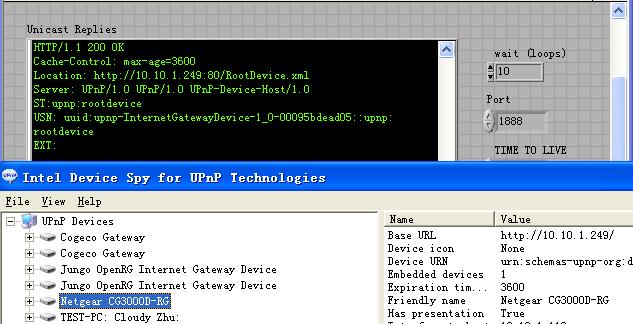- Subscribe to RSS Feed
- Mark Topic as New
- Mark Topic as Read
- Float this Topic for Current User
- Bookmark
- Subscribe
- Mute
- Printer Friendly Page
upnp service support in labview
11-10-2005 09:20 AM
- Mark as New
- Bookmark
- Subscribe
- Mute
- Subscribe to RSS Feed
- Permalink
- Report to a Moderator
02-20-2007 09:12 AM
- Mark as New
- Bookmark
- Subscribe
- Mute
- Subscribe to RSS Feed
- Permalink
- Report to a Moderator
Hi JH, intereseted in this myself. Using Labview 8.2 you can modify the labview ini file and use the multicast vis's to send and recieve the multicast messages. From here using TCP and XML you should be able to create a UPNP control point.
This is my plan anyway!
PC.
02-20-2007 09:19 AM
- Mark as New
- Bookmark
- Subscribe
- Mute
- Subscribe to RSS Feed
- Permalink
- Report to a Moderator
03-06-2007 04:16 AM
- Mark as New
- Bookmark
- Subscribe
- Mute
- Subscribe to RSS Feed
- Permalink
- Report to a Moderator
Hi Jason, update. Got discovery working ok, and this means that I can now control and recive UPNP info from devices on the network OK. Ypu are quite right about eventing though! Fortunately this is not my main concern at present. managed to get thsi working fro 7.1 (saved from 8.2) - but any further down the versions it will not work due to Multicast support (for UPNP discovery) not supported. I can let you know the details if you are interested on the discovery and control side.
PC.
03-06-2007 07:34 AM
- Mark as New
- Bookmark
- Subscribe
- Mute
- Subscribe to RSS Feed
- Permalink
- Report to a Moderator
03-07-2007 03:41 AM
- Mark as New
- Bookmark
- Subscribe
- Mute
- Subscribe to RSS Feed
- Permalink
- Report to a Moderator
03-07-2007 08:16 AM
- Mark as New
- Bookmark
- Subscribe
- Mute
- Subscribe to RSS Feed
- Permalink
- Report to a Moderator
03-09-2007 04:52 AM
- Mark as New
- Bookmark
- Subscribe
- Mute
- Subscribe to RSS Feed
- Permalink
- Report to a Moderator
11-29-2012 03:08 AM - edited 11-29-2012 03:09 AM
- Mark as New
- Bookmark
- Subscribe
- Mute
- Subscribe to RSS Feed
- Permalink
- Report to a Moderator
Hi Paulc, I tried your llb program, probably have the same question as Jason, I only can find one UPNP device with UPNP DISCOVER Root Devices.vi,
actually i have other upnp device as you can see in the Intel SPY. Does it relate to the devices or ? Much appreciated! Eli
"I think therefore I am"
11-20-2013 06:14 AM
- Mark as New
- Bookmark
- Subscribe
- Mute
- Subscribe to RSS Feed
- Permalink
- Report to a Moderator
If I recall I have the TTL set to 1 (i.e. one net switch only). Are the other devices attached via more network switches?
Paul.