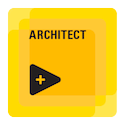- Subscribe to RSS Feed
- Mark Topic as New
- Mark Topic as Read
- Float this Topic for Current User
- Bookmark
- Subscribe
- Mute
- Printer Friendly Page
user interface
09-12-2007 09:46 PM
- Mark as New
- Bookmark
- Subscribe
- Mute
- Subscribe to RSS Feed
- Permalink
- Report to a Moderator
09-12-2007 10:12 PM
- Mark as New
- Bookmark
- Subscribe
- Mute
- Subscribe to RSS Feed
- Permalink
- Report to a Moderator
Your stop is not wired to anything but since your VI only runs once, there is nothing to stop.![]()
The only way your VI will run continuously is by using the Run Continuous button on the toolbar and that is not the correct way to run a VI. That button is just for special debug purposes. Put a while loop around your code and wire the stop button to the conditional terminal of the while loop. You could also use an event structure where you have a value change event for the start button and a value change event for the stop.
09-13-2007 03:28 AM - edited 09-13-2007 03:28 AM
- Mark as New
- Bookmark
- Subscribe
- Mute
- Subscribe to RSS Feed
- Permalink
- Report to a Moderator
I have modified (added a while loop which connects to your stop button) your code so now you should be able to halt from user interface. What you had before was not a loop, hence your code just ran once. Hope you find the attachment of some help.
EDIT : Just as Dennis suggested!
Regards,
Message Edited by Kabul on 09-13-2007 09:33 AM
09-13-2007 05:00 AM
- Mark as New
- Bookmark
- Subscribe
- Mute
- Subscribe to RSS Feed
- Permalink
- Report to a Moderator
09-13-2007 06:10 AM
- Mark as New
- Bookmark
- Subscribe
- Mute
- Subscribe to RSS Feed
- Permalink
- Report to a Moderator
What you can do is replace the for loop with the while loop. You cannot terminate a for loop before the iterations are done unless you use LabVIEW 8.5.
Here is an example using event case. You can exit from the program when you press the stop button.
Regards,