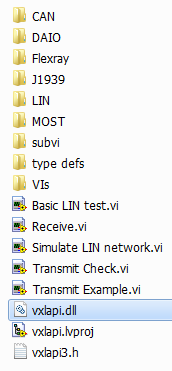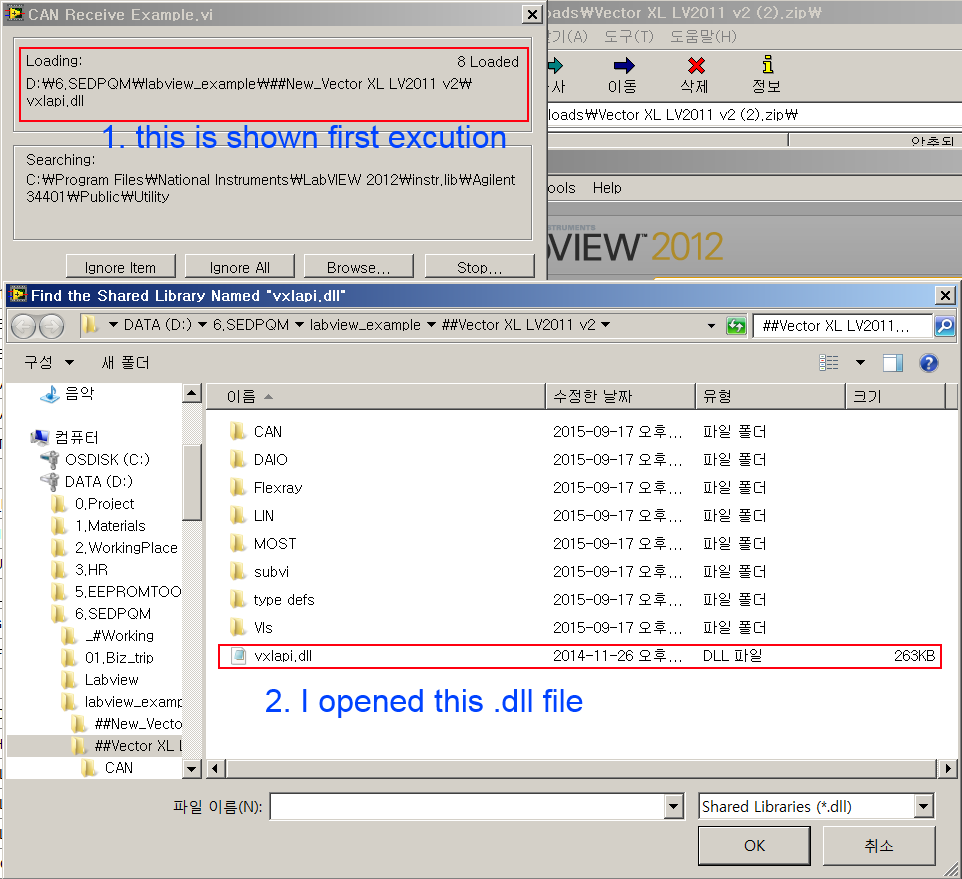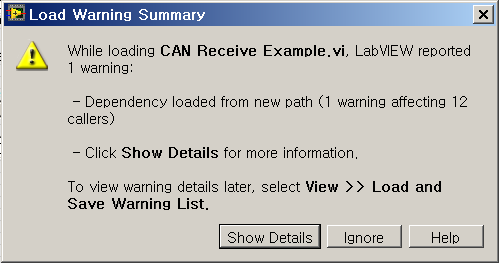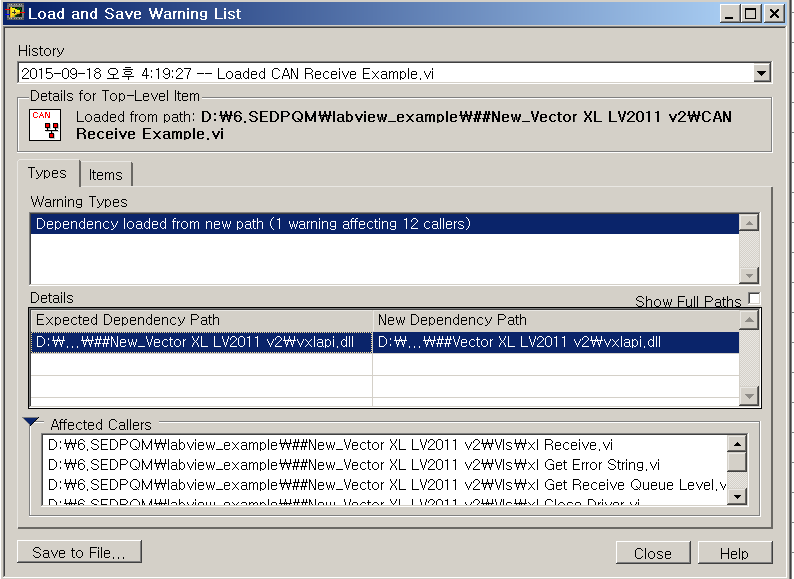- Subscribe to RSS Feed
- Mark Topic as New
- Mark Topic as Read
- Float this Topic for Current User
- Bookmark
- Subscribe
- Mute
- Printer Friendly Page
- « Previous
- Next »
vector xl driver: labview wrapper
09-17-2015 02:13 AM
- Mark as New
- Bookmark
- Subscribe
- Mute
- Subscribe to RSS Feed
- Permalink
- Report to a Moderator
It looks llike some dependencies haven't loaded. Were there any warning popups as the VI loaded?
Did you download and install the XL Driver Library from the vector website and copy the vxlapi.dll into the wrapper library folder?
If yes...
Can you list what the errors are for the VIs with the red 'X's next to them.
Also, what version of LabVIEW are you using?
09-17-2015 07:22 AM
- Mark as New
- Bookmark
- Subscribe
- Mute
- Subscribe to RSS Feed
- Permalink
- Report to a Moderator
By the way, we got the Transmit VI to work. The only thing we did different than how it was set up originally was to put a Whilie loop around the sub VI that does the transmitting. I really don't understand why that solved the stuff error I was getting, but it's working perfectly now. I've basicially been using it to send periodic messages this way and also added a couple data lines to it so it's sending more than one message at a time.
Thanks for all the help and for the VIs!
09-18-2015 12:36 AM - edited 09-18-2015 12:40 AM
- Mark as New
- Bookmark
- Subscribe
- Mute
- Subscribe to RSS Feed
- Permalink
- Report to a Moderator
First of all, I really appreciate your super immediate response.
OF COURSE,
I've downloaded the lateset library version from Vector website... (vxlapi.dll - version 9.0.34 created in 2014-11-26 size 245,248byte // version 8.3 you mentioned in article is not available now, only latest vesrion is available)
Here is PC environment i'm currently using
- Win7 (64bit)
- Labview 2012 (evaluated version; ㅠㅠ YES I'M POOR )
Since I'm using Win7(64bit) , I tried the vxlapi64.dll isntead of vxlapi.dll. but in vain.
I think that all the errors are derived from the library as you can see below picture
Additional Comments
There was a message asking the location of vxlapid.dll when I first opened your VIs. but it's not open anymore.
After removing and copy your VIs, the message is appear again.....
09-18-2015 12:55 AM
- Mark as New
- Bookmark
- Subscribe
- Mute
- Subscribe to RSS Feed
- Permalink
- Report to a Moderator
Those errors really look like the vxlapi.dll is not in the location the VI expects it to be.
Where is the vxlapi.dll located?
09-18-2015 01:50 AM
- Mark as New
- Bookmark
- Subscribe
- Mute
- Subscribe to RSS Feed
- Permalink
- Report to a Moderator
Thx again
I put the vxlapi.dll in the top folder . should it be in the specific location??
I think need a big drill on the labview....
09-18-2015 01:56 AM - edited 09-18-2015 01:58 AM
- Mark as New
- Bookmark
- Subscribe
- Mute
- Subscribe to RSS Feed
- Permalink
- Report to a Moderator
Should be here...
So where you have it is correct. Does it throw any errors as its loading or only when you try to run?
09-18-2015 02:26 AM
- Mark as New
- Bookmark
- Subscribe
- Mute
- Subscribe to RSS Feed
- Permalink
- Report to a Moderator
fig1. is shown at the first excution of your VIs.
fig2. after loading the dll file. this pop-up messages are shown.
fig3. is shown when I clicked the "Show detail" button. It says somthing about the dependency....
09-20-2015 07:29 PM
- Mark as New
- Bookmark
- Subscribe
- Mute
- Subscribe to RSS Feed
- Permalink
- Report to a Moderator
So the VIs that you are executing are in D:\6.SEDPQM\labview_example\##New_Vector XL LV2011 v2\
But you put the dll in a different directorry D:\6.SEDPQM\labview_example\##Vector XL LV2011 v2\
Some of your VIs are detecting the dll is not in the expected path when loading and prompting you to change it. But it seems this is not working completely correctly.
How about try putting the dll in the directory where all the VIs are expecting it to be rather than putting it in a different directory?
09-22-2015 05:40 AM - edited 09-22-2015 05:41 AM
- Mark as New
- Bookmark
- Subscribe
- Mute
- Subscribe to RSS Feed
- Permalink
- Report to a Moderator
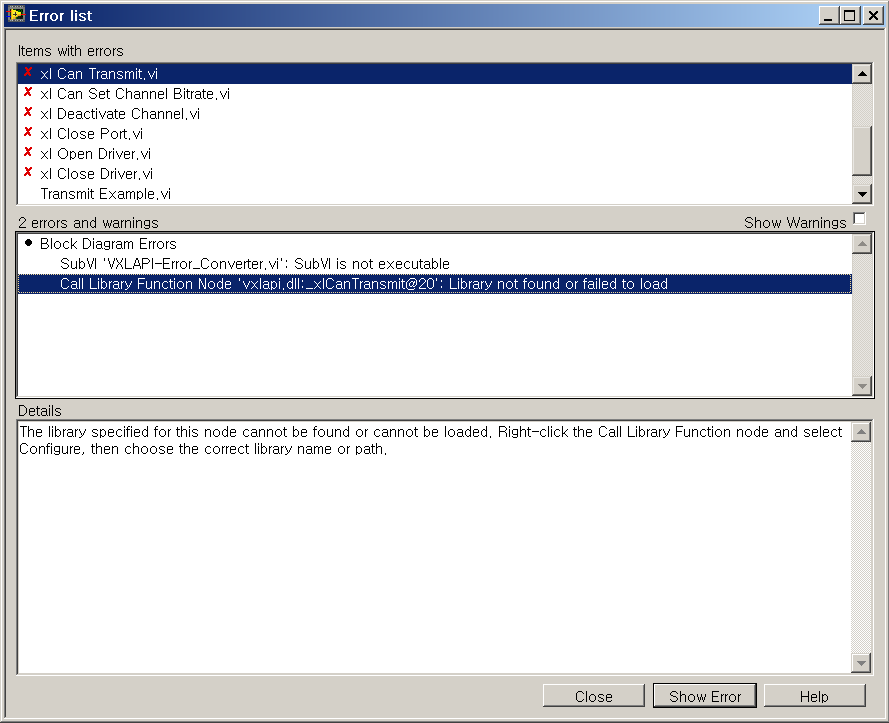
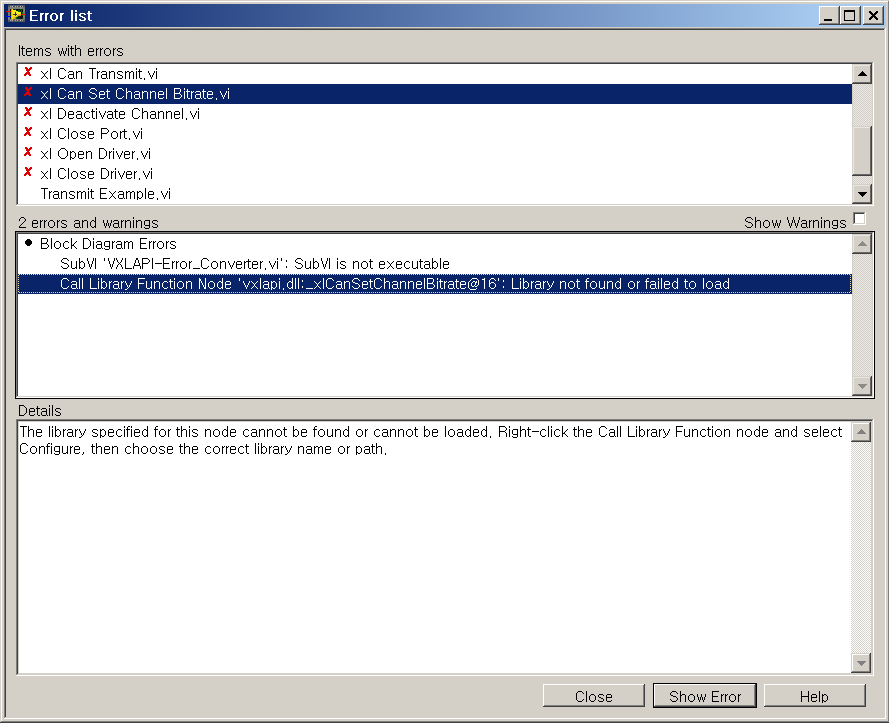
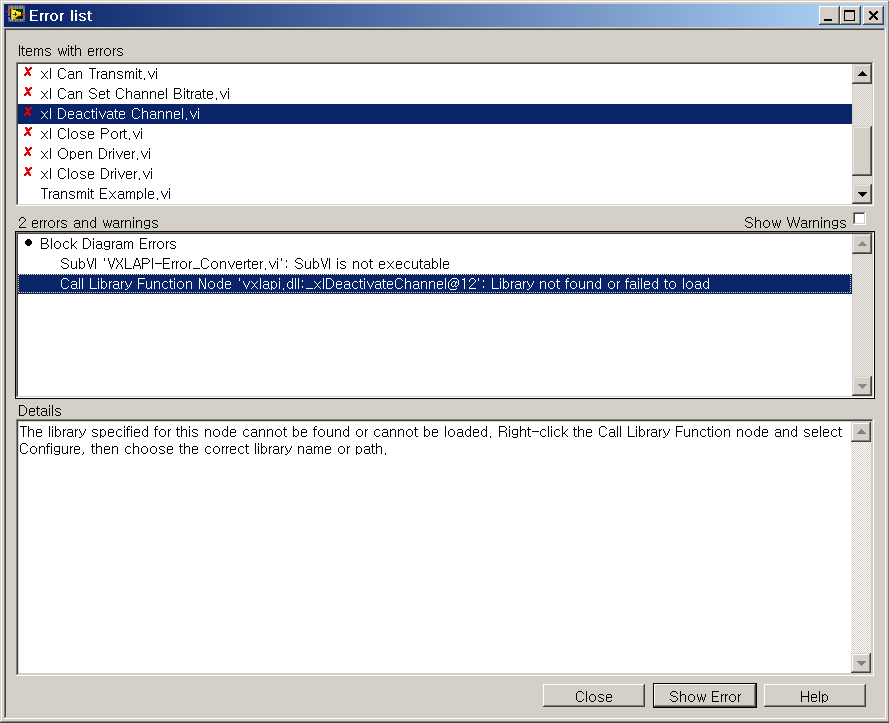
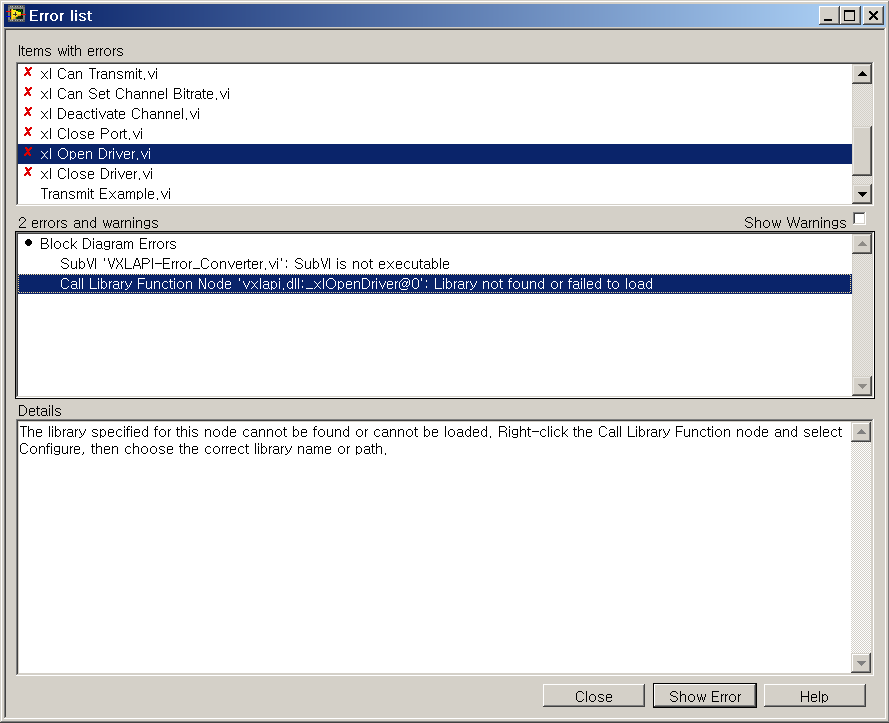
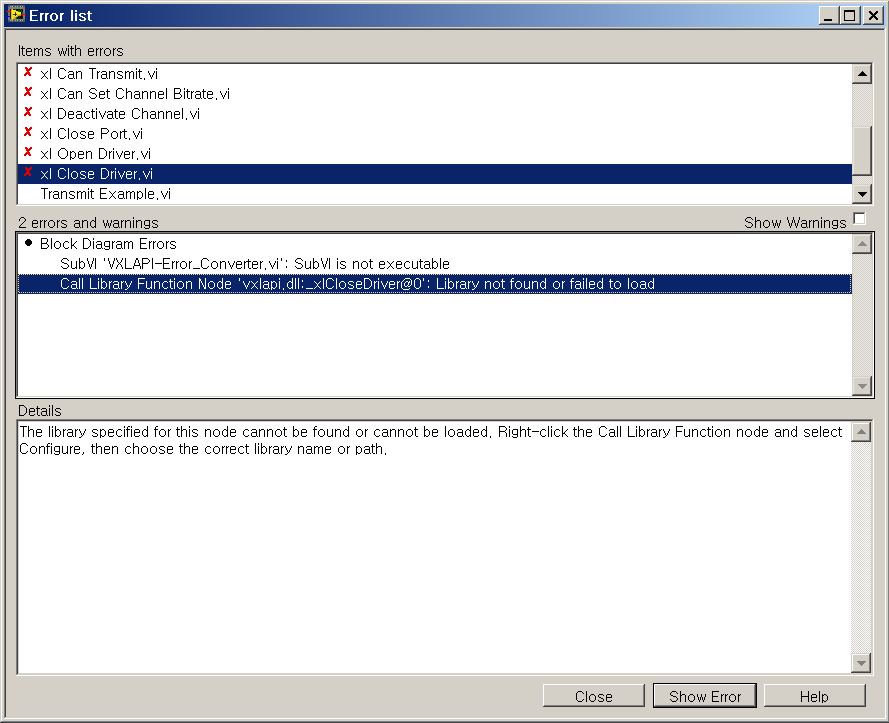
- « Previous
- Next »