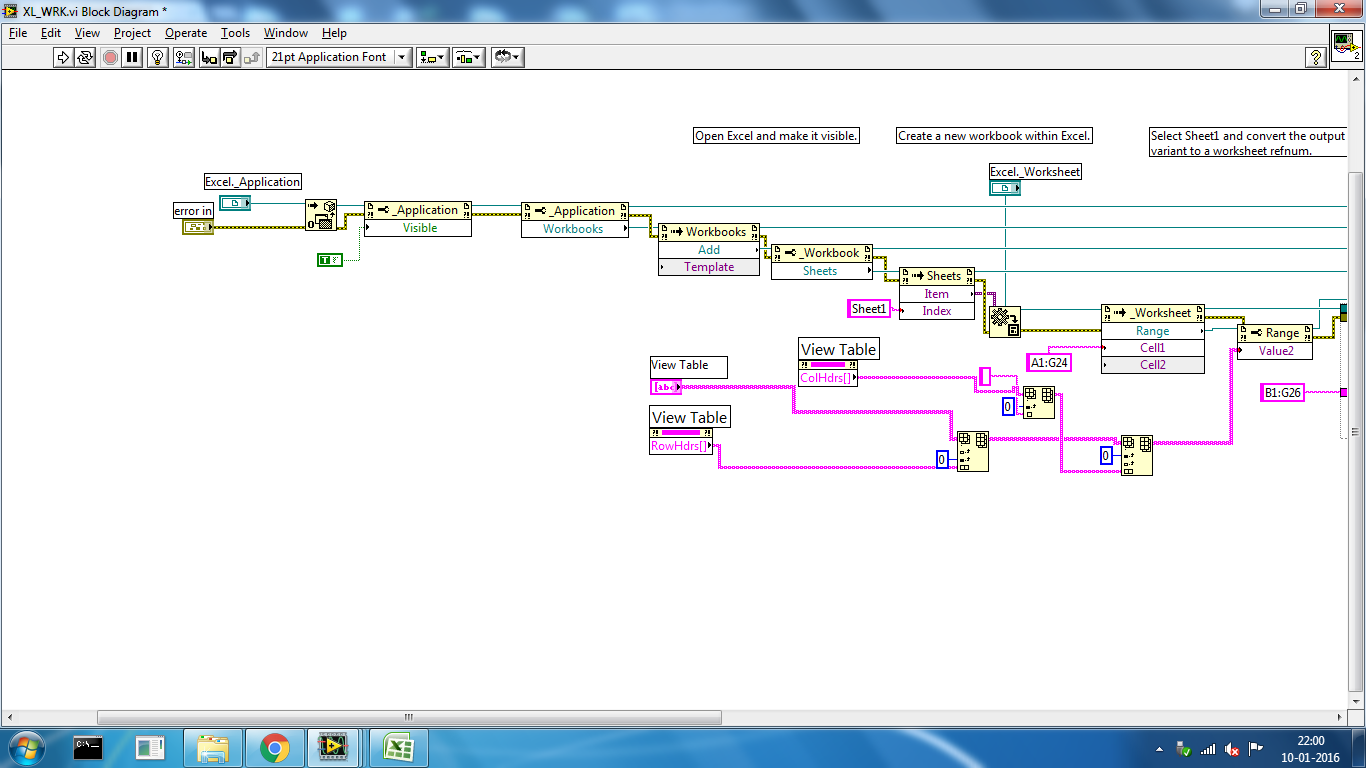- Subscribe to RSS Feed
- Mark Topic as New
- Mark Topic as Read
- Float this Topic for Current User
- Bookmark
- Subscribe
- Mute
- Printer Friendly Page
xl sheet table column and row header
01-08-2016 04:18 AM
- Mark as New
- Bookmark
- Subscribe
- Mute
- Subscribe to RSS Feed
- Permalink
- Report to a Moderator
hi,
how to save xl sheet table column and row header.
01-08-2016 04:39 AM
- Mark as New
- Bookmark
- Subscribe
- Mute
- Subscribe to RSS Feed
- Permalink
- Report to a Moderator
hi,
after i tested this following methode but column header not correctly pleaced.
01-08-2016 07:46 AM
- Mark as New
- Bookmark
- Subscribe
- Mute
- Subscribe to RSS Feed
- Permalink
- Report to a Moderator
Pretty basic stuff.
01-08-2016 11:00 PM
- Mark as New
- Bookmark
- Subscribe
- Mute
- Subscribe to RSS Feed
- Permalink
- Report to a Moderator
ok thaks i got that.
it is possible can i change column and Row header field bold,color,resize .i don't have report toolkit i am using labview8.2.
01-08-2016 11:32 PM
- Mark as New
- Bookmark
- Subscribe
- Mute
- Subscribe to RSS Feed
- Permalink
- Report to a Moderator
01-08-2016 11:46 PM
- Mark as New
- Bookmark
- Subscribe
- Mute
- Subscribe to RSS Feed
- Permalink
- Report to a Moderator
can you send me related link.and also i am searching in web.
01-08-2016 11:56 PM
- Mark as New
- Bookmark
- Subscribe
- Mute
- Subscribe to RSS Feed
- Permalink
- Report to a Moderator
http://forums.ni.com/t5/BreakPoint/Excel-Board/m-p/379682/highlight/true#M2391
Thousands of other posts. Read your excel documentation for the properties and methods to use.
01-09-2016 03:41 PM
- Mark as New
- Bookmark
- Subscribe
- Mute
- Subscribe to RSS Feed
- Permalink
- Report to a Moderator
You are being misled by the name of the Function you are using. The NI "Spreadsheet" functions on the File Palette write text files with delimiters (tabs, by default) between "column" entries and New Lines between "row" entries -- if you print out this file, and if it aligns nicely with the delimiter, it will look like a Spreadsheet. By default, LabVIEW gives such files a ".csv" (Comma-Separated Variable) extension, and Microsoft Excel can read (and place into Excel cells) the data from such a file.
However, this is not a native Excel (.xls, .xlsx) file, so you do not have the Excel-associated cell properties, such as Font attributes, cell coloring, etc. If you want to read and write Excel data, you need to use the Report Generation Toolkit functions, which are now included with base LabVIEW 2014 and 2015 (but were an add-on for earlier LabVIEW Versions). The current version of the Toolkit uses an Object model for the Excel functions, making it fairly simple to do some interesting interaction with Excel files.
Bob Schor
01-09-2016 11:46 PM
- Mark as New
- Bookmark
- Subscribe
- Mute
- Subscribe to RSS Feed
- Permalink
- Report to a Moderator
@Bob_Schor wrote:
You are being misled by the name of the Function you are using. The NI "Spreadsheet" functions on the File Palette write text files with delimiters (tabs, by default) between "column" entries and New Lines between "row" entries -- if you print out this file, and if it aligns nicely with the delimiter, it will look like a Spreadsheet. By default, LabVIEW gives such files a ".csv" (Comma-Separated Variable) extension, and Microsoft Excel can read (and place into Excel cells) the data from such a file.
However, this is not a native Excel (.xls, .xlsx) file, so you do not have the Excel-associated cell properties, such as Font attributes, cell coloring, etc. If you want to read and write Excel data, you need to use the Report Generation Toolkit functions, which are now included with base LabVIEW 2014 and 2015 (but were an add-on for earlier LabVIEW Versions). The current version of the Toolkit uses an Object model for the Excel functions, making it fairly simple to do some interesting interaction with Excel files.
Bob Schor
One example of "LabVIEW is technically right, popularly wrong". Another case of this is "Number to Decimal String". Technically, yes, "decimal" mereley means "base10" but most people think of "decimal" as a fractional number with the fractional part expressed to the right of a decimal separator, so they are surprised when it returns an integer.
(Mid-Level minion.)
My support system ensures that I don't look totally incompetent.
Proud to say that I've progressed beyond knowing just enough to be dangerous. I now know enough to know that I have no clue about anything at all.
Humble author of the CLAD Nugget.
01-10-2016 10:31 AM
- Mark as New
- Bookmark
- Subscribe
- Mute
- Subscribe to RSS Feed
- Permalink
- Report to a Moderator
hi,
ok now i am using Active X property methode