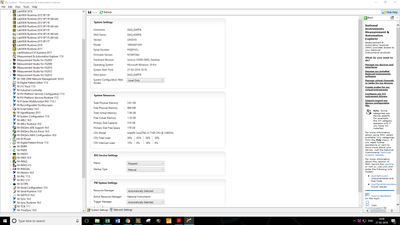- Subscribe to RSS Feed
- Mark Topic as New
- Mark Topic as Read
- Float this Topic for Current User
- Bookmark
- Subscribe
- Mute
- Printer Friendly Page
AMSCOPE MU300 Camera crashes LabVIEW and NI MAX
03-27-2018 07:54 AM
- Mark as New
- Bookmark
- Subscribe
- Mute
- Subscribe to RSS Feed
- Permalink
- Report to a Moderator
I am running LabView 2016 32-bit on a Windows 64-bit opperating system. I have the Vision Development Module 20161 installed as well as the appropriate vision aquisition drivers.
I am trying to aquire a feed from an Amscope MU300 USB- 2.0 camera (seen here: http://www.amscope.com/3mp-usb2-0-microscope-digital-camera-software.html#product_tabs_description_t...) using IMAQdx and the Camera is DirectShow compatible.
I cannot aquire a feed from the camera and the "NI-imaqdx devices" folder does noty appear in the measurement and automation explorer.
There is a camera present in the NI-MAX - Devices and interfaces folder and it is called " Amcam "cam7" ". When I click on it it gives me an error 0x8000FFFF (Undetermined error code)
I have tried the solution found in this post (http://forums.ni.com/t5/Machine-Vision/quot-NI-imaqdx-devices-quot-folder-not-showing-up-in-NI-MAX-U...) but it did not help.
I have also tried using renaming the niu3v.dll in both the folder of SysWOW64 and System32, but it didnot work.
Looking forward to Help from Vision Experts @bluecheese
CLD Using LabVIEW since 2013
02-24-2023 09:42 AM
- Mark as New
- Bookmark
- Subscribe
- Mute
- Subscribe to RSS Feed
- Permalink
- Report to a Moderator
Hi,
I was wondering if you had figured out the problem!? I'm running into the same issue.