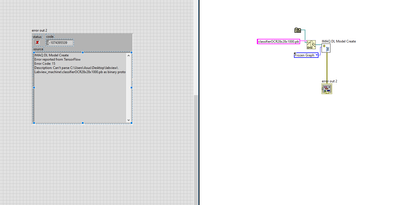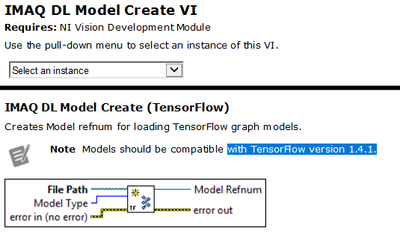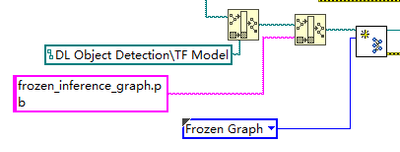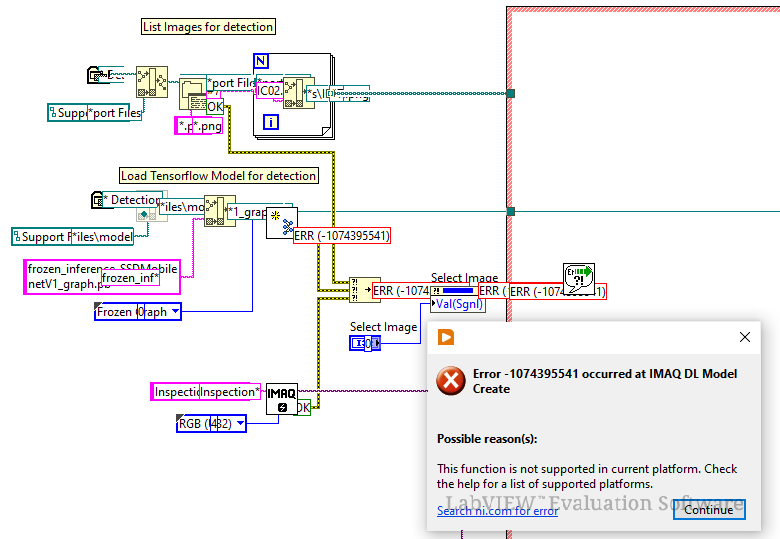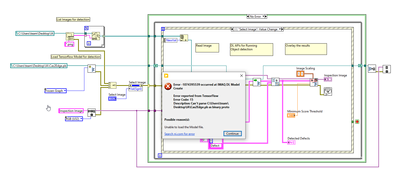- Subscribe to RSS Feed
- Mark Topic as New
- Mark Topic as Read
- Float this Topic for Current User
- Bookmark
- Subscribe
- Mute
- Printer Friendly Page
Can not load .pb model into Labview 2018
03-19-2020 09:58 PM
- Mark as New
- Bookmark
- Subscribe
- Mute
- Subscribe to RSS Feed
- Permalink
- Report to a Moderator
I am trying to load my model which is trained by SVM and using HOG to extract feature. I also used torch to save this model after training (.pb file). But I cannot load .pb file into labview. Here is my .pb file and images
03-20-2020 03:49 AM
- Mark as New
- Bookmark
- Subscribe
- Mute
- Subscribe to RSS Feed
- Permalink
- Report to a Moderator
Which version of tensorflow do you use ?
03-20-2020 04:41 AM
- Mark as New
- Bookmark
- Subscribe
- Mute
- Subscribe to RSS Feed
- Permalink
- Report to a Moderator
Please help me to solve this problem.Because I want to load this model (.pb file) to test my project. How can I do to load .pb file?
03-20-2020 04:57 AM - edited 03-20-2020 05:00 AM
- Mark as New
- Bookmark
- Subscribe
- Mute
- Subscribe to RSS Feed
- Permalink
- Report to a Moderator
Do you know your tensorflow version ? You need to use suggested version, other version is not working. Because I make self-training model .pb in another version in the past, my solution is run code in other place. Not expert in the DL vi.....
03-26-2020 11:38 PM
- Mark as New
- Bookmark
- Subscribe
- Mute
- Subscribe to RSS Feed
- Permalink
- Report to a Moderator
.pb file is a training character file which I used SVM algorithm in scikit-learn library. So how can I load .pb file into LabView to predict character ? Thank you so much
06-03-2021 04:54 AM
- Mark as New
- Bookmark
- Subscribe
- Mute
- Subscribe to RSS Feed
- Permalink
- Report to a Moderator
Should be like this
06-22-2021 10:38 AM
- Mark as New
- Bookmark
- Subscribe
- Mute
- Subscribe to RSS Feed
- Permalink
- Report to a Moderator
I had this problem while running the model, please can someone help me ?
06-23-2021 12:37 AM
- Mark as New
- Bookmark
- Subscribe
- Mute
- Subscribe to RSS Feed
- Permalink
- Report to a Moderator
12-20-2022 02:47 AM
- Mark as New
- Bookmark
- Subscribe
- Mute
- Subscribe to RSS Feed
- Permalink
- Report to a Moderator
Did someone solved this issue?
I have the same problem with exactly the same error :
I created my model with Google AutoML and exported in .pb file.
01-02-2023 07:07 AM
- Mark as New
- Bookmark
- Subscribe
- Mute
- Subscribe to RSS Feed
- Permalink
- Report to a Moderator
Clearly the issue is due to incompatibility with tensorflow version used in tensorflow LabVIEW API (TF1) and version used by Google AutoML to generate the model (TF2).
I think the only solution for now is to use python code to call model and then create a LabVIEW wrapper to call python code?