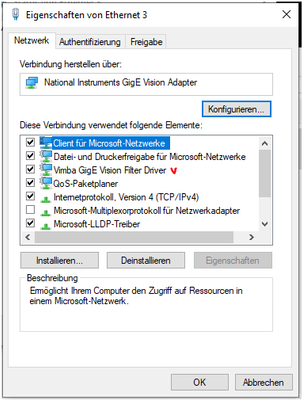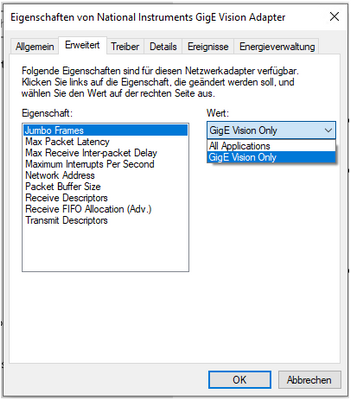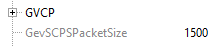- Subscribe to RSS Feed
- Mark Topic as New
- Mark Topic as Read
- Float this Topic for Current User
- Bookmark
- Subscribe
- Mute
- Printer Friendly Page
GigE Camera Allied Vision shows Black Image
05-03-2023 02:23 AM
- Mark as New
- Bookmark
- Subscribe
- Mute
- Subscribe to RSS Feed
- Permalink
- Report to a Moderator
Hi,
about my system, we have 2 GigE Cameras. https://www.alliedvision.com/en/camera-selector/detail/mako/g-1242/
These two cameras are connected directly with Ethernet cable (CAT6) from Allied Vision for this camera, to the GigE Vision Adapter, which is attached on a PC. We dont use any hub or switch here. Directly from camera to PC Card.
Here information of the card:
My Problem is:
I let the two camera as Free Run and collecting Live Images. I used the Example Reconnecting Function of LabVIEW, so it will re-establish the connection if the camera is disconnected from PC.
C:\Program Files (x86)\National Instruments\LabVIEW 2020\examples\Vision Acquisition\NI-IMAQdx\Design Patterns\Recover from Lost Camera Connection.vi
I tried to plug it out and again in, and it works. That means the Re-Connecting Function is working.
We are facing the Problem that after 2 or 3 days of running, the camera suddenly does not show any live image anymore but only black image. I saved this black image and the size is really small.
My assumption is that the Packet Loss happened.
But one thing that I can not understand is that it only happens after some hours or days but not immediately after image acquisition is started. Sometimes 1 week and sometimes only 5 hours.
If the network setting is wrong, so it would happen right away after the camera is started.
And when I restart the cameras (Camera Session Close and then open session again), the live image appears like normal again.
One more question from my side about the card. When we try to activate the Jumbo Frames, there is no value but only options.
With option "GigE Vision Only" I see the value of the camera in Vimba Viewer (the software from Allied Vision to adjust the setting for cameras)
With the option "All Application" , it turns to 9000. According to the support of Allied Vision, the Jumbo Frames for the camera is now activated. Because this parameter is adopted automatically when the Jumbo Frames is on.
But in the NI Max, this value is always 8000 as default and we ran the cameras with option "GigE Vision Only" before. And like I said, the problem with packet loss happens after some times.
Which option is better here? I changed it to "All Application" because it turns on the Jumbo Frames for the camera.
I am really appriciate for any helps and idea here. Thank you all for your time.
10-09-2024 03:56 AM
- Mark as New
- Bookmark
- Subscribe
- Mute
- Subscribe to RSS Feed
- Permalink
- Report to a Moderator
I had kind of the same problem with linking a camera in my NI MAX and that i was not able to select this on the network port.
The solution for myself was to adjust the driver of the network card back to the INTEL driver in stead of the GigE driver and then I am able to have the selection again for the packetsize of the Jumbo frames and solved my problem.
Hope this helps you out or is a solution that you also found.
Best Regards
Problems will keep comming... Lets hope the answers do that to.
Never give up without a fight...