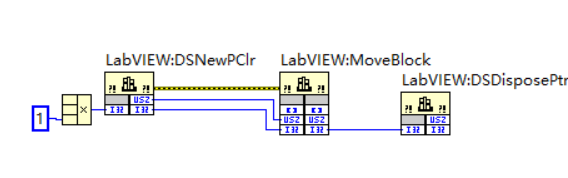- Subscribe to RSS Feed
- Mark Topic as New
- Mark Topic as Read
- Float this Topic for Current User
- Bookmark
- Subscribe
- Mute
- Printer Friendly Page
LabVIEW and Halcon
02-11-2021 07:21 AM
- Mark as New
- Bookmark
- Subscribe
- Mute
- Subscribe to RSS Feed
- Permalink
- Report to a Moderator
Sorry for the late reply, i figured it out by myself in the end. I found out that the pointers were the problem.
What I do now is during the initialisation I create a HWindowControl (HSmartWindowControl is NOT working properly, in my case at least), define all the settings (Handle, implementation in HDevEngine,...) and then I send the WindowID as an input of the procedure I call (which I created myself for other data manipulation and contains "visualize_object_model_3d" at some point). As a result I get the display window directly in the front panel of my VI.
No doubt your solution works as well but this is way is a bit different so I thought I would share it if that can help someone. I have been struggling with this for a long time.
Thanks for your time anyway.
05-05-2021 08:19 AM
- Mark as New
- Bookmark
- Subscribe
- Mute
- Subscribe to RSS Feed
- Permalink
- Report to a Moderator
HI dadreamer,
Using the vi: LV_Image_To_Halcon_LV2014.vi 31 KB ,Ican conver a gray image to halcon image;
But,now the image is a RGB format , I don't kown hao to do. Can u help me?
05-05-2021 10:27 AM
- Mark as New
- Bookmark
- Subscribe
- Mute
- Subscribe to RSS Feed
- Permalink
- Report to a Moderator
This is for 3-channel RGB image.
05-05-2021 10:50 AM
- Mark as New
- Bookmark
- Subscribe
- Mute
- Subscribe to RSS Feed
- Permalink
- Report to a Moderator
Nice,just very thankyou for you help!
09-13-2021 10:27 PM
- Mark as New
- Bookmark
- Subscribe
- Mute
- Subscribe to RSS Feed
- Permalink
- Report to a Moderator
Test under this program LV TO HALCON image running time is long will be out of memory and then an error please help below the answer thank you LV2014 HALOCN12.0
09-14-2021 01:04 PM
- Mark as New
- Bookmark
- Subscribe
- Mute
- Subscribe to RSS Feed
- Permalink
- Report to a Moderator
You repeatedly allocate the memory with DSNewPClr and nowhere you free that memory with DSDisposePtr. That is the issue.
09-14-2021 09:45 PM - edited 09-14-2021 09:55 PM
- Mark as New
- Bookmark
- Subscribe
- Mute
- Subscribe to RSS Feed
- Permalink
- Report to a Moderator
Where will the release function report an error
09-14-2021 09:52 PM - edited 09-14-2021 09:57 PM
- Mark as New
- Bookmark
- Subscribe
- Mute
- Subscribe to RSS Feed
- Permalink
- Report to a Moderator
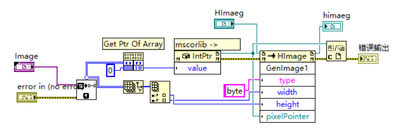
09-15-2021 03:34 AM
- Mark as New
- Bookmark
- Subscribe
- Mute
- Subscribe to RSS Feed
- Permalink
- Report to a Moderator
You should dispose of the memory right after you have generated a HImage object with GenImage1 or GenImage3 method. This is from the sample that I posted earlier.
Please, don't use CIN method because it's unreliable in some cases.
09-15-2021 04:06 AM - edited 09-15-2021 04:11 AM
- Mark as New
- Bookmark
- Subscribe
- Mute
- Subscribe to RSS Feed
- Permalink
- Report to a Moderator
It feels good to try. Does LV call Halcon have many bugs