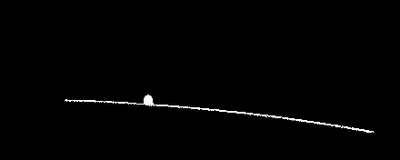- Subscribe to RSS Feed
- Mark Topic as New
- Mark Topic as Read
- Float this Topic for Current User
- Bookmark
- Subscribe
- Mute
- Printer Friendly Page
Particle separation: Blob & Line
07-20-2017 09:18 AM
- Mark as New
- Bookmark
- Subscribe
- Mute
- Subscribe to RSS Feed
- Permalink
- Report to a Moderator
Hello all,
here is my problem: I have to determine & separate particles, but sometimes I end up in the situation when the image is shifted from the initial background used for subtraction, thus resulting in something like on the image attached - after subtracting the background, thresholding and applying mask.
Tings to mention:
1 - the "line" is not straight;
2 - the particle touches "line" strongly, so that 4-connectivity does not help
3 - IMAQ Separation didn't work as well.
4 - it is binary, threshoded to the maximal possible not destroying the particle
5 - Erosion 2 even 3 does not work here, higher is not possible - it might destroy the other small particles to be detected
Any ideas hot to programmatically cut the particle from the line and remove the line afterwards?
Many thanks in advance!
Ilya
07-20-2017 01:23 PM
- Mark as New
- Bookmark
- Subscribe
- Mute
- Subscribe to RSS Feed
- Permalink
- Report to a Moderator
Seems like your issue is result of background subtraction.
Isn't it possible to fix the background subtraction?
Can you share the original image?
07-21-2017 08:21 PM
- Mark as New
- Bookmark
- Subscribe
- Mute
- Subscribe to RSS Feed
- Permalink
- Report to a Moderator
Hi
I wrote a simple VI to do the separation.
This VI uses IMAQ find circle to find all the circles in the image with radius larger then one.
Then use half of this radius to run the function again.
See if it helps your case
07-24-2017 09:00 AM
- Mark as New
- Bookmark
- Subscribe
- Mute
- Subscribe to RSS Feed
- Permalink
- Report to a Moderator
You are right, and I'm trying to figure out how. The problem is that we have one initial image as background, wich is used continuously for hundreds of sequential images with (or without) particles to detect. Sometimes due to strong vibrations on the camera I get such mismatch.
I'm trying to apply a mask with matched pattern after background subtraction to fix the situation.
07-24-2017 09:05 AM
- Mark as New
- Bookmark
- Subscribe
- Mute
- Subscribe to RSS Feed
- Permalink
- Report to a Moderator
Many thanks. I've tried this approach, wich becomes quite slow when I have many particles and failed sometimes detecting particles.
Have to play somewhat more with that idea.
Thanks!
07-24-2017 01:05 PM
- Mark as New
- Bookmark
- Subscribe
- Mute
- Subscribe to RSS Feed
- Permalink
- Report to a Moderator
Seems like background subtraction isn't good direction without doing registration between them.
Do you want to share image?