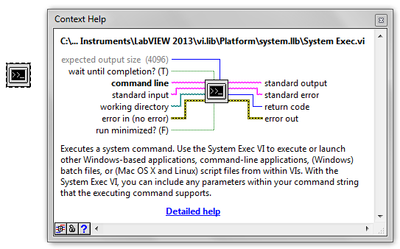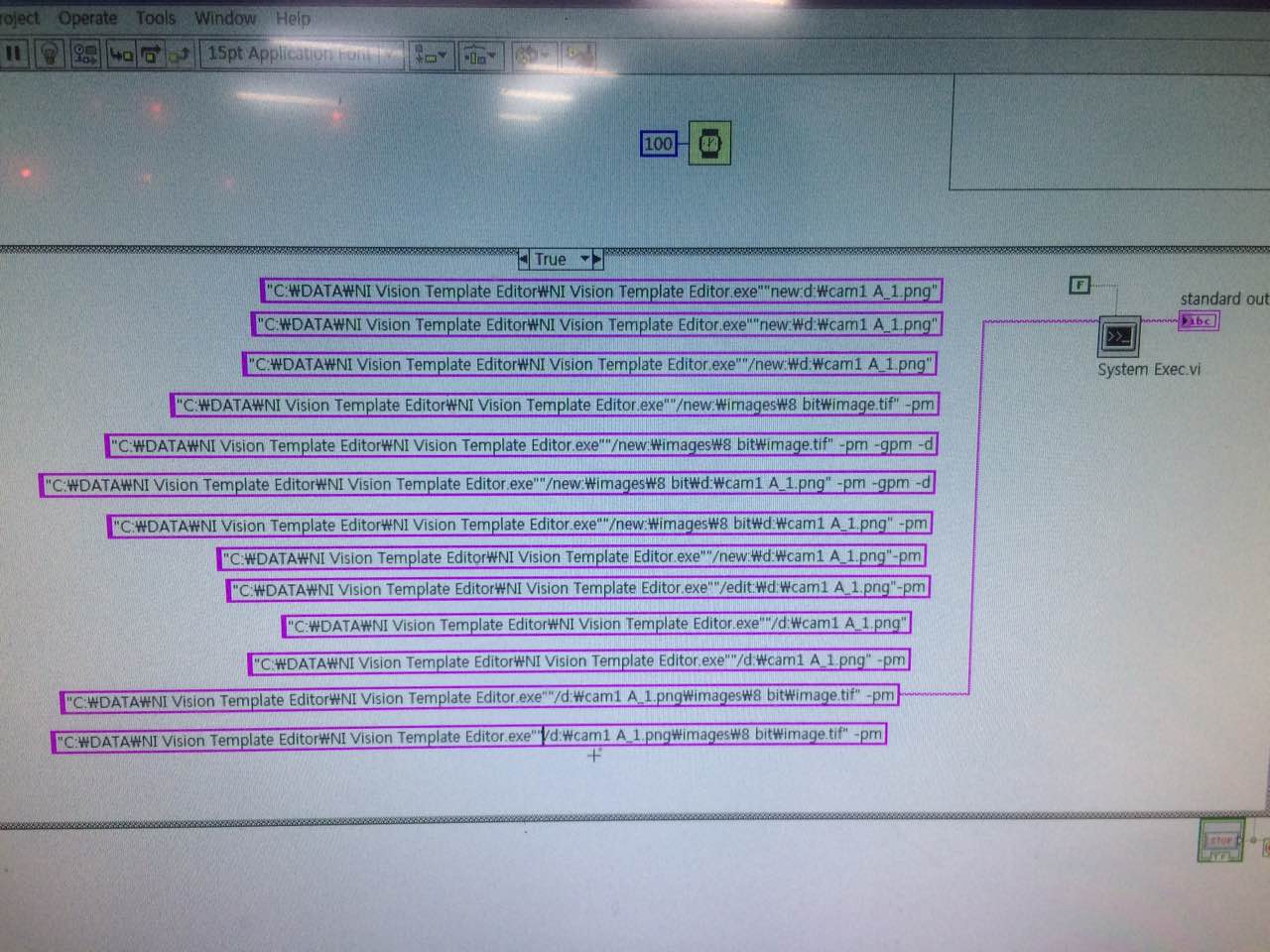- Subscribe to RSS Feed
- Mark Topic as New
- Mark Topic as Read
- Float this Topic for Current User
- Bookmark
- Subscribe
- Mute
- Printer Friendly Page
call Template Editor in LabVIEW
07-07-2014 09:45 AM
- Mark as New
- Bookmark
- Subscribe
- Mute
- Subscribe to RSS Feed
- Permalink
- Report to a Moderator
Is it possible to call template editor in LV? I searched around and found using command prompt is asolution, but is there any VIs or a combination of VIs that can realize this function in new version Labview?
Following is the link that calling template editor using command prompt:
http://forums.ni.com/t5/Machine-Vision/call-template-editor/m-p/1081416/highlight/true#M27206
Thanks for your kind help!
07-08-2014 01:24 AM
- Mark as New
- Bookmark
- Subscribe
- Mute
- Subscribe to RSS Feed
- Permalink
- Report to a Moderator
Hello,
do you really need the template editor? Why don't you create your own "template editor" in Labview (it can also be as a popup dialog)?
Best regards,
K
https://decibel.ni.com/content/blogs/kl3m3n
"Kudos: Users may give one another Kudos on the forums for posts that they found particularly helpful or insightful."
07-08-2014 06:20 AM
- Mark as New
- Bookmark
- Subscribe
- Mute
- Subscribe to RSS Feed
- Permalink
- Report to a Moderator
I know, but i just want to confirm that if there's some VIs present, which is much easier
07-08-2014 06:28 AM - edited 07-08-2014 06:30 AM
- Mark as New
- Bookmark
- Subscribe
- Mute
- Subscribe to RSS Feed
- Permalink
- Report to a Moderator
Hello,
you can open the tempate editor via the command prompt.
Save the templates on disk and read them in your Labview program.
Best regards,
K
https://decibel.ni.com/content/blogs/kl3m3n
"Kudos: Users may give one another Kudos on the forums for posts that they found particularly helpful or insightful."
07-08-2014 06:37 AM
- Mark as New
- Bookmark
- Subscribe
- Mute
- Subscribe to RSS Feed
- Permalink
- Report to a Moderator
Hi check this one out
forums.ni.com/t5/Machine-Vision/call-template-editor/td-p/1081416
Best Regards
07-08-2014 06:40 AM
- Mark as New
- Bookmark
- Subscribe
- Mute
- Subscribe to RSS Feed
- Permalink
- Report to a Moderator
i already read this note, and it seems that this is the only way to call the template editor in LV, thanks all the way !
12-12-2016 02:54 AM
- Mark as New
- Bookmark
- Subscribe
- Mute
- Subscribe to RSS Feed
- Permalink
- Report to a Moderator
where the problem can be found.