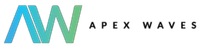- Subscribe to RSS Feed
- Mark Topic as New
- Mark Topic as Read
- Float this Topic for Current User
- Bookmark
- Subscribe
- Mute
- Printer Friendly Page
CRIO-9053
08-29-2024 12:58 PM
- Mark as New
- Bookmark
- Subscribe
- Mute
- Subscribe to RSS Feed
- Permalink
- Report to a Moderator
Hello,
I am trying to download the right Linux software for the CRIO-9053. The on that I have on the system is Version 20.0 and it does not allow me to use the modules on the the chassis because there is mismatch the drivers of the local and remoter system. I can see all the modules but can't run the test panel.
Thank you
09-04-2024 08:31 AM
- Mark as New
- Bookmark
- Subscribe
- Mute
- Subscribe to RSS Feed
- Permalink
- Report to a Moderator
Hello!
You will need to right click on the CRIO-9053 under ‘Remote Systems’ in NI MAX, and then click add/remove software. Click uninstall all software. Once all of the software is uninstalled, right click the device again and click add/remove software. From here, install the version 20 software package. Make sure the boxes are checked when selecting the software you want to install to the target.
Hope this helps!
09-09-2024 09:18 PM
- Mark as New
- Bookmark
- Subscribe
- Mute
- Subscribe to RSS Feed
- Permalink
- Report to a Moderator
Hello,
Thank you. I followed your instructions and now I can run the test panel using NI MAX, Thank you. However, when I tried to include the cRIO-09053 in an FPGA project, I cannot see it in "Add Targets and Devices". Please let me know what the next steps are. Thanks you
09-10-2024 09:12 AM
- Mark as New
- Bookmark
- Subscribe
- Mute
- Subscribe to RSS Feed
- Permalink
- Report to a Moderator
09-12-2024 02:29 AM - edited 09-12-2024 02:30 AM
- Mark as New
- Bookmark
- Subscribe
- Mute
- Subscribe to RSS Feed
- Permalink
- Report to a Moderator
@Apex_Waves wrote:
Hi again!
You will need to install LabVIEW FPGA version 20. Make sure that the bit-ness matches your version of LabVIEW (32/64 bit).
And most likely after installing the LabVIEW FPGA Toolkit, also reinstall the CompactRIO driver again. CompactRIO installs additional support in the LabVIEW FPGA interface to actually let LabVIEW communicate with sbRIO and cRIO hardware.
The FlexRIO driver does the same for PXI and PCI FPGA hardware from NI.