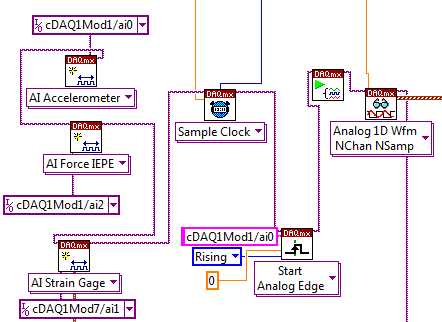- Subscribe to RSS Feed
- Mark Topic as New
- Mark Topic as Read
- Float this Topic for Current User
- Bookmark
- Subscribe
- Mute
- Printer Friendly Page
Configuring Analog Triggers on NI9234
Solved!07-23-2013 01:37 PM
- Mark as New
- Bookmark
- Subscribe
- Mute
- Subscribe to RSS Feed
- Permalink
- Report to a Moderator
I'm writing some custom software that interfaces with an NI 9234 digitizer module using the NiDAQmx C library. I've been attempting to configure the unit with an analog edge trigger on one of the channels.
I use DAQmxCfgAnlgEdgeStartTrig() to configure the trigger, and it returns without error. However, when I try to call DAQmxStartTask(), it returns with the error "An attempt has been made to use an invalid analog trigger source. Ensure that the trigger source you specify matches the name of the virtual channel in the task or matches the name of a non-scannable terminal that the device can use as an analog trigger source."
I configure the channel using DAQmxCreateAIVoltageChan(). I've tried both setting nameToAssignToChannel to NULL to use the hardware channel name, and assigning the channel a different virtual name. These both appear to work, as after configuring the channels I can use DAQmxGetNthTaskChannel to see that the names have been configured correctly, but trying to configure the trigger still fails with the above error.
I would appreciate any insight into this issue.
Solved! Go to Solution.
07-23-2013 01:53 PM
- Mark as New
- Bookmark
- Subscribe
- Mute
- Subscribe to RSS Feed
- Permalink
- Report to a Moderator
Most Modules with 24bit ADCs, do not have hardware analog triggering. You will need to implement a trigger algorithm in software (host computer, RT Target, FPGA)
Solutions Manager, Industrial IoT: Condition Monitoring and Predictive Analytics
cbt
512 431 2371
preston.johnson@cbtechinc
01-06-2014 11:42 AM
- Mark as New
- Bookmark
- Subscribe
- Mute
- Subscribe to RSS Feed
- Permalink
- Report to a Moderator
I trying to trigger from a NI-9234 signal which is on a cDAQ9178 in LabView (with Start Analog Edge option). When I run the program, it constantly gives the following error. I appreciate it if some one can help me on this.
"An attempt has been made to use an invalid analog trigger source."
Ensure that the trigger source you specify matches the name of the virtual channel in the task or matches the name of a non-scannable terminal that the device can use as an analog trigger source.
Property: Start.AnlgEdge.Src
Corresponding Value: cDAQ1Mod1/ai0
Valid Choices: none
Device: cDAQ1
Task Name: _unnamedTask<11>
01-07-2014 08:50 AM
- Mark as New
- Bookmark
- Subscribe
- Mute
- Subscribe to RSS Feed
- Permalink
- Report to a Moderator
Hi Vara124,
The NI-9234 does not support hardware triggering. This KB should guide you through the process of how you could trigger on an NI 9233 or 9234.
http://digital.ni.com/public.nsf/allkb/4859504F14AF68DB8625721100640F26
If you need more help, I encourage you to make a new forum post and reference this one. This way you will be able to get more attention!
Thanks
Product Marketing Engineer - Academic Courseware
National Instruments
01-07-2014 03:26 PM
- Mark as New
- Bookmark
- Subscribe
- Mute
- Subscribe to RSS Feed
- Permalink
- Report to a Moderator
Thank you Gabriel,
I have another question though, Is it possible to software triggering for ni9234 inside Labview? Does "DAQmx trigger" do software triggering? If not, I was wondering if there is any tools in LabView which can do so...
Thanks
01-08-2014 10:56 AM
- Mark as New
- Bookmark
- Subscribe
- Mute
- Subscribe to RSS Feed
- Permalink
- Report to a Moderator
Hi Vara,
it is possible to do software triggering inside LabVIEW. The links below show some examples from the community of how you would go about doing this:
http://www.ni.com/example/25034/en/
https://decibel.ni.com/content/docs/DOC-11764
Again, I encourage you to make a new post if you have further questions on this so that you can get more visibility.
Product Marketing Engineer - Academic Courseware
National Instruments
04-06-2018 05:35 AM
- Mark as New
- Bookmark
- Subscribe
- Mute
- Subscribe to RSS Feed
- Permalink
- Report to a Moderator
Hello,
I Have the same problem trying to configure the NI9234 module as an analogue trigger. However the link you posted is dead, is there any chance you may relink?
Thanks, Luke
04-06-2018 05:36 AM
- Mark as New
- Bookmark
- Subscribe
- Mute
- Subscribe to RSS Feed
- Permalink
- Report to a Moderator
04-09-2018 09:18 AM
- Mark as New
- Bookmark
- Subscribe
- Mute
- Subscribe to RSS Feed
- Permalink
- Report to a Moderator
Hi,
Is this the content you are looking for?
https://knowledge.ni.com/KnowledgeArticleDetails?id=kA00Z0000019QljSAE
Hope it helps!
Parul M.
Applications Engineering
National Instruments