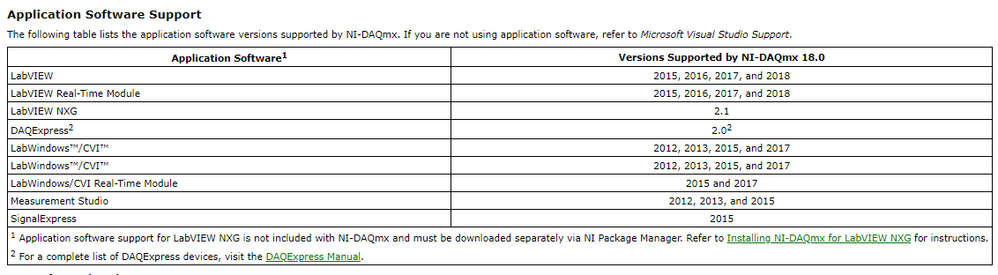- Subscribe to RSS Feed
- Mark Topic as New
- Mark Topic as Read
- Float this Topic for Current User
- Bookmark
- Subscribe
- Mute
- Printer Friendly Page
Getting Started with cDAQ-9181
Solved!06-14-2018 08:51 AM
- Mark as New
- Bookmark
- Subscribe
- Mute
- Subscribe to RSS Feed
- Permalink
- Report to a Moderator
I've got my cDAQ9181 plugged in to computer via ethernet.
Also a 9213TC module in the 9181.
MAX/windows is unable to detect either one.
Should I be using MAX or something else?
What drivers do I need?
Thanks
Solved! Go to Solution.
06-14-2018 10:52 AM
- Mark as New
- Bookmark
- Subscribe
- Mute
- Subscribe to RSS Feed
- Permalink
- Report to a Moderator
Update:
Downloaded NI-DAQmx 18.0.0 and installing now. I checked to make sure the driver is compatible with both 9181 and 9213. Hope everything goes smooth
06-15-2018 12:35 PM
- Mark as New
- Bookmark
- Subscribe
- Mute
- Subscribe to RSS Feed
- Permalink
- Report to a Moderator
It seems like you found the right driver! One other thing you might want to check is the LabVIEW version compatibility and making sure that the correct version is installed before you install the driver. Best of luck!
06-18-2018 10:15 AM
- Mark as New
- Bookmark
- Subscribe
- Mute
- Subscribe to RSS Feed
- Permalink
- Report to a Moderator
Looks like DAQmx is not showing up in measurement I/O in labview (using labview 2014SP). Every time I try to open "Find hardware driver" in labview drop down menu it crashes the program and have to restart.
06-18-2018 11:00 AM
- Mark as New
- Bookmark
- Subscribe
- Mute
- Subscribe to RSS Feed
- Permalink
- Report to a Moderator
Update: I can open NI instrument driver finder now, apparently it doesn't like to run at the same time MAX is running. But, instrument driver finder does not detect the DAQmx for cDAQ9181 or 9213. They are plugged in and MAX is running them just fine.
Do I need to put the DAQmx drivers in a different folder perhaps?
06-18-2018 11:34 AM
- Mark as New
- Bookmark
- Subscribe
- Mute
- Subscribe to RSS Feed
- Permalink
- Report to a Moderator
So daqmx18 is not compatible with labview2014sp1. Now what?
06-19-2018 11:54 AM
- Mark as New
- Bookmark
- Subscribe
- Mute
- Subscribe to RSS Feed
- Permalink
- Report to a Moderator
Hi!
You have 2 different options. You can either upgrade your LabVIEW version or revert to an earlier version of NI-DAQmx.
Here is a link to the compatibility table for your reference
06-20-2018 03:29 PM
- Mark as New
- Bookmark
- Subscribe
- Mute
- Subscribe to RSS Feed
- Permalink
- Report to a Moderator
I ended up reverting the drivers to 17.6 I think it was. It shows compatibility in the download description if one uses the drop down menus.
All is good for now
Thanks for your help.