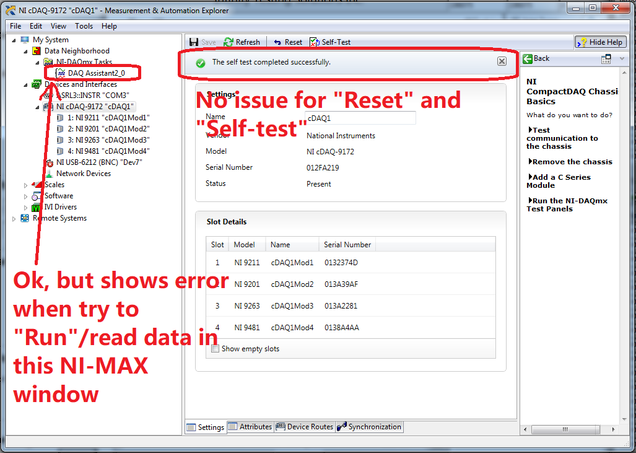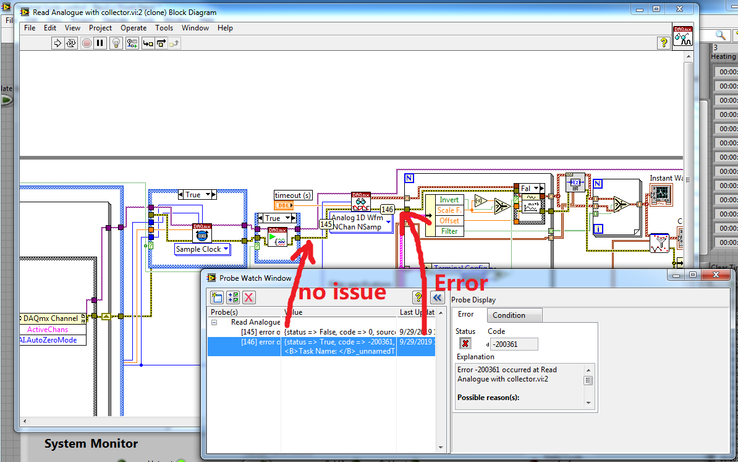- Subscribe to RSS Feed
- Mark Topic as New
- Mark Topic as Read
- Float this Topic for Current User
- Bookmark
- Subscribe
- Mute
- Printer Friendly Page
NI cDAQ-9172, Error code 200631 at random interval
09-29-2019 02:01 PM
- Mark as New
- Bookmark
- Subscribe
- Mute
- Subscribe to RSS Feed
- Permalink
- Report to a Moderator
Problem: When reading analogue input, DAQ generate error code 200631 at random intervals.
Setting/Known:
- One while loop only for reading analogue input. Reading 4 channels, set at continuous sampling at 50Hz, reading 25 samples/loop. Using this loop to generate "occurrence" to act as a master timing to trigger other loops.
- Another while loop only for digital and analogue output. "Wait for occurrence" with 2000 msec timeout and default value.
- Another separate loop to take care of all the calculations. "Wait for occurrence" with 2000 msec timeout
- No CPU intensive program running. Check when running normally, CPU usage is only 4%.
- Have use "DAQmx property node" to read "CurrReadPos" and "TotalSampPerChanAcquired" to see if there is any delay. The loop prior to the error occurred shows two numbers are exact match
- After error occurred, this "DAQmx property node" will give an error (Did not capture screenshot, something like task is not available)
Method tried:
- After error occurred, it CANNOT be solved using following method:
- Stop and restart program. (Generate same error.)
- go to NI-MAX, self-test. (Shows that it is complete without issue but still generate same error.)
- go toNI-MAX, reset. (Shows that it is complete without issue but still generate same error.)
- Unplug and reconnect USB.
- After trying all above methods, "DAQmx task" is still there, does not show abnormality but cannot "Run"/read.
- Location of error (even after tried all methods above):
- Only way known now is to manually power off cDAQ, and power back on.
09-30-2019 04:48 PM
- Mark as New
- Bookmark
- Subscribe
- Mute
- Subscribe to RSS Feed
- Permalink
- Report to a Moderator
Does anyone know the cause. Hardware issue?
10-02-2019 03:44 PM
- Mark as New
- Bookmark
- Subscribe
- Mute
- Subscribe to RSS Feed
- Permalink
- Report to a Moderator
You have probably already seen this, but the description/suggested action tied to this error code is as follows:
"Hardware clocking error occurred. If you are using an external sample clock, make sure it is connected and within the jitter and voltage level specifications. Also, verify that the rate of the external clock matches the specified clock rate. If you are generating your clock internally, please contact National Instruments Technical Support."
Here are a few questions that might help lead you down the right path:
1. What modules are you using in the cDAQ-9172 chassis?
2. Are you using an external sample clock? If so, are you able to measure the jitter and voltage level to confirm that they are within specification for your hardware? And are you able to measure the frequency of the external sample clock to verify that it matches the value specified in LabVIEW / NI-MAX?
Shannon H.
NI Support Engineer
11-27-2022 12:58 PM
- Mark as New
- Bookmark
- Subscribe
- Mute
- Subscribe to RSS Feed
- Permalink
- Report to a Moderator
Hello. Were you able to fix this problem? I have the same problem with USB-600x DAQ cards.