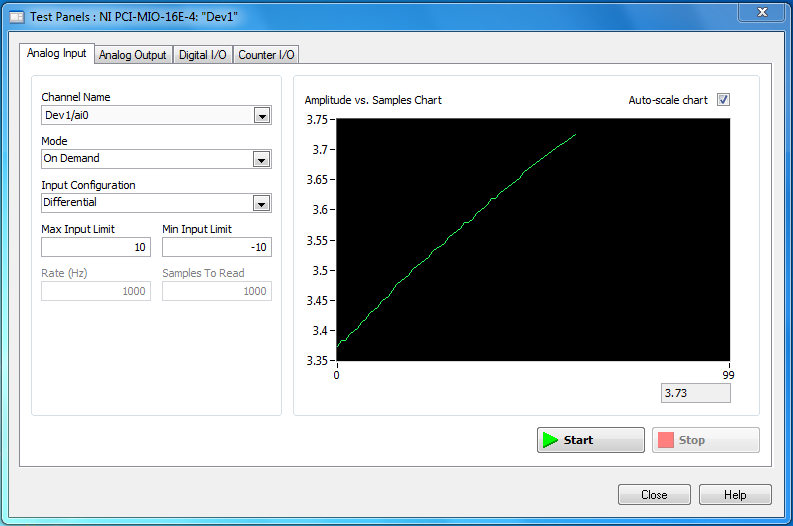- Subscribe to RSS Feed
- Mark Topic as New
- Mark Topic as Read
- Float this Topic for Current User
- Bookmark
- Subscribe
- Mute
- Printer Friendly Page
Not seeing signals in MAX with SCXI-1000 and PCI
08-03-2016 03:09 AM
- Mark as New
- Bookmark
- Subscribe
- Mute
- Subscribe to RSS Feed
- Permalink
- Report to a Moderator
Greetings
I'm having difficulty getting a signal to appear in MAX when using a SCXI-1000 chassis, SCXI-1100 module and PCI-MIO-16E-4 card. I am using DAQmx 15.1.1 and MAX 15.3.0. I have attached my MAX configuration report.
This system has worked in the recent past. All that has changed is that MAX and DAQmx driver versions have been updated, which is why I'm now having to reconfigure the system.
MAX recognises the PCI card and I've followed the steps in the SCXI quick start guide to create a new NI-DAQmx SCXI chassis with SCXI-1100 module and SCXI-1300 accessory. I've set chassis address to 0 (my chassis is the type without dip switches) and communicating SCXI module slot to 1 (the SCXI-1100 is in slot 1). This process works as I would expect and I get a green tick with a message saying configuration complete and all the hardware passes the self tests.
I have then opened the test panel for the PCI card and input a signal from a function generator. I've tried various signals (eg. 3Vp-p at 25Hz, 1Vp-p at 1Hz, 1V DC) but these signals do not appear in the test panel. Instead I get a slowly increasing voltage indicated on the amplitude vs samples chart.
I have also tried to see these signals by creating a new DAQmx task, and the result looks like this:
Any suggestion which may help will be much appreciated.
Thanks
08-03-2016 08:59 AM
- Mark as New
- Bookmark
- Subscribe
- Mute
- Subscribe to RSS Feed
- Permalink
- Report to a Moderator
I've made some progress with resolving this issue.
Due to connecting my signal to the incorrect channel I was not able to see the simulated signal in MAX. I feel somewhat foolish and have naow connected my simulated signal to the correct channel.
However there is still a problem. My simulated signal starts at 0V on the test panel and slowly drifts upward until it reaches the limit for the channel. For example if I set the channel limits to +10V to -10V in the task, the first time I run the task I see the expected sine wave (2Vp-p at 20Hz) which I'm inputting from the function generator. The sine wave then drifts upward on the test panel until after few minutes I have a straight line at 10V.
Has anyone seen this before and suggest what could be the cause?
Thanks
08-05-2016 05:37 AM
- Mark as New
- Bookmark
- Subscribe
- Mute
- Subscribe to RSS Feed
- Permalink
- Report to a Moderator
I've made some more progress but still have problems to overcome.
I'm now able to see a voltage input signal from a function generator on channel 0 in MAX (hurrah!).
I'm not really sure what fixed the phenomenon of the signal drifting to 10V. The input signal is now correctly represented in MAX on channel 0.
My current problems are ghosting and I cannot get MAX (or the test panel) to see a signal on any of the other channels.
I have configured all the channels with the same settings in a task in MAX (differential, voltage inputs). However I only see the correct signal on channel 0. When channel 0 is connected to the function generator I get lower amplitude 'ghosts' of the signal on all the other channels.
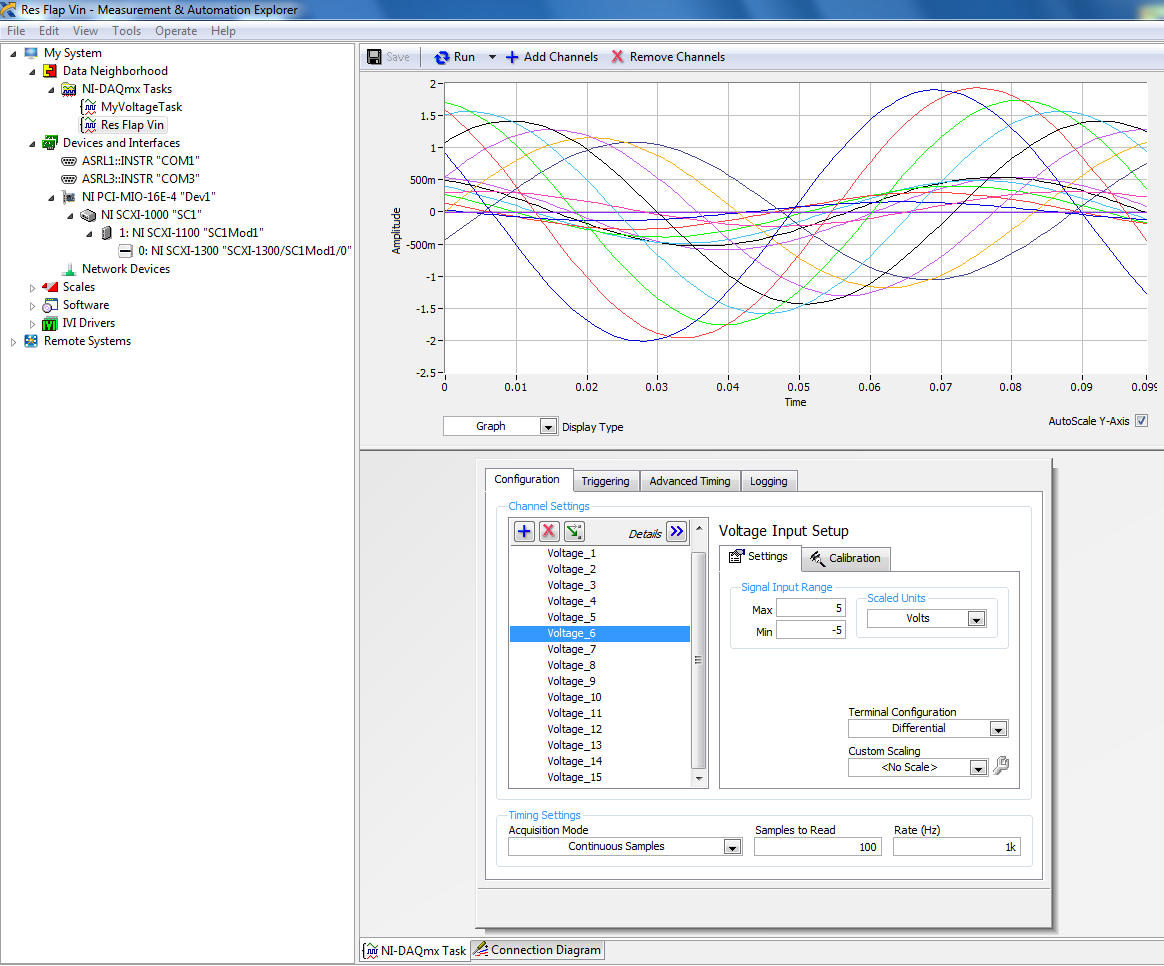
Can anyone help please?
Thanks
08-05-2016 07:43 AM
- Mark as New
- Bookmark
- Subscribe
- Mute
- Subscribe to RSS Feed
- Permalink
- Report to a Moderator
Hi Tone5,
It's good to hear that you've now got everything connected up and working; this sort of ghosting isn't uncommon and is especially apparent when you have only one connected channel. This document describes this phenomenon, and suggests that adding a dummy channel can help reduce this ghosting. If that doesn't reduce the ghosting, there there is also a document with a series of troubleshooting steps you can work through.
Best regards,
Applications Engineer
National Instruments UK and Ireland
08-09-2016 10:14 AM
- Mark as New
- Bookmark
- Subscribe
- Mute
- Subscribe to RSS Feed
- Permalink
- Report to a Moderator
Problem solved! It's taken me about 10 frustrating days achieve this.
I’m not sure what the solution was. I believe that the issue was fixed by creating the task in a particular and round-about way. However, once I had a task which worked, I could not successfully re-create another task which worked. If I recreate a task which seems to have all the same settings as the one that works I get the same problems as before (either getting a signal only on channel 0 and ghosting on all other channels or all signals drifting to 10V).
If, during the process of creating the task I select the PCI card I am only able to get a signal on channel 0 and ghosting on all the other channels and no real signals on any of the other channels. If I select the SCXI-1100 while creating the task I get all the signals drifting to the 10V rail.
I have tried different jumper positions on the SCXI-1100 to set the filter. I have also tried setting jumper W1 to produce a DC path, as described in the SCXI-1100 user manual. These 2 actions did not seem to affect the problem.
This Knowledgebase article “KB article” seems to describe this situation pretty well i.e. it is to do with the settling time of the channels.
My opinion is that there’s something not right with the DAQmx15.1.1 drivers when used in combination with a PCI-MIO-16E-4 card and SCXI-1100. The hardware is about 15 years older than the drivers. Perhaps DAQmx15.1.1 has a default convert rate which is too short for the SCXI-1100. I’m aware that the convert rate can be set programmatically in Labview, but given that the rig is now working and I've spent far too much time on this problem I’m not able to investigate this further.
I’d be interested to hear anyone's views on the likelihood of there being a bug with DAQmx15.1.1 drivers when used in combination with a PCI card and SCXI-1100.
Thanks
06-08-2018 10:42 PM
- Mark as New
- Bookmark
- Subscribe
- Mute
- Subscribe to RSS Feed
- Permalink
- Report to a Moderator
Hello everyone,
I am having issues very similar to what has been discussed here with an SCXI 1520 module used with a PXIe 6363 MIO card and DAQmx 18.0. I am also wondering if the driver is too new for the hardware. Thank you.
Siva