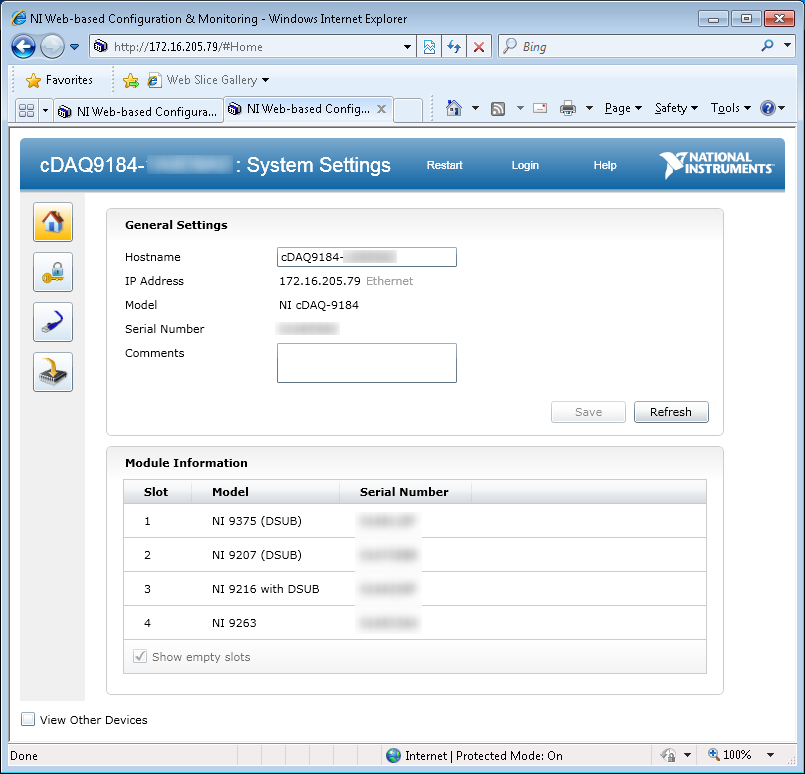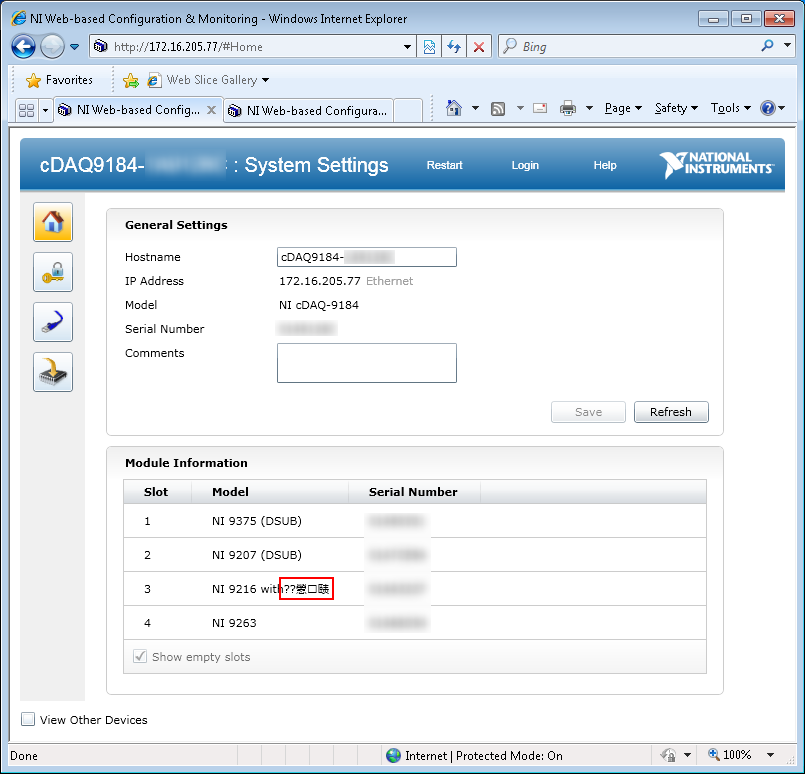- Subscribe to RSS Feed
- Mark Topic as New
- Mark Topic as Read
- Float this Topic for Current User
- Bookmark
- Subscribe
- Mute
- Printer Friendly Page
Unable to add networked cDAQ-9184 to NI MAX
04-15-2016 12:01 AM - edited 04-15-2016 12:10 AM
- Mark as New
- Bookmark
- Subscribe
- Mute
- Subscribe to RSS Feed
- Permalink
- Report to a Moderator
Hello, I'm facing a rather odd situation:
Setup
- I have 2x cDAQ-9184 chasses on my local network, both with exactly the same C-series modules plugged in
- My laptop has NI MAX 14.5 and NI-DAQmx 14.5 installed
- My laptop is running Windows 8.1 x64
- My laptop's firewall is fully disabled
- The cDAQ chasses and my laptop are all under DHCP
- Laptop: 172.16.205.56
- 1st cDAQ: 172.16.205.77
- 2nd cDAQ: 172.16.205.79
Observations
- My laptop can access both chasses via Internet Explorer (NI Web-based Configuration and Monitoring)
- My laptop cannot auto-detect the chasses under NI MAX -> My System -> Devices and Interfaces -> Network Devices
- I could manually add one chassis by typing in its IP address (172.16.205.79)
- I could not manually add the other chassis by typing in its IP address (172.16.205.77) -- NI MAX says, "The device you requested could not be found on the network"
What could be causing this? (In case it's related, I also noticed that my NI MAX cannot auto-detect cRIOs that run Linux RT, but it can auto-detect cRIOs that run VxWorks)
04-18-2016
07:50 AM
- last edited on
02-07-2025
04:20 PM
by
![]() Content Cleaner
Content Cleaner
- Mark as New
- Bookmark
- Subscribe
- Mute
- Subscribe to RSS Feed
- Permalink
- Report to a Moderator
Hi JKSH,
Have you tried all of the troubleshooting steps listed in the following KnowledgeBase Article titled "Why Does My Netowrked Device Not Show UP in Measurement & Automation Explorer (MAX)?"
Partner Development Engineer
Alliance Partner Network
National Instruments
04-19-2016
09:54 AM
- last edited on
02-07-2025
04:21 PM
by
![]() Content Cleaner
Content Cleaner
- Mark as New
- Bookmark
- Subscribe
- Mute
- Subscribe to RSS Feed
- Permalink
- Report to a Moderator
Are you using some kind of a corporate network?
Are you sure communication on all necessary ports is allowed?
05-05-2016
01:06 AM
- last edited on
02-07-2025
04:21 PM
by
![]() Content Cleaner
Content Cleaner
- Mark as New
- Bookmark
- Subscribe
- Mute
- Subscribe to RSS Feed
- Permalink
- Report to a Moderator
Thanks for your replies, Shalini and stockson.
@Shalini.M wrote:
Have you tried all of the troubleshooting steps listed in the following KnowledgeBase Article titled "Why Does My Netowrked Device Not Show UP in Measurement & Automation Explorer (MAX)?"
Unfortunately, those automated instructions are for CompactRIOs (under "Remote Systems"). They can't be used for my CompactDAQs (under "My System -> Devices and Interfaces -> Network Devices")
@stockson wrote:
Are you using some kind of a corporate network?
Are you sure communication on all necessary ports is allowed?
As I said in my original post, my firewall is completely disabled. There's no corporate network, and all ports are open.
05-05-2016 01:15 AM
- Mark as New
- Bookmark
- Subscribe
- Mute
- Subscribe to RSS Feed
- Permalink
- Report to a Moderator
So, I tried with another computer an noticed that the "undiscoverable" cDAQ shows a glitch in one of the module names:
Good cDAQ
Glitched cDAQ
(Remember: I was able to manually add the good cDAQ to NI MAX, but couldn't do that for the glitched cDAQ.
So, I removed the glitched module from Slot 3, rebooted the cDAQ, and voila I could add it without any issues. After that, I put the module back into Slot 3 and the glitch was gone and the system continued working just fine.
What could have caused that?