- Subscribe to RSS Feed
- Mark Topic as New
- Mark Topic as Read
- Float this Topic for Current User
- Bookmark
- Subscribe
- Mute
- Printer Friendly Page
Wiring an Omega Pressure Transducer to NI USB-6229
Solved!01-17-2019 12:28 PM - last edited on 02-20-2019 11:26 AM by Kristi_Martinez
- Mark as New
- Bookmark
- Subscribe
- Mute
- Subscribe to RSS Feed
- Permalink
- Report to a Moderator
Details:
Transducer: OMEGA PX03C1-100G5T Specs
Hardware: NI USB-6229
Wiring:
Pin A (+OUT) of the sensor goes to AI2.
Pin B (-OUT) of the sensor goes to AI10.
Pin C (-INPUT (EXC)) of the sensor goes to a 24V power supply negative (has no ground).
Pin D (+INPUT (EXC)) of the sensor goes to a 24V power supply positive (has no ground).
Hi All,
I am interfacing a 0-5V Omega pressure transducer with the NI USB-6229 module in the differential configuration but the value I am seeing in MAX is not what I expected. I have reviewed the "Field Wiring and Noise Considerations for Analog Signals" white paper, http://www.ni.com/white-paper/3344/en/, and connected my sensor accordingly but I am still struggling.
Issue: In MAX, the voltage measured is not the same as my multimeter when measuring across the -OUT and +OUT of the sensor. It appears that my voltage signal is capping out at 2.4-2.5V in MAX, with or without the bias resistors. With a multimeter, my measurement across the outputs reads up to 5V. I switched to a different pair of differential inputs with no success. Hopefully, someone can help me figure out what is wrong.
Regards,
David
Solved! Go to Solution.
01-18-2019 09:41 AM
- Mark as New
- Bookmark
- Subscribe
- Mute
- Subscribe to RSS Feed
- Permalink
- Report to a Moderator
Hi David,
Can you send in a screenshot of the Test Panel you're using in NI-MAX so I can check out your configuration settings? If you're confident your wiring matches the M-Series DAQ User Manual and the Field Wiring and Noise Considerations Guide, a good next step is to check the software settings.
Applications Engineer
National Instruments
01-18-2019 10:10 AM
- Mark as New
- Bookmark
- Subscribe
- Mute
- Subscribe to RSS Feed
- Permalink
- Report to a Moderator
Hi Tyler,
The following are the screenshots I was able to collect. Is there a particular setting that you would want to see?
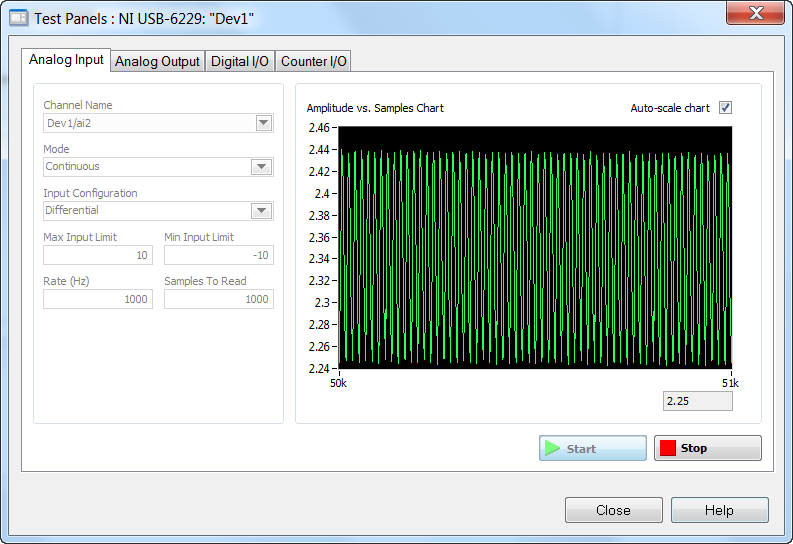

Best Regards,
David
01-21-2019 02:36 PM
- Mark as New
- Bookmark
- Subscribe
- Mute
- Subscribe to RSS Feed
- Permalink
- Report to a Moderator
Wiring:
Pin A (+OUT) of the sensor goes to AI2.
Pin B (-OUT) of the sensor goes to AI10.
Pin C (-INPUT (EXC)) of the sensor goes to a 24V power supply negative (has no ground).
Pin E (+INPUT (EXC)) of the sensor goes to a 24V power supply positive (has no ground).
Are you sure about the wiring? The spec sheet you linked to says:
A: + Output
B: - Output
C: - Input
😧 + Input
01-21-2019 02:52 PM
- Mark as New
- Bookmark
- Subscribe
- Mute
- Subscribe to RSS Feed
- Permalink
- Report to a Moderator
Bryan,
Nice catch. Just a typo on my end.
The wiring is correct and is connected as follows:
Pin A (+OUT) of the sensor goes to AI2.
Pin B (-OUT) of the sensor goes to AI10.
Pin C (-INPUT (EXC)) of the sensor goes to a 24V power supply negative (has no ground).
Pin D (+INPUT (EXC)) of the sensor goes to a 24V power supply positive (has no ground).
All connections confirmed with a continuity test.
01-21-2019 03:58 PM
- Mark as New
- Bookmark
- Subscribe
- Mute
- Subscribe to RSS Feed
- Permalink
- Report to a Moderator
What happens if you connect a 9v battery to AI2 (Terminal 7) and AI10(Terminal 8)? Does the test panel read about 9v?
01-22-2019 09:53 AM
- Mark as New
- Bookmark
- Subscribe
- Mute
- Subscribe to RSS Feed
- Permalink
- Report to a Moderator
Bryan,
Please see the screenshot below. The test panel reads a little over 9v on AI2 when I connect the battery. It looks like the input is working, though. Any other ideas?
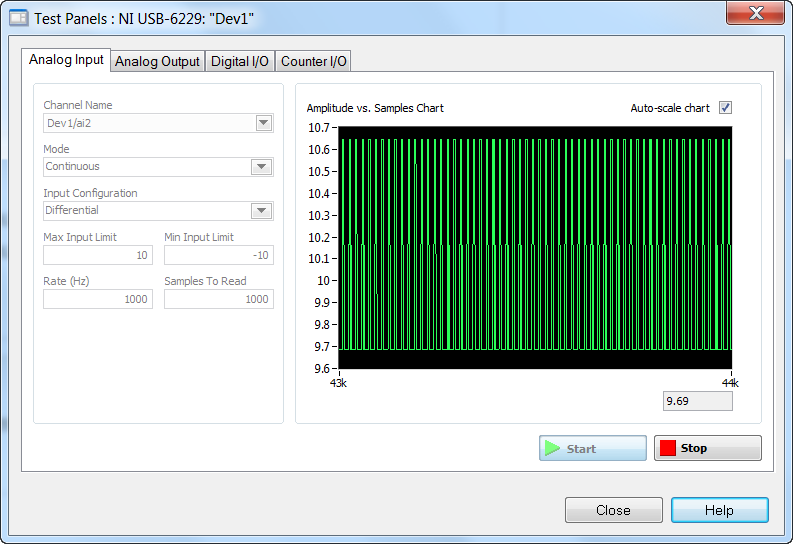
Best Regards,
David
01-22-2019 02:17 PM - edited 01-22-2019 02:23 PM
- Mark as New
- Bookmark
- Subscribe
- Mute
- Subscribe to RSS Feed
- Permalink
- Report to a Moderator
Have you tried setting the channel as RSE or NRSE?
When connected to the transducer does the test panel voltage change with pressure or just sit at ~2 volts? Does the test panel voltage change when you read the voltage with the multimeter?
01-23-2019 10:09 AM
- Mark as New
- Bookmark
- Subscribe
- Mute
- Subscribe to RSS Feed
- Permalink
- Report to a Moderator
Bryan,
Thank you for your help. The problem was with the power supply and not the wiring or settings. The wall adapter we used is 24VDC/500mA, but the transducer/NI setup did not like it. I switched to a bench power supply and the voltage began reading correctly on the test panel using the DIFF mode.
Best Regards,
David
