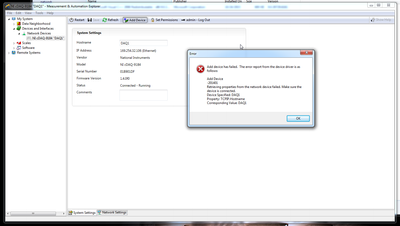- Subscribe to RSS Feed
- Mark Topic as New
- Mark Topic as Read
- Float this Topic for Current User
- Bookmark
- Subscribe
- Mute
- Printer Friendly Page
cDAQ 9184 -201401 Error
Solved!04-05-2017 01:26 PM - edited 04-05-2017 01:27 PM
- Mark as New
- Bookmark
- Subscribe
- Mute
- Subscribe to RSS Feed
- Permalink
- Report to a Moderator
Hi,
Having a lot of trouble connecting to 9182 Chassis with the following error in all cases:
I can see the device - the error occurs when I click "add device"
I have tried:
-Direct connect to computer (both with the computer on DHCP and giving it a static IP and the chassis on local link only)
-on the network, dhcp on the pc and the unit
I can always see the unit - just can never add it successfully. I can change the hostname and network settings. My MAX version seems to be 15.
When I click on "set permissions" I cannot open that tab in the web browser. Have access to all other tabs.
I'm out of ideas and could use suggestions. The unit is brand new.
Solved! Go to Solution.
04-07-2017 02:53 PM
- Mark as New
- Bookmark
- Subscribe
- Mute
- Subscribe to RSS Feed
- Permalink
- Report to a Moderator
Hi caurora,
I hate to ask the obvious questions, but have you tried manually resetting the network adapter that you are directly connecting to?
Are you able to give a different Ethernet cable a shot?
I would try resetting the MAX database next:
What Is the Process for Resetting the MAX Database?
http://digital.ni.com/public.nsf/allkb/2C7480E856987FFF862573AE005AB0D9
Beyond these steps, take a look at this troubleshooting guide, if you haven’t already seen it.
Network cDAQ Troubleshooting Resources
http://digital.ni.com/public.nsf/allkb/E67B4E4749F378FF862577270059BD4B?OpenDocument
Hope this helps!
Best,
04-07-2017 04:57 PM
- Mark as New
- Bookmark
- Subscribe
- Mute
- Subscribe to RSS Feed
- Permalink
- Report to a Moderator
I managed to fix this.
Apparently:
I reset the unit in software
While the unit was resetting - I pulled out one of the modules
All of sudden the computer started doing "installing device drivers" etc...
Put the module back in - added the device without any issues and was able to see the modules.
I have no idea why that worked. Perhaps the moral of the story is to attach the chassis without any units in it?