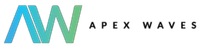- Subscribe to RSS Feed
- Mark Topic as New
- Mark Topic as Read
- Float this Topic for Current User
- Bookmark
- Subscribe
- Mute
- Printer Friendly Page
cDAQ-9185 with NI 9216 problems
11-08-2024 10:03 PM
- Mark as New
- Bookmark
- Subscribe
- Mute
- Subscribe to RSS Feed
- Permalink
- Report to a Moderator
Hi,
Running Measurement and Automation Explorer, I can see under Network Devices, the 9185 and it reports the backplane temperature so I know it is communicating with it. When I try to add a device, I get the error message: Add device has failed. The error report from the device driver is as follows: Add Device -201401
I tried updating the .cfg file associated with the cDAQ to no avail.
Any ideas would be appreciated.
Thanks
11-11-2024 08:56 AM
- Mark as New
- Bookmark
- Subscribe
- Mute
- Subscribe to RSS Feed
- Permalink
- Report to a Moderator
Hello there,
You need to make sure that the cDAQ is on the same subnet by verifying the device’s subnet mask and making sure it matches the host computer.
If your network uses DHCP, make sure the cDAQ’s network settings are configured properly. To do this, select the device in MAX and click the network settings tab. You can manually set the IP address and subnet mask, or select DHCP if your network supports it. If you use DHCP, make sure to verify that the subnet masks match. If they don’t, you may need to contact your IT department, physically move the device, or directly connect it to the host computer. The device sends some data (like the temperature and device ID), but won’t allow for module discovery or configuration unless on the same subnet.
Page 1-8 of the User Manual is the start of the network setup directions.
Hope this helps!
11-11-2024 06:19 PM
- Mark as New
- Bookmark
- Subscribe
- Mute
- Subscribe to RSS Feed
- Permalink
- Report to a Moderator
Hi,
Thanks for the reply. I actually updated the 9216 files and it was immediately detected. I guess that's a good lesson to learn...update everything first:-)