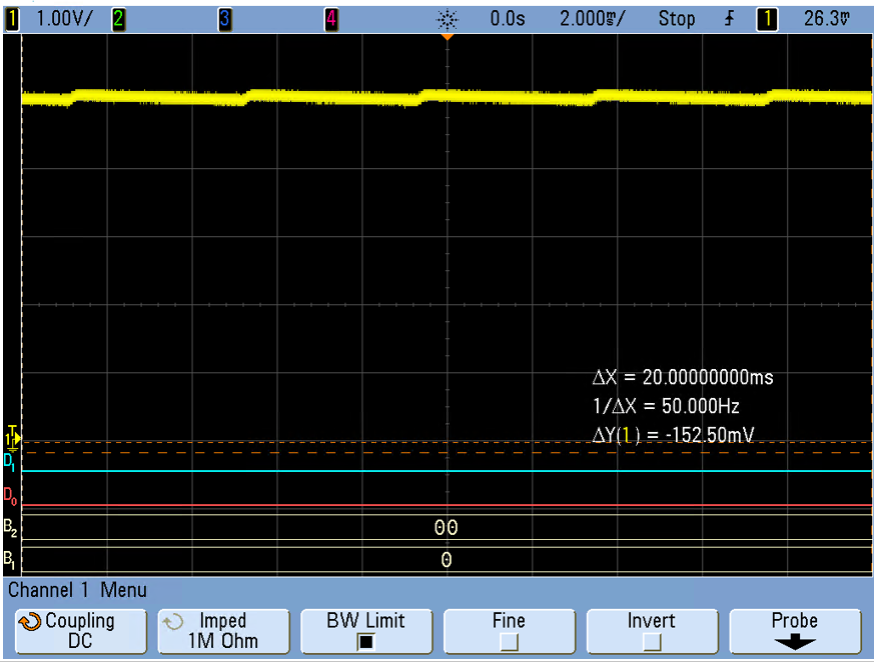- Subscribe to RSS Feed
- Mark Topic as New
- Mark Topic as Read
- Float this Topic for Current User
- Bookmark
- Subscribe
- Mute
- Printer Friendly Page
digital 5V show sawtooth noise at 200Hz and 100mV
03-09-2018 12:29 PM
- Mark as New
- Bookmark
- Subscribe
- Mute
- Subscribe to RSS Feed
- Permalink
- Report to a Moderator
PC: HP z230, windows 10 64 bit
NI card: pcie-6363
All digital lines, including digital 5V output show a sawtooth noise, p2p 100mV, 5mS period, as shown in the attached picture.
Other information:
- on the same PC, another NI card PCI-6733 doesn't have the same noise
- switching to another cable made no difference
- switching to another identical PCIe-6363 card made no difference
Question,
Is this a problem for all the PCIe-6363 cards?
03-10-2018 09:38 AM - edited 03-10-2018 09:39 AM
- Mark as New
- Bookmark
- Subscribe
- Mute
- Subscribe to RSS Feed
- Permalink
- Report to a Moderator
Seems that you measured with a scope... gnd connection of the scope always on PE? Floating measurements?
How does is look like is you make a differential measurement (two probes, one to 5V, one to DGND, math/diff mode on scope) ?
How does the 5V of the PC power supply look like? (USB port , harddrive connector)
The DO , 5V are most probably not extra regulated, simply forwarded PC potential ....
BTW I read 4ms periode 😉
Henrik
LV since v3.1
“ground” is a convenient fantasy
'˙˙˙˙uıɐƃɐ lɐıp puɐ °06 ǝuoɥd ɹnoʎ uɹnʇ ǝsɐǝld 'ʎɹɐuıƃɐɯı sı pǝlɐıp ǝʌɐɥ noʎ ɹǝqɯnu ǝɥʇ'
03-14-2018 04:32 PM
- Mark as New
- Bookmark
- Subscribe
- Mute
- Subscribe to RSS Feed
- Permalink
- Report to a Moderator
Henrik, thank you for the reply.
When I used the same scope to measured another pci 6733 card in the same PC, I saw no noise; and the same noise can be measured from any of my 3 pcie-6363 card. This seems to be a problem of the card itself.
The period is not exactly 4 or 5ms, jitters around. Usually I would not care about digital lines, but I am dealing with a noise sensitive application...
I just wonder if other users noticed the same problem on the card
03-19-2018 09:58 AM
- Mark as New
- Bookmark
- Subscribe
- Mute
- Subscribe to RSS Feed
- Permalink
- Report to a Moderator
Hello,
Are you using the disk drive power connector on the 6363? (picture attached)
If you are, then the 5V rail is pass straight through from your computer power supply. That means the noise is derived from the computer power supply.
If you don't plug in that connector it activates an onboard power supply that generates that +5V rail. It should be quieter, but you are limited in total DIO/PFI/+5V current (0.59A limit).
As a troubleshooting step, you can try removing that connector (with the system powered down, do not removed while powered on). Then power back on and measure the noise. If you can live with the limited power, that may be your solution. If you can't, then you may need to look into a lower noise PC power supply.
Thanks
Russell