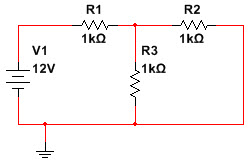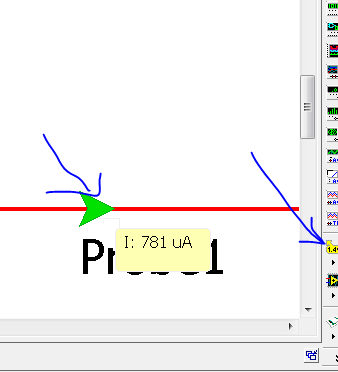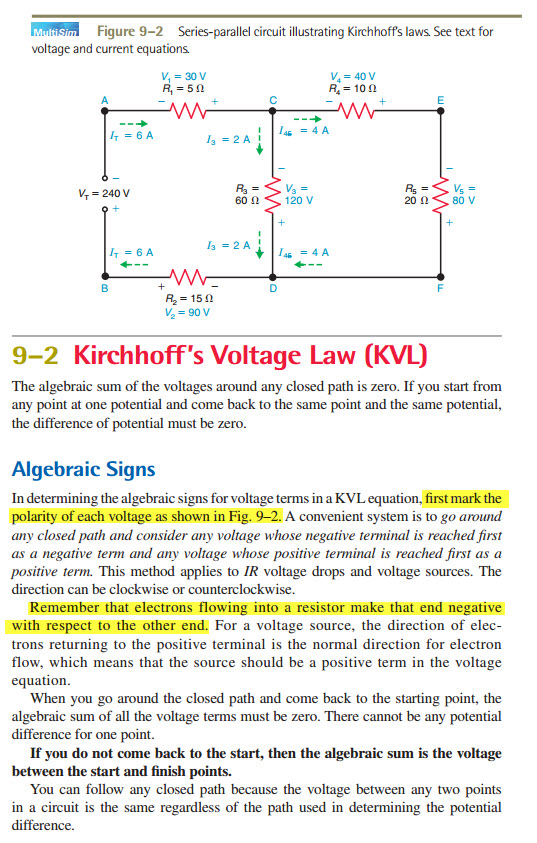- Subscribe to RSS Feed
- Mark Topic as New
- Mark Topic as Read
- Float this Topic for Current User
- Bookmark
- Subscribe
- Mute
- Printer Friendly Page
multisim - How to display positive and negative values for voltage sources and resistors?
04-19-2015 06:44 PM
- Mark as New
- Bookmark
- Subscribe
- Mute
- Subscribe to RSS Feed
- Permalink
- Report to a Moderator
Given the simple circuit below, how do I show which end of the resistor is positive and which is negative? When I right click the resistor and go to Properties, I can't find an option to display these values. Also, is there a way to create arrows that show which way the current is flowing?
04-21-2015 10:25 AM
- Mark as New
- Bookmark
- Subscribe
- Mute
- Subscribe to RSS Feed
- Permalink
- Report to a Moderator
Hi,
There is no +/- end for a resistor, you can reverse it and the circuit will behave the same.
You can use the probe from the instrument toolbar to show the current direction. The green arrow represents current, if you get a negative value it means current is flowing in the opposite direction
National Instruments
04-21-2015 10:42 PM
- Mark as New
- Bookmark
- Subscribe
- Mute
- Subscribe to RSS Feed
- Permalink
- Report to a Moderator
Thanks, that probe looks to be really useful. I guess I worded my question wrong with regards to the resistor. Here's how my lab book words it (below). I'm just trying to figure out how to enable these additional polarity markings in multisim like they have in the book.
04-22-2015 01:55 PM
- Mark as New
- Bookmark
- Subscribe
- Mute
- Subscribe to RSS Feed
- Permalink
- Report to a Moderator
The resistor doesn't have polarity, if you want to show the +/- use text under Place>>Text.
National Instruments