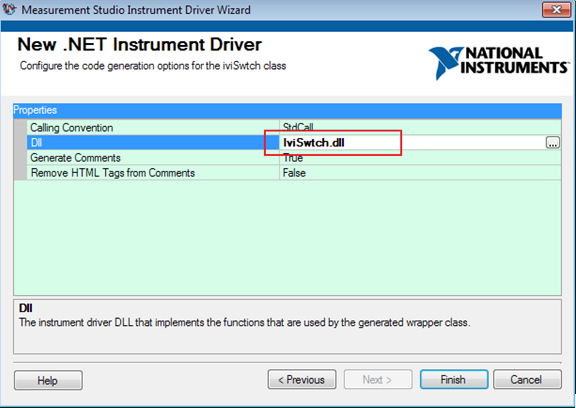C# 通过GPIB通讯控制E3648A或E34401A
Active Participant
如果您接受在Managed code中通过Interop 访问控制仪器的话,您可以下载34401的IVI-C驱动,再通过NI的Measurement Studio其自动转换成 .NET class来使用。
转换的具体步骤如下:
- Install VS2008 and MeasurementStudio
- Open the Visual Basic .NET or Visual C# project in which you want to generate an instrument driver wrapper class.
- Select Project>>Add New Item to launch the Add New Item dialog box.
- In the Templates pane, select NI Instrument Driver.
- Specify a name for the .NET instrument driver and click Add. The name you choose for the file becomes the name of the source file.
- In the New .NET Instrument Driver dialog box, select which instrument driver you want to create by browsing to the .fp filename. Click Next.
- Configure the code generation options. Default values are given based on information from the instrument driver .fp file.
- Click Finish