- Subscribe to RSS Feed
- Mark Topic as New
- Mark Topic as Read
- Float this Topic for Current User
- Bookmark
- Subscribe
- Mute
- Printer Friendly Page
NI Cloud Dashboard Service Discussion
10-16-2014 01:51 AM
- Mark as New
- Bookmark
- Subscribe
- Mute
- Subscribe to RSS Feed
- Permalink
- Report to a Moderator
Hi,
I started to try this out but was stopped by error 85.
There is a basic decimal separator mismatch in "CDB_Api.lvlib:InfoParameters.lvclass:ConvertHeaderToError.vi" which causes the error 85 on my system. My OS is using "," as decimal separator instead of ".". This causes the "Scan from String.vi" in the aforementioned VI to throw an error as it can't find HTTP version correctly using format string "HTTP/%f\s%d\s". When I change the format string to "%.;HTTP/%f\s%d\s" it works correctly and finds the HTTP version number.
Hope you could verify this behaviour and update the VIs accordingly.
Best Regards,
Matti Autioniemi
04-08-2015 06:56 AM
- Mark as New
- Bookmark
- Subscribe
- Mute
- Subscribe to RSS Feed
- Permalink
- Report to a Moderator
hello
i have a problem when i run the Cloud Dashboard
i think that the project can't read the key file . the current state switch between clearing and aborting.
i'm using labview 2013 sp1
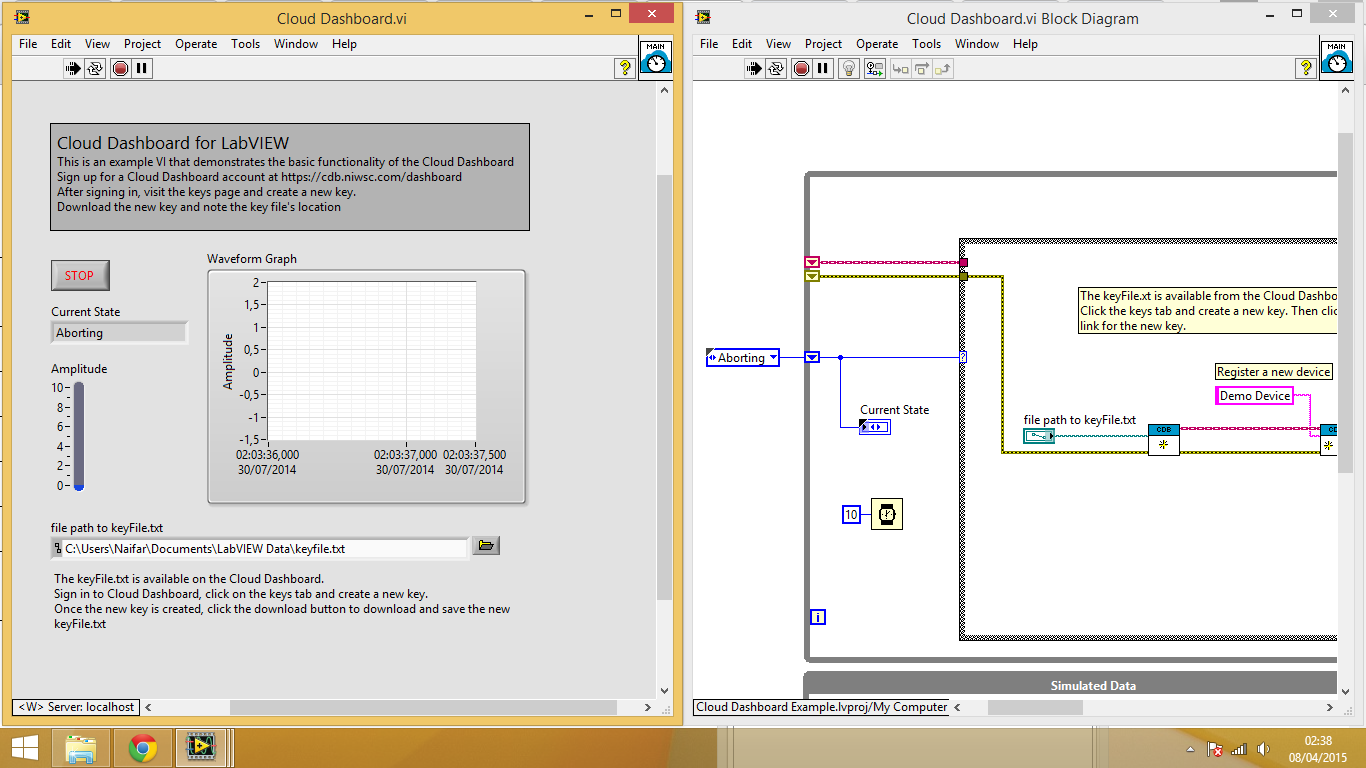
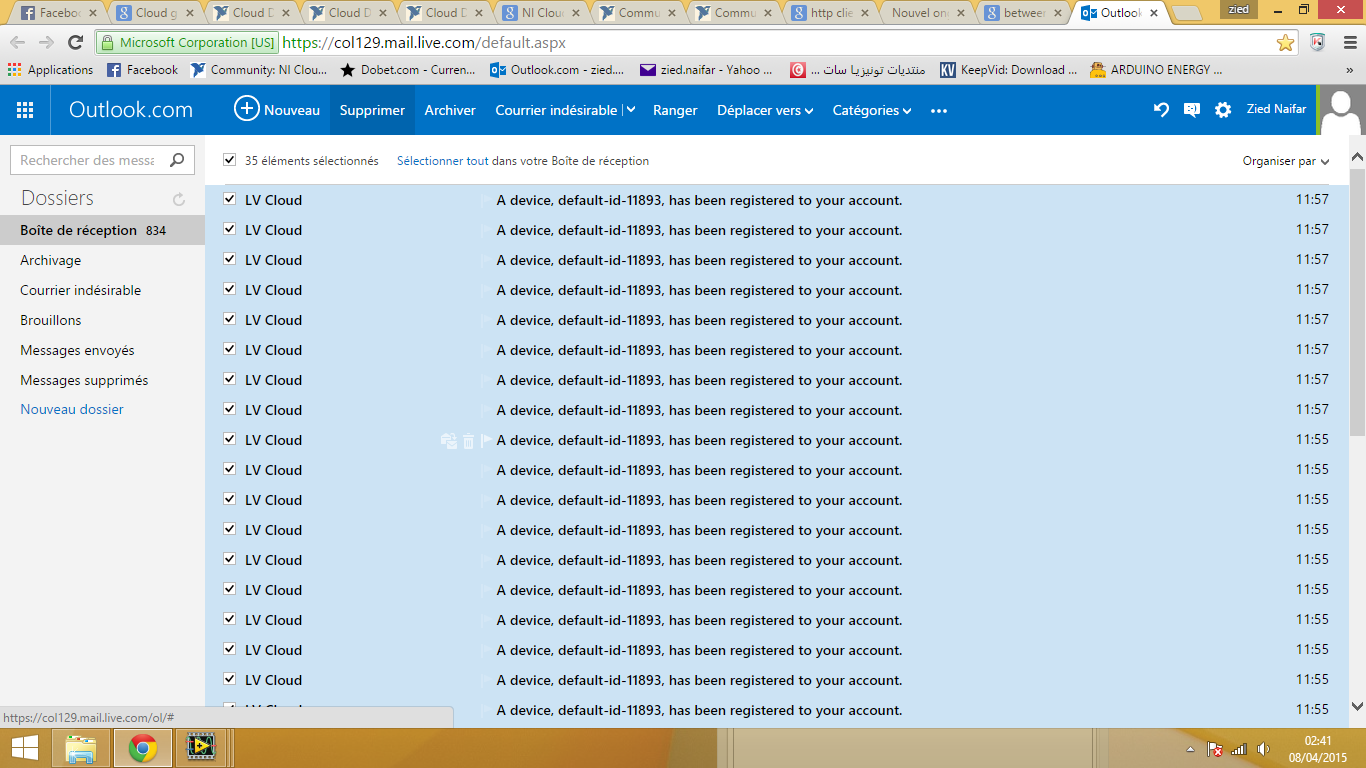
04-08-2015 10:27 AM
- Mark as New
- Bookmark
- Subscribe
- Mute
- Subscribe to RSS Feed
- Permalink
- Report to a Moderator
Hi Zied,
I have just ran a test to the CDB a moment ago.
May I know what is the expiry date, the permssions and the enable status of the key you are using ?
If the permissions are read only, I would recommend to have the permissions to allow write too.
04-08-2015 01:05 PM
- Mark as New
- Bookmark
- Subscribe
- Mute
- Subscribe to RSS Feed
- Permalink
- Report to a Moderator
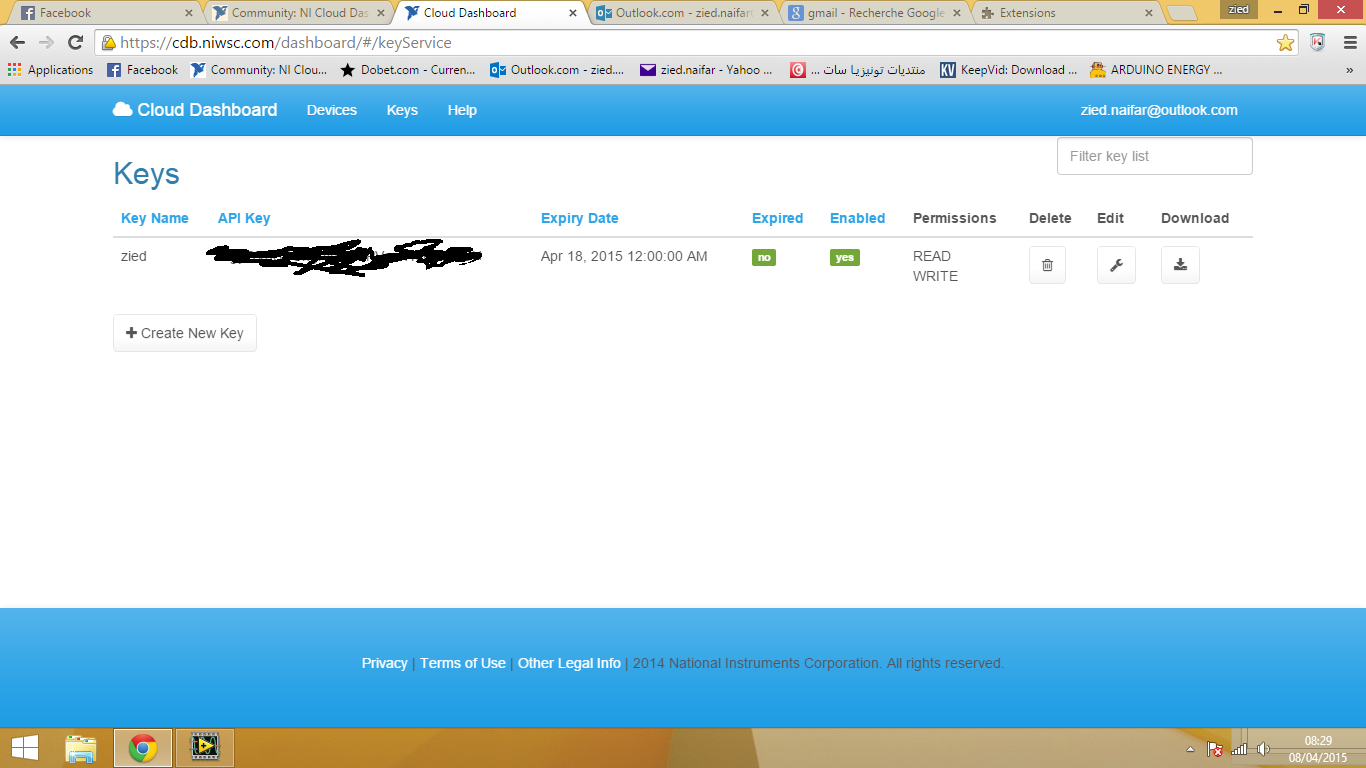
and i have a problem when i try to open the project of Chris Larson (Cloud Dashboard.zip)

so if you can send me your project
04-09-2015 12:01 AM
- Mark as New
- Bookmark
- Subscribe
- Mute
- Subscribe to RSS Feed
- Permalink
- Report to a Moderator
Hi Zied,
May I suggest you to try out the example in the C:\Program Files (x86)\National Instruments\LabVIEW 2013\examples\Cloud Dashboard instead ?
I suspect that the example that you have taken from Chris needs myRIO to work.
You should be able to see similar project if you have loaded the default CDB example bundled with the CDB vip.
05-13-2015 01:44 PM
- Mark as New
- Bookmark
- Subscribe
- Mute
- Subscribe to RSS Feed
- Permalink
- Report to a Moderator
Hi John,
I registered my labview cloud dashboard account, but it seems that I forget the pawword now. How can I get my password back? Thanks!
David
05-13-2015 01:50 PM
- Mark as New
- Bookmark
- Subscribe
- Mute
- Subscribe to RSS Feed
- Permalink
- Report to a Moderator
Hi David,
You can reset your password using the below link
https://users.niwsc.com/portal/app/page/password_reset.xhtml
Let us know if you have any issues.
Thanks,
Revanth
05-13-2015 02:07 PM
- Mark as New
- Bookmark
- Subscribe
- Mute
- Subscribe to RSS Feed
- Permalink
- Report to a Moderator
Hi Revanth,
Probably you provided the wrong guide. I mean I foget the password to cloud dashboard as in the picture. I need to reset the password for this. Thanks!
David
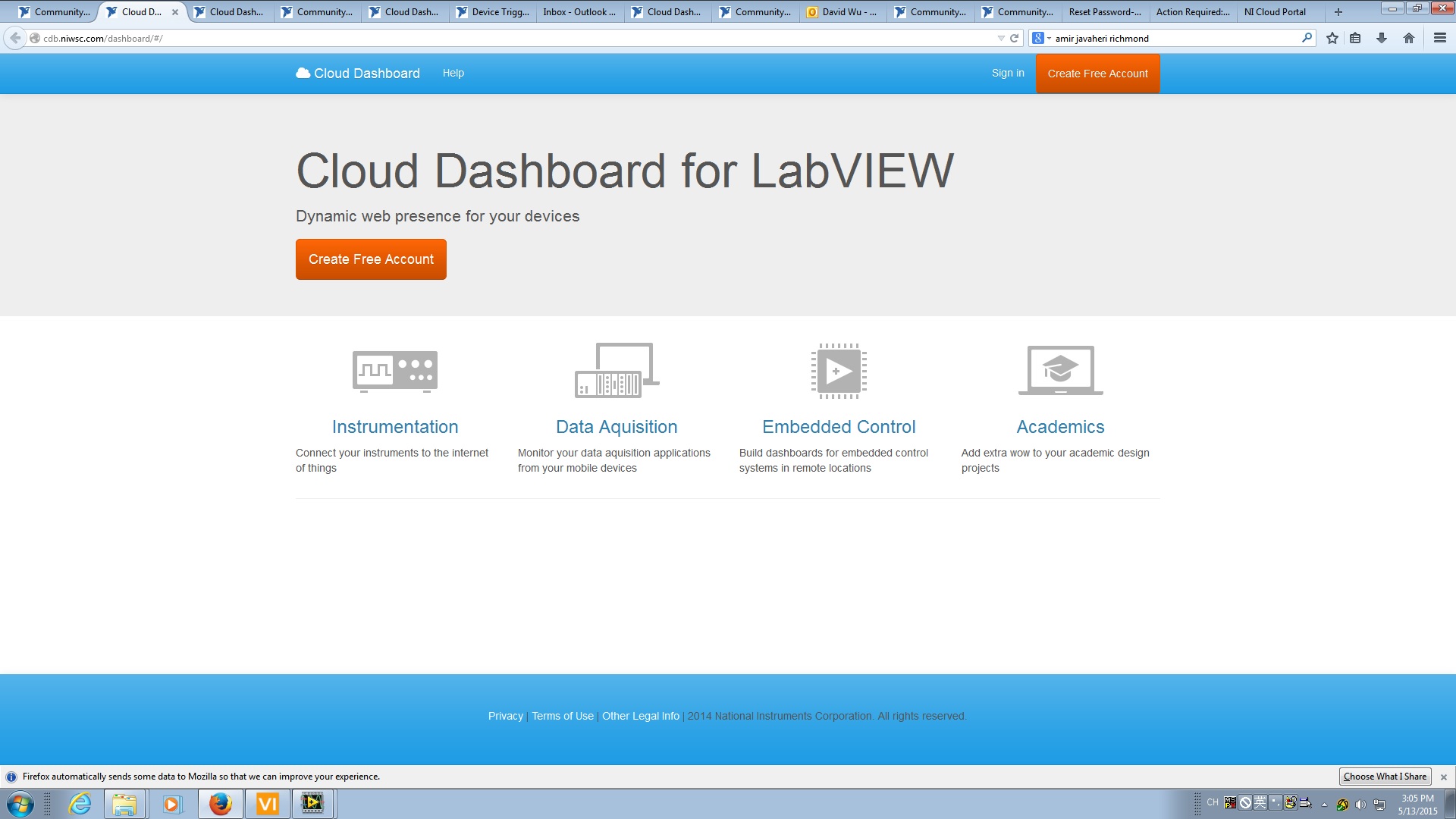
05-13-2015 02:42 PM
- Mark as New
- Bookmark
- Subscribe
- Mute
- Subscribe to RSS Feed
- Permalink
- Report to a Moderator
Hi David,
The link which I have sent is to the service which is used to maintain cloud accounts.So you can use that service to reset your password and Cloud dashboard will get updated automatically.
We are working on having the 'forgot password' / 'password reset' UI in the Cloud dashboard portal soon.
Thanks,
Revanth
05-13-2015 02:48 PM
- Mark as New
- Bookmark
- Subscribe
- Mute
- Subscribe to RSS Feed
- Permalink
- Report to a Moderator
Hi Ravanth,
I successfully changed the password, but it still won't allow me to log in with the new password. I don't know why?
Thanks!
David
