- Subscribe to RSS Feed
- Mark Topic as New
- Mark Topic as Read
- Float this Topic for Current User
- Bookmark
- Subscribe
- Mute
- Printer Friendly Page
NI VeriStand FPGA-Based I/O Interface Tools Discussion
08-09-2012 04:27 PM
- Mark as New
- Bookmark
- Subscribe
- Mute
- Subscribe to RSS Feed
- Permalink
- Report to a Moderator
Looking through things... I don't know what is causing the problem. Even without the wizard, you can use the templates installed here:
\user.lib\_NI VeriStand FPGA Support\NI VeriStand FPGA Template Tool\Templates
I apologize ![]()
08-09-2012 09:11 PM
- Mark as New
- Bookmark
- Subscribe
- Mute
- Subscribe to RSS Feed
- Permalink
- Report to a Moderator
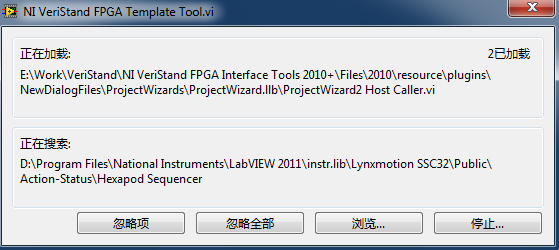
Hey, Stephen
I tried to run "NI VeriStand FPGA Template Tool.vi" directly from the folder, but the VI hanged on loading subvis as shown in the picture above. It seemed that i do not have ProjectWizard.llb.
I searched through folders in "NI VeriStand FPGA Interface Tools 2010+", but I only got "NIVS FPGA.xml" in "\NI VeriStand FPGA Interface Tools 2010+\Files\2010\resource\plugins\NewDialogFiles\ProjectWizards".
By the way, in "resource" and "Target" folders, there are only one file named "NIVS FPGA.xml" and one file named "dir.mnu", respectively.
Anything wrong with the installer? I just simply unziped the file into my current folder ![]()
08-13-2012 09:41 AM
- Mark as New
- Bookmark
- Subscribe
- Mute
- Subscribe to RSS Feed
- Permalink
- Report to a Moderator
I'm not sure if the installer is broken. You shouldn't have to copy any files yourself. Just unzip the download somewhere like your desktop and run the installer. The installer handles all the copying of files for you and is open source if you want to look inside to verify its functionality for your system.
If you want to use the installed files without using the wizard... (since the wizard doesn't appear to work on your machine) don't open "NI VeriStand FPGA Template Tool.vi" but rather go here "<Program Files>\National Instruments\LabVIEW 2011\user.lib\_NI VeriStand FPGA Support\NI VeriStand FPGA Template Tool\Templates" and follow these steps:
- Pick a working directory like "C:\my new fpga project\"
- Copy one of the *.vit files that suits your target (cRIO, PXI, PCI, etc) into this working directory.
- Rename the *.vit file to *.vi
- Copy the *.fpgaconfig and *.lvproj from the templates directory into your working directory
- Open the project and delete the things your dont need and all of the *.vit files
- Add whatever you need to the project (PXI, cRIO, modules, etc)
- Add your *.vi file to the project
- Open your VI and start developing
08-15-2012 08:20 PM
- Mark as New
- Bookmark
- Subscribe
- Mute
- Subscribe to RSS Feed
- Permalink
- Report to a Moderator
Thanks so much, Stephen
I'm going on with those templates now![]()
11-20-2012 02:11 AM
- Mark as New
- Bookmark
- Subscribe
- Mute
- Subscribe to RSS Feed
- Permalink
- Report to a Moderator
Hi Stephen,
I am trying to develop a new FPGA custom personality project.
I have installed NI VeriStand FPGA-Based I/O Interface Tools successfully.
But when I try to create the custom FPGA personality project the picture shown below appears.
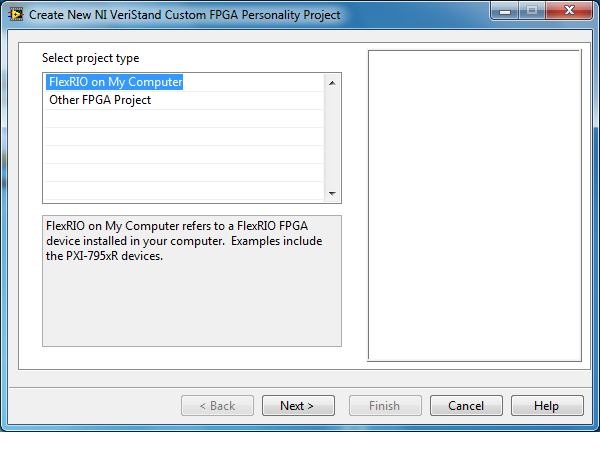
Also when I try to create new FPGA project system displays window shown below.
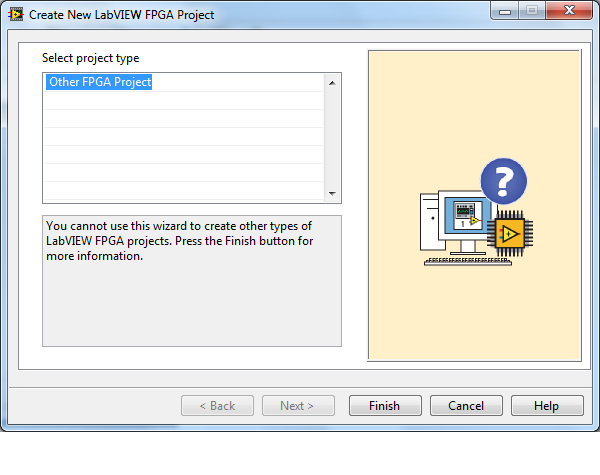
I tried to open existing FPGA custom personality project, I am not able to discover the cRIO R series expansion chassis and modules in it.
Few pictures of this issue are attached for reference.
I have checked RIO drivers and those are installed properly.

I have installed LabVIEW 2011(32 bit) evalution version.Check picture below for installed evalution versions.
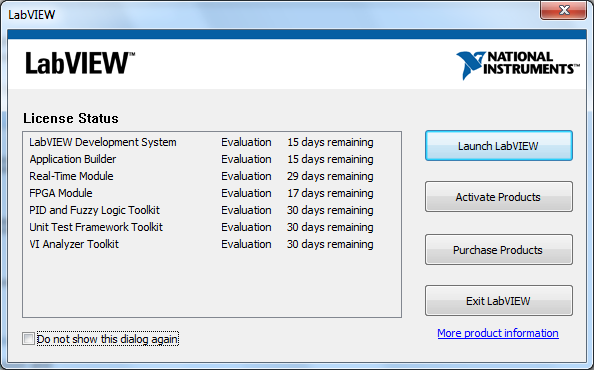
Please suggest me the cause of all these issues.
Do I need to reinstall LabVIEW and Device drivers?
Regards,
Nilesh
11-20-2012 05:27 AM
- Mark as New
- Bookmark
- Subscribe
- Mute
- Subscribe to RSS Feed
- Permalink
- Report to a Moderator
Hi Stephen,
I am trying to develop a new FPGA custom personality project.
I have installed NI VeriStand FPGA-Based I/O Interface Tools successfully.
But when I try to create the custom FPGA personality project the picture shown below appears.
Also when I try to create new FPGA project system displays window shown below.
I tried to open existing FPGA custom personality project, I am not able to discover the cRIO R series expansion chassis and modules in it.
Few pictures of this issue are attached for reference.
I have checked RIO drivers and those are installed properly.
I have installed LabVIEW 2011(32 bit) evalution version.Check picture below for installed evalution versions.
Please suggest me the cause of all these issues.
Do I need to reinstall LabVIEW and Device drivers?
Regards,
Nilesh
11-20-2012 09:25 AM
- Mark as New
- Bookmark
- Subscribe
- Mute
- Subscribe to RSS Feed
- Permalink
- Report to a Moderator
Hi Nilesh,
I'm not exactly sure, but my guess is NI-RIO was not fully installed. NI-RIO has a lot of optional components. Make sure you install at least these as shown here:
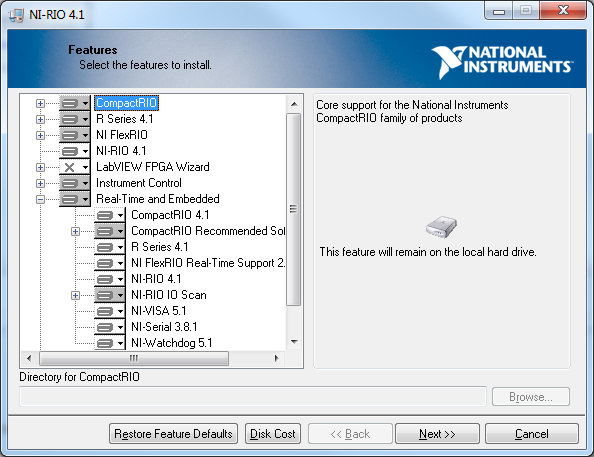
To do so, select NI-RIO in National Instruments Software and select modify.
02-07-2013 04:49 AM
- Mark as New
- Bookmark
- Subscribe
- Mute
- Subscribe to RSS Feed
- Permalink
- Report to a Moderator
Hi StephenB,
I am trying to develop a FPGA custom personality project (using a sbRIO 9642).
I have installed NI VeriStand FPGA-Based I/O Interface Tools successfully. And I work with LV 2011 SPI + RT tools + FPGA tools.
If I try to create the custom FPGA personality, an error pops up when I choose the type of sbRIO that I want. It seems to work fine with the other kind of targets (I manage to open a projet with all the tools included as .fpgaconfig, DMA Read, DMA write, ...). The error box seems to appear just with sbRIO 9641and sbRIO 9642.
Here is the error box :
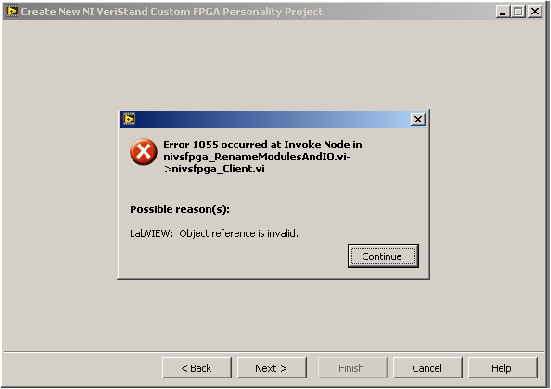
Do you have any idea to solve this problem ? It seems like sbRIO 9642 is missing in some subVIs.
Best,
Isabelle
02-11-2013 09:53 AM
- Mark as New
- Bookmark
- Subscribe
- Mute
- Subscribe to RSS Feed
- Permalink
- Report to a Moderator
That is strange.
Do you get the same problem if you select new FPGA project instead of new NIVS project?
02-22-2013 01:14 PM
- Mark as New
- Bookmark
- Subscribe
- Mute
- Subscribe to RSS Feed
- Permalink
- Report to a Moderator
Figured out this will not work for Chinese installs. To fix this, copy the attached files into <LabVIEW 2011>\user.lib\_NI VeriStand FPGA Support\NI VeriStand FPGA Template Tool\ProjectWizard\StartupWizards
The 2012 version of this wizard will have this fixed in the download. However, I'm not going to go back and update the 2010 and 2011 wizard. So to use those with Chinese, apply this fix.
