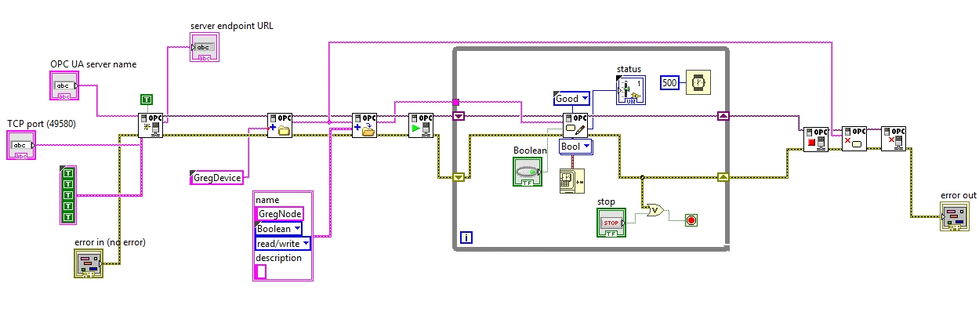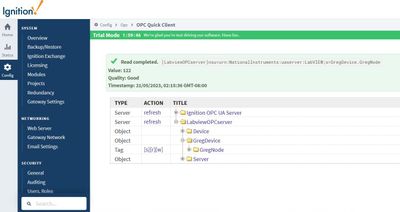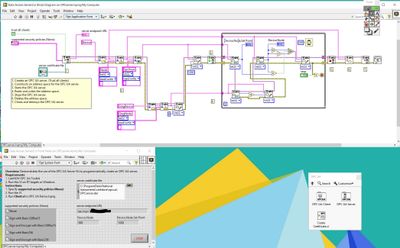- Subscribe to RSS Feed
- Mark Topic as New
- Mark Topic as Read
- Float this Topic for Current User
- Bookmark
- Subscribe
- Mute
- Printer Friendly Page
OPC UA Server Tags Not Showing in Ignition
03-16-2023 03:56 PM
- Mark as New
- Bookmark
- Subscribe
- Mute
- Subscribe to RSS Feed
- Permalink
- Report to a Moderator
I have set up a simple OPC UA Server in LabVIEW using the OPC UA tool kit. I create a name space to assign to the server, and then write a simple boolean value to it. I have a device and a connection set up in Ignition to use this Server. I can make it connect and disconnect by starting and stopping the OPC UA server I set up in LabVIEW, so it seems that Ignition is connecting fine. However, I cannot see my tag in the Ignition client. Any ideas?
Here is my code -
05-21-2023 05:29 AM - edited 05-21-2023 05:44 AM
- Mark as New
- Bookmark
- Subscribe
- Mute
- Subscribe to RSS Feed
- Permalink
- Report to a Moderator
I've tried to recreate what you have shown, using the Lv OPC UA server example (with a small modification +device +node). As you can see, I am able to connect to and read values from an Ignition Server. For reference I am using Labview 32bit 2020, and Ignition 8.1.14, both servers are on separate VM's using 'None' security settings.
My assumption is, the issue is with the Ignition server and its config.
One thing you could try, is test with the Labview example OPC UA Server VI, this way it rules out any issues with your code. Once you get that working, then develop your own code and see if you can narrow down the issue.
*edit: important to note, for the OPC UA server endpoint URL, i used: opc.tcp://ipaddress:portnumber