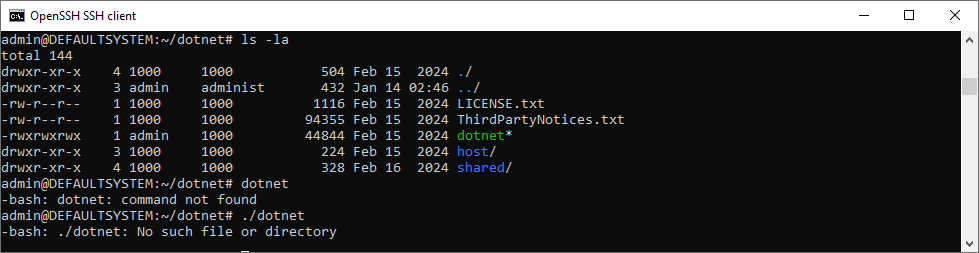- Subscribe to RSS Feed
- Mark Topic as New
- Mark Topic as Read
- Float this Topic for Current User
- Bookmark
- Subscribe
- Mute
- Printer Friendly Page
ASP.NET Core Framework on sbRIO 9627
04-05-2024 04:45 AM
- Mark as New
- Bookmark
- Subscribe
- Mute
- Subscribe to RSS Feed
- Permalink
- Report to a Moderator
I would like to implement a web interface on the sbRIO 9627. I would like to use a different web server instead of the LabView web server already provided. I would like to use the ASP.NET Core Framework for development. I have downloaded ASP.NET Core 8.0.3 (arm32 version) and unpacked it on the sbRIO under /home/admin/dotnet.
If I now want to use the "dotnet" command in the /home/admin/dotnet directory, I always get the message:
-bash: dotnet: command not found
What is the reason for this?
I found comments on the Internet about similar problems on other Linux distributions, which refer to missing interpreters. Could this be a problem? Or has the kernel been changed by NI to such an extent that it no longer recognizes binary executables?
Has anyone ever run the .Net Core Framework on an NI Linux RT system?
I am grateful for any help.
04-05-2024 10:41 AM
- Mark as New
- Bookmark
- Subscribe
- Mute
- Subscribe to RSS Feed
- Permalink
- Report to a Moderator
Just means it's not on your path.
If you're running from the folder that contains the executable you need to tell the shell with './dotnet'
Gradatim Ferociter
04-08-2024 10:00 AM
- Mark as New
- Bookmark
- Subscribe
- Mute
- Subscribe to RSS Feed
- Permalink
- Report to a Moderator
Thank you for your reply.
I tried it, but it doesn't work.
That's what I get from the terminal.
As already mentioned. The file is visible but is not recognized.
05-30-2024 12:49 PM
- Mark as New
- Bookmark
- Subscribe
- Mute
- Subscribe to RSS Feed
- Permalink
- Report to a Moderator
You almost certainly will need to compile the entire .Net Core libraries yourself for the NI Linux ARM system. The standard ARM binary builds may be for the 32-bit CortexA ARM architecture but almost certainly uses hard-fp armeabi compilation, because that is what devices like Raspberry Pi and similar ARM systems have. The NI Linux system for ARM is however compiled with soft-fp armeabi and that is binary incompatible to libraries compiled for hard-fp. So you have to build your own .Net Core system if you want to use that. I never tried it but I'm sure it is complex enough to do that you will be busy for some time with that.