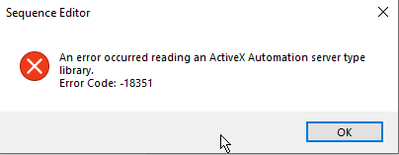- Subscribe to RSS Feed
- Mark Topic as New
- Mark Topic as Read
- Float this Topic for Current User
- Bookmark
- Subscribe
- Mute
- Printer Friendly Page
ActiveX Automation Server missing in TestStand
03-15-2023 09:55 AM
- Mark as New
- Bookmark
- Subscribe
- Mute
- Subscribe to RSS Feed
- Permalink
- Report to a Moderator
Hi there,
we have an existing LabVIEW Application which is using ActiveX to control testing equipment and want to switch over to TestStand.
Yet, in TestStand, the Active X server is not available in the Dropdown box for specifying it. In LabVIEW it is.
Do I need a special registration for TestStand? Any Adapter Settings to be made?
Cheers
Oli
03-16-2023 08:37 AM
- Mark as New
- Bookmark
- Subscribe
- Mute
- Subscribe to RSS Feed
- Permalink
- Report to a Moderator
Some additional information:
the ActiveX Server in question is a kind of driver for a very complex test bench.
It is initially installed/registered by calling the appropriare EXE with a /regserver argument.
In order to use the driver, you hav to start the EXE alongside the actual testprogram .
I am no expert on ActiveX, so forgive me if I sound stupid: the TestStand documentation refers to in- and out-of -process servers
So in my case, this could be an out-of-process server. Would this explain, that the server isn't available to choose from in TestStand as long as the EXE is not running? I can't try this in real life at the moment, since the EXE will return an error without the hardware connected (I don't have access to it at the moment).
But why would it be available in LabVIEW though the EXE is not running...
Manually specifying the tlb file in LabVIEW lets you choose objects, in TestStand an error occurs:
03-16-2023 10:58 AM
- Mark as New
- Bookmark
- Subscribe
- Mute
- Subscribe to RSS Feed
- Permalink
- Report to a Moderator
It sounds like there might be something unusual in that tlb that TestStand is not expecting. Can you submit a bug report to NI with the .tlb file?
03-17-2023 09:41 AM
- Mark as New
- Bookmark
- Subscribe
- Mute
- Subscribe to RSS Feed
- Permalink
- Report to a Moderator
Done, let's see what happens 🙂
04-18-2024 06:29 AM
- Mark as New
- Bookmark
- Subscribe
- Mute
- Subscribe to RSS Feed
- Permalink
- Report to a Moderator
did you ever get a resolution to this? encountering something similar now when trying to deploy test stand projects...
04-18-2024 07:54 AM
- Mark as New
- Bookmark
- Subscribe
- Mute
- Subscribe to RSS Feed
- Permalink
- Report to a Moderator
Eventually we placed a Service Request... the solution was wrapping the ActiveX code in LabVIEW and call the LabVIEW wrapper from TestStand.
We never found out if the offender is TestStand or the ActiveX driver software in question.
Not very nice though.