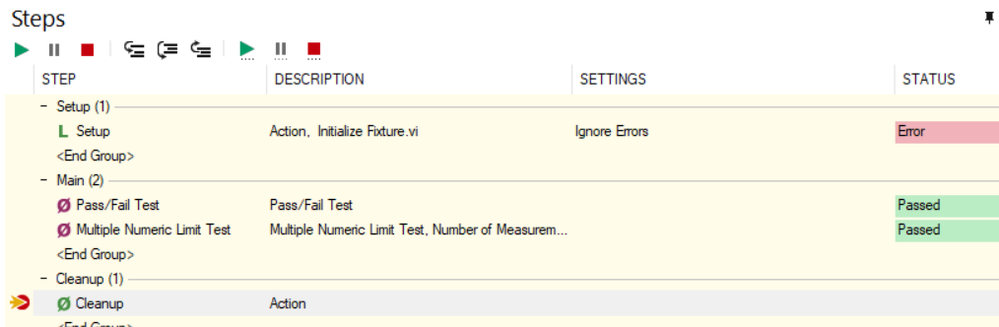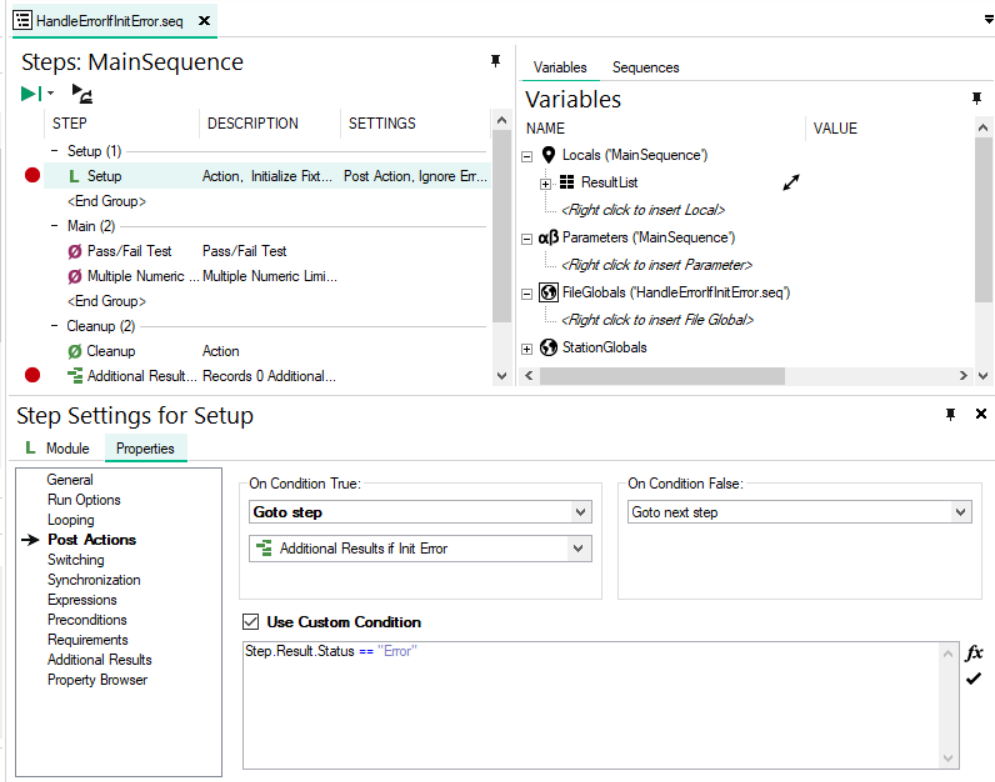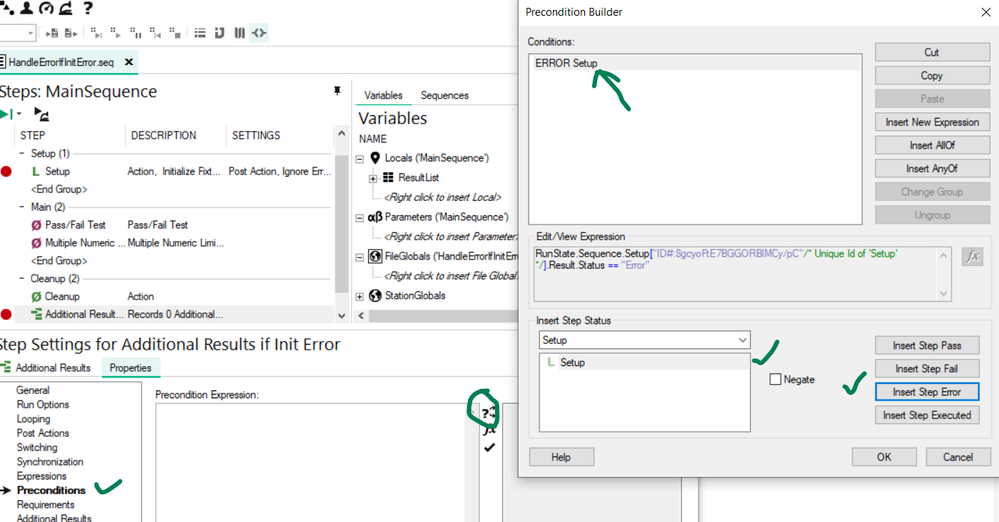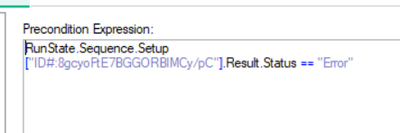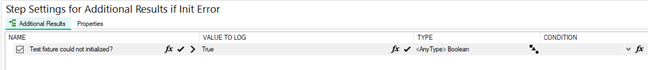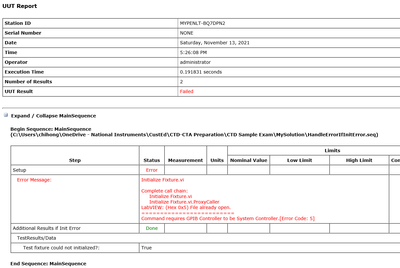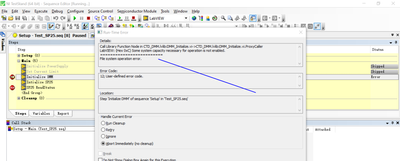- Subscribe to RSS Feed
- Mark Topic as New
- Mark Topic as Read
- Float this Topic for Current User
- Bookmark
- Subscribe
- Mute
- Printer Friendly Page
CTD Preparation Tips - New Format By Coding (since April 2020)
01-29-2021 03:55 PM
- Mark as New
- Bookmark
- Subscribe
- Mute
- Subscribe to RSS Feed
- Permalink
- Report to a Moderator
CTD has changed from multiple choices to a 4-hour coding format since April 2020. I hope this post opens up the discussion of preparation tips for the exam, and I will share mine first. See the attachment.
First of all, please refer to the official site for the exam guideline and sample exam:
https://education.ni.com/badges/resources/1259/certified-teststand-developer-ctd
Hope it helps!
- Tags:
- CTD
03-25-2021 08:35 AM
- Mark as New
- Bookmark
- Subscribe
- Mute
- Subscribe to RSS Feed
- Permalink
- Report to a Moderator
I will take the test this year and I am trying to find all the information as possible. Thank you for your tips.
03-27-2021 10:57 PM
- Mark as New
- Bookmark
- Subscribe
- Mute
- Subscribe to RSS Feed
- Permalink
- Report to a Moderator
@hongcc1 wrote:
CTD has changed from multiple choices to a 4-hour coding format since April 2020. I hope this post opens up the discussion of preparation tips for the exam, and I will share mine first. See the attachment.
First of all, please refer to the official site for the exam guideline and sample exam:https://education.ni.com/badges/resources/1259/certified-teststand-developer-ctd
Hope it helps!
I recommend you all download the PDF from @hongcc1 and read it carefully. Very well done!!!
04-13-2021 07:44 PM
- Mark as New
- Bookmark
- Subscribe
- Mute
- Subscribe to RSS Feed
- Permalink
- Report to a Moderator
Hi, I have tried answering the given Sample Exam but I've been having problems regarding the error handling part when the test fixture is not initialized properly.
Could you help me with this part?
I tried looking at the solution but there was no error handling in the sequence.
Thank you!
11-11-2021 07:10 AM
- Mark as New
- Bookmark
- Subscribe
- Mute
- Subscribe to RSS Feed
- Permalink
- Report to a Moderator
Did any one reply to this message?
11-13-2021 03:37 AM
- Mark as New
- Bookmark
- Subscribe
- Mute
- Subscribe to RSS Feed
- Permalink
- Report to a Moderator
If referring to the solution, it's also not clear how this is implemented. Just from my guess, it could be implemented this way:
- When the code modules return a run-time error, by default, it will prompt a dialog message. This default setting is defined in the Configure >> Station Options >> On Run-Time Error: Show Dialog Box.
- Usually, this is fine. But if you want to just ignore an error of a certain step, this can be configured in the Step Settings. Properties >> Run Options >> Ignore Run-Time Errors (set to true, by default is false)
- So now, the error dialog box will not be prompted. But when you run the step, the result of the step is still marked as Error.
- However, it will continue to run the rest of the steps, this is an undesired behavior. We configure the error step not to continue but jump to certain by setting Step Settings >> Post Actions. Since this step is a Action step, pass and fail conditions are not applied. We will use "Custom Conditions" and set the condition to check if the Step.Result.Status == "Error". On condition true, jump to the Additional Result step that the requirement written in the sample question. Else go next step.
- To configure the "Additional Result if Error" step to run only when the Setup step is an error, go to configure its Preconditions, use the Precondition Builder, select the Setup step to observe if this is an error. This is how it looks:
- Then, in the Additional Results step, just use your way to record test fixture initialization is failed. This is how I do:
- But, because the run-time error is ignored, the test sequence will appear as passed. What we can do is add Post-Expression to the Additional Result step, such that RunState.SequenceFailed = True. This Post-Expression will only run when the pre-condition is true.
This is how the report will look like when error:
Anyway, I am not sure if this is correct. In real practical application, I think the Additional Result Step is a redundant thing to do since the error message will be recorded when the Setup step has an error. If I must not prompt any dialog, then choose to Ignore Run-time Error at the step, force SequenceFailed to true, and then jump to the end of the sequence. This code is just for your reference. Hope it helps.
02-13-2022 08:16 AM
- Mark as New
- Bookmark
- Subscribe
- Mute
- Subscribe to RSS Feed
- Permalink
- Report to a Moderator
Hi Guys, I meet one problem when I try to practice sample exam. After setup dll file and set code module in search folder, solution sequence can't be executed. After click run "main sequence", error will report as attached file. Is there any point I don't set correctly?
02-02-2024 12:01 AM
- Mark as New
- Bookmark
- Subscribe
- Mute
- Subscribe to RSS Feed
- Permalink
- Report to a Moderator
can you help me?
the zip file location should select where?
The NI :
“Our Grading Team reviewed your CTD exam files and we regret to inform you that there was not any exam submission to grade in the folder labeled Exam on the virtual machine.“”
Certified LabVIEW Architect (CLA)
Certified TestStand Architect (CTA)
06-11-2024 01:33 PM
- Mark as New
- Bookmark
- Subscribe
- Mute
- Subscribe to RSS Feed
- Permalink
- Report to a Moderator
Did you run the .bat file?
EasonWang@ wrote:
Hi Guys, I meet one problem when I try to practice sample exam. After setup dll file and set code module in search folder, solution sequence can't be executed. After click run "main sequence", error will report as attached file. Is there any point I don't set correctly?
Did you run the .bat file?
08-12-2024 12:09 PM
- Mark as New
- Bookmark
- Subscribe
- Mute
- Subscribe to RSS Feed
- Permalink
- Report to a Moderator
Anyone pass the CTD? I'm shocked I got 18% on what was a fully functioning test when I submitted it...