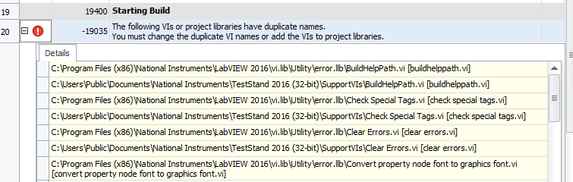- Subscribe to RSS Feed
- Mark Topic as New
- Mark Topic as Read
- Float this Topic for Current User
- Bookmark
- Subscribe
- Mute
- Printer Friendly Page
Teststand 2016 Deployment utility issue in Windows 10
07-12-2022 09:51 AM
- Mark as New
- Bookmark
- Subscribe
- Mute
- Subscribe to RSS Feed
- Permalink
- Report to a Moderator
I've moved my Teststand 2016 / Labview 2016 development from Windows 7 to Windows 10 a while ago. Everything works correctly except the Teststand development utility. I can happily create deployments from the workspace using a Windows 7 PC. If I try to do the same on my Windows 10 PC, it complains about VI's having duplicate names (Error -19035). The problem is that all Windows 7 PCs are being phased out by my IT dept, so I have to get Windows 10 working.
It's the same workspace and tsd file, the only difference is the operating system doing the work. Does anyone have a clue what is going on? How can identical files be fine on Win7 but not on Win10?
07-12-2022 11:46 AM
- Mark as New
- Bookmark
- Subscribe
- Mute
- Subscribe to RSS Feed
- Permalink
- Report to a Moderator
Hi,
It looks like something is messed up on the machine. There should not be a folder called "SupportVIs" in the below TestStand 2016 (32-bit) folder.
Can you start with a clean machine and see if you can reproduce the issue? If so can you find out when is that folder being created.
Regards,
Anand Jain
NI
07-14-2022 02:02 AM
- Mark as New
- Bookmark
- Subscribe
- Mute
- Subscribe to RSS Feed
- Permalink
- Report to a Moderator
Hi Anand,
Thanks for the advice. I'll try deleting the folder first and hope that fixes it. If not I'll uninstall Teststand and start again.
Best regards,
Colin.