- Subscribe to RSS Feed
- Mark Topic as New
- Mark Topic as Read
- Float this Topic for Current User
- Bookmark
- Subscribe
- Mute
- Printer Friendly Page
Chassis TimeSync Custom Device Feedback
11-08-2013 11:24 AM
- Mark as New
- Bookmark
- Subscribe
- Mute
- Subscribe to RSS Feed
- Permalink
- Report to a Moderator
This is expected. A system definition is currently not deployed to the target. If you deploy a system definition to the target you should see that error go away. The only way you will not have this error is if you set the RT Target Reboot Action to Run System Definition in your system definition file.
Senior Systems Engineer
11-08-2013 11:28 AM
- Mark as New
- Bookmark
- Subscribe
- Mute
- Subscribe to RSS Feed
- Permalink
- Report to a Moderator
Lynn,
I was actually referring to Time Sync Source sentence that says "Time Sync Source:nisync now active"
11-08-2013 11:29 AM
- Mark as New
- Bookmark
- Subscribe
- Mute
- Subscribe to RSS Feed
- Permalink
- Report to a Moderator
Ah! I completely missed that at the bottom.
Senior Systems Engineer
11-08-2013 12:15 PM
- Mark as New
- Bookmark
- Subscribe
- Mute
- Subscribe to RSS Feed
- Permalink
- Report to a Moderator
Just to mention, does it matter if one controller is 8133 and the other is 8135? Thats what I have on my desk.
11-08-2013 01:02 PM
- Mark as New
- Bookmark
- Subscribe
- Mute
- Subscribe to RSS Feed
- Permalink
- Report to a Moderator
No it doesn't. If it says that on each controller and you have the 6683H set up as 1588 on your system definition, and the screen shots of the 1588 test panel you posted are still the same now as they were before.... it should all be working.
Deploy and look at "absolute time" from each target on a workspace graph. should be the same.
05-16-2014 03:19 AM
- Mark as New
- Bookmark
- Subscribe
- Mute
- Subscribe to RSS Feed
- Permalink
- Report to a Moderator
Hello Stephen,
we just got a 6683H to run on a 1065 PXIe chassis and on WINDOWS, which your custom device does not support as you state in known issue 4.
We are just trying to get the card to sync time to an external FTI system which is outputting IRIG-B and then have a channel out from the 6683H to record time to a file along with data acquisition kinda like a timestamp. We dont need accuracy and I was wondering how to achieve something like that and whether your custom device could be adapted.
BTW i get a nice Pharlap with exclamation mark when I try open your project on my LabView machine with "The plug-in for the selectecd item is not installed on your system...." I guess I need to have sync and timesync installed on the LabView machine too, correct?
05-16-2014 09:19 AM
- Mark as New
- Bookmark
- Subscribe
- Mute
- Subscribe to RSS Feed
- Permalink
- Report to a Moderator
Hey Claudio_G,
Good questions
Reading time from the 6683 into a channel will be very easy. You can probably delete 90% of the code of this custom device or even just make a new one. Simply use the time reference VIs inside the timing and sync palette to get the time.
For the exclamation mark... it is because you do not have the LabVIEW Real-Time module installed on your host computer.
12-08-2014 08:30 AM
- Mark as New
- Bookmark
- Subscribe
- Mute
- Subscribe to RSS Feed
- Permalink
- Report to a Moderator
Hi Stephen,
to set up the PXImc Custom Device I want to synchronize the targets in our system.
We use a NI PXIe-1082 Chassis with the NI PXIe-8135 Controller and the NI PXI-6683H synchronization module.
The other real-time target is an x86 Desktop-PC with the NI PCI-1588 Interface for synchronization.
I have installed the Chassis TimeSync Custom Device as instructed but we use NI-Sync 14.0.0 and NI-TimeSync 14.0.0.
After adding the Custom Device to both targets in the system definiton file, I specified the settings as follows:
For the PXI:
For the Desktop-PC:
The deployment for the PXI seems to work. If Veristand tries to depoly deployment group 2 (Desktop-PC),
the following error occurs:
Thanks!
Kevin
12-08-2014 09:06 AM
- Mark as New
- Bookmark
- Subscribe
- Mute
- Subscribe to RSS Feed
- Permalink
- Report to a Moderator
Hi Kevin,
The error is thrown when attempting to connect some routes on the PCI-1588 that are not possible since it is a PCI device with RTSI connections instead of PXI_Trig connections. I have not tested this configuration so I'm not sure if it will work (I've always tested with PXIs), but you can try going to the main page and make these settings instead of the default settings.
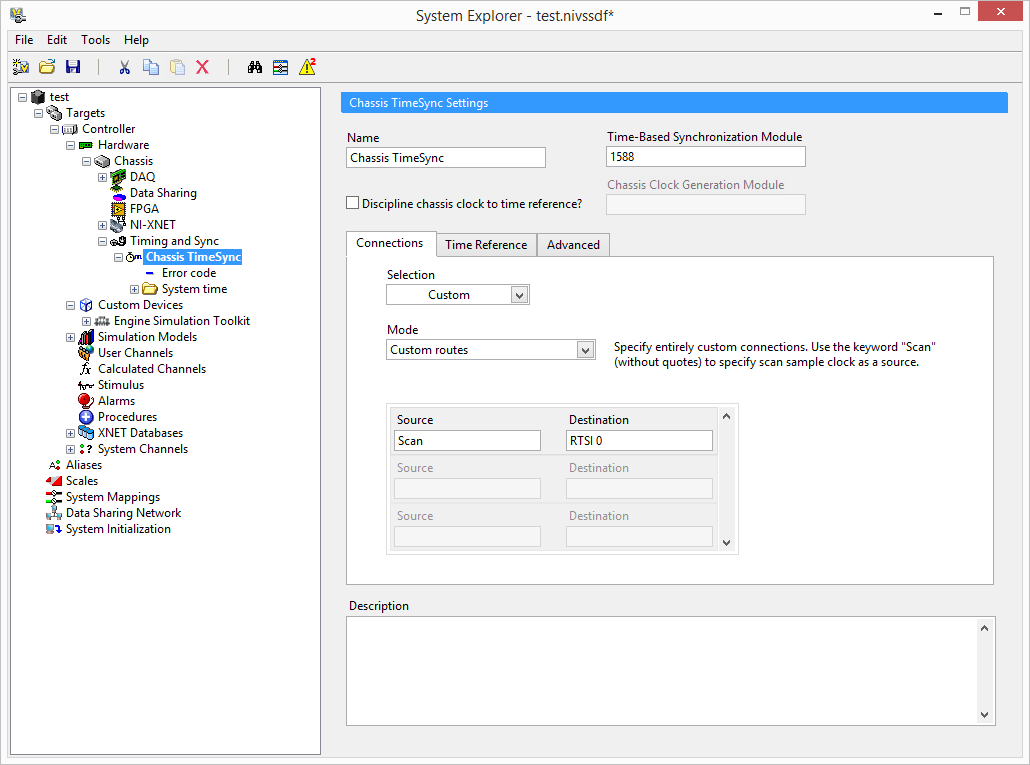
Make sure you have set the Chassis TimeSync custom device as the chassis timing master.

Then, install a RTSI cable between the PCI-1588 and any other DAQ or FPGA devices in your PCI system. If you have DAQ devices, make sure to go into MAX and declare the RTSI cable and setup which cards are connected to it.
Also, I should note that you should be running the NI-TimeSync version mentioned on the download page. Any other version will not work.
03-01-2015 10:56 AM
- Mark as New
- Bookmark
- Subscribe
- Mute
- Subscribe to RSS Feed
- Permalink
- Report to a Moderator
Hi,
I would like to synchronise a 50kHz acquisition on 50 channels with an external time source (IRIG or GPS).
My system will be composed of one PXI Express chassis with a controller, a PXI-6683H (SMB to BNC cable) and several analog inputs boards. Is it possible with this configuration and the Chassis TimeSync custom de vice, the waveform acquisition and the waveform data logger to log the data with the time-stamp coming from the external time source?
Could this application (particularly the Chassis TimeSync custom device) run on a Windows 7 OS or should it run on the LabVIEW RT OS?
Thanks,
