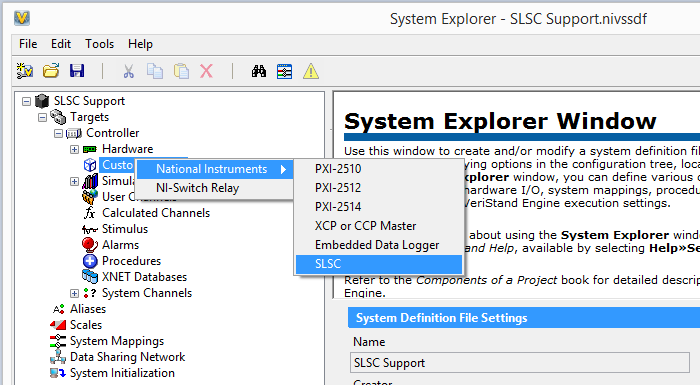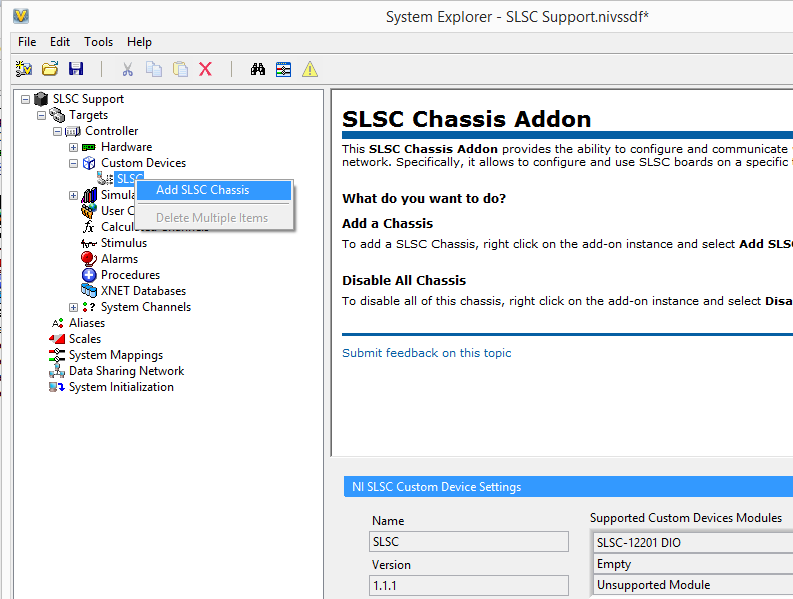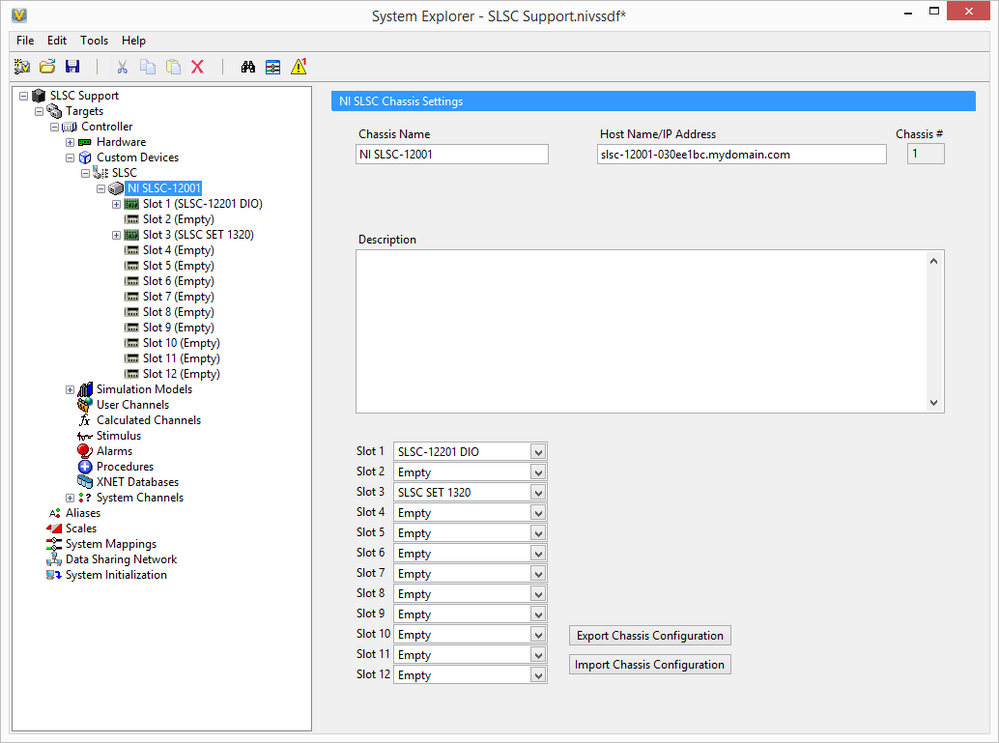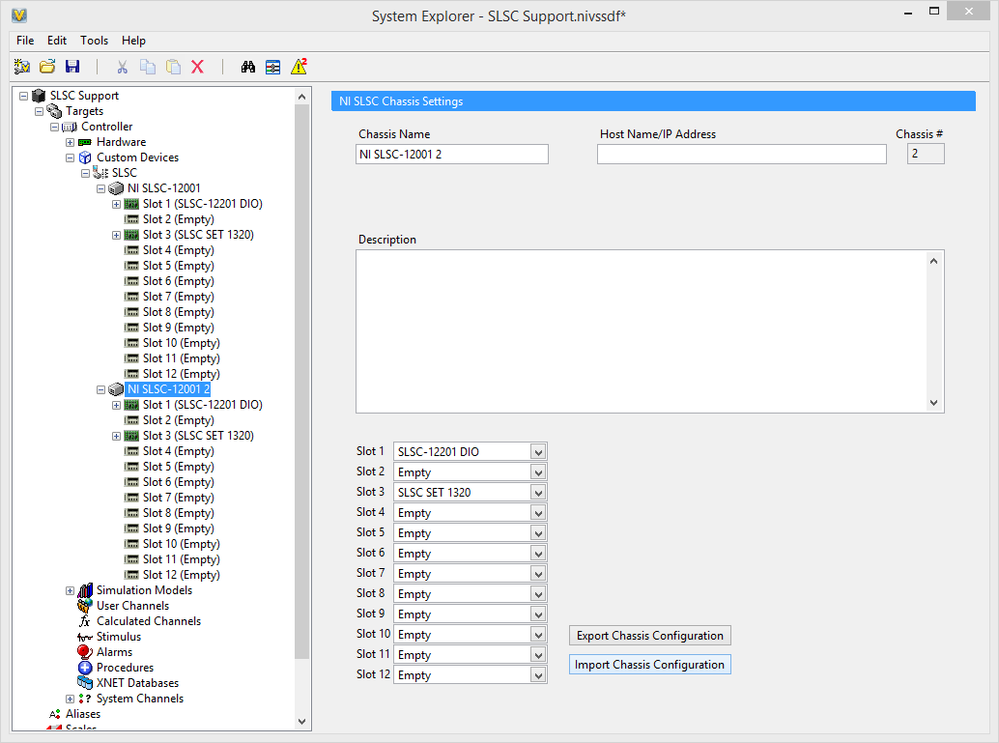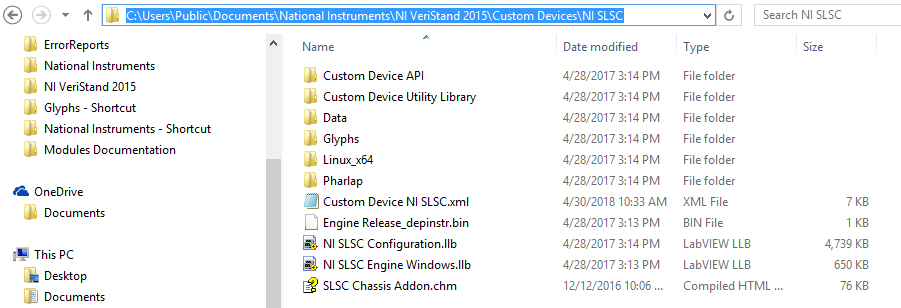- Document History
- Subscribe to RSS Feed
- Mark as New
- Mark as Read
- Bookmark
- Subscribe
- Printer Friendly Page
- Report to a Moderator
- Subscribe to RSS Feed
- Mark as New
- Mark as Read
- Bookmark
- Subscribe
- Printer Friendly Page
- Report to a Moderator
Overview
The SLSC Chassis Custom Device for VeriStand 2015 SP1 and VeriStand 2016 allows a customer to use the SLSC hardware before the official SLSC support available in the VeriStand 2017.
NOTE: This Custom Device should only be used when you can't use the VeriStand 2017. For new projects consider using VeriStand 2017.
Instructions for Use
After installing SLSC Chassis Custom Device to your version of VeriStand, you should be able to:
a. Add a Chassis Custom Device: To add SLSC support for VeriStand 2015 SP1 and VeriStand 2016, you can go to System Definition File and under Custom Devices, look for SLSC under National Instruments:
b. Add a Chassis to the Custom Device: with the SLSC Custom Device, now you can add as many chassis as necessary to configure you system. To do that, you just need to right-click on the SLSC Custom Device and Add SLSC Chassis. At the NI SLSC Custom Device Settings page, you will the supported Custom Devices Modules necessary for your system. This process happen independently of the chassis custom device.
NOTE: Please download the additional custom devices for your board from another page.
c. Configure your SLSC Chassis and boards: After you add the SLSC Chassis, you need to add the Host Name/IP Address location for your chassis, so the system can communicate with it. Follow the pattern slsc-12001-<serialNumber>.local or slsc-12001-<serialNumber>.<domain> or the IP Address. Use the "Configuration.vi" shipping example in the <LabVIEW>/Examples/SLSC folder to obtain the IP Address.
Then, based on your installed SLSC plugins for your custom device and the cards in the SLSC chassis, select the correct card and custom device support.
And if everything is successful, you should have a system definition defined like this:
d. Importing and exporting Chassis configuration: If a specific chassis configuration needed to be replicated in your system, you can press Export Chassis Configuration button and save your <mychassis>.slsconfig to the file system, and then use the Import Chassis Configuration to read it back into a new chassis. You can use that across different systems as well.
Installing the SLSC Chassis Custom Device
To use the SLSC Chassis Custom Device, unzip the attached .zip file, and place the files under the folder NI SLSC:
For VeriStand 2015 SP1:
C:\Users\Public\Documents\National Instruments\NI VeriStand 2015\Custom Devices\NI SLSC
For VeriStand 2016:
C:\Users\Public\Documents\National Instruments\NI VeriStand 2016\Custom Devices\NI SLSC
If successful, the directory should look like this:
NOTE: For VeriStand 2017 and later, please use the Native SLSC support in VeriStand.
Add-on Requirements to Run the SLSC Chassis Custom Device
The nature of some add-ons requires additional software or hardware to function.
Software
The most recent version of this add-on was created for use with NI VeriStand 2015 SP1 or VeriStand 2016 only:
- VeriStand 2015SP1 or VeriStand 2016
- NI-SLSC 17.0 driver or later (http://www.ni.com/download/ni-slsc-17.0/6642/en/)
For VeriStand 2017 and later, use the native support for SLSC in VeriStand.
Hardware
This add-on requires the following hardware:
- SLSC Chassis
Release notes for the SLSC Chassis Custom Device
<1.1.1>
- Fixed the issue where you tried to add a SLSC Plugin Custom Device that has more than 50 channels can "hang" the System Explorer when adding this Plugin.
<1.0.0>
- First Public Release
Support and Contact
If you encounter a problem with this add-on, or if you have suggestions for a future revision, please post to the forum for this add-on:
SLSC Chassis Custom Device support page for VeriStand 2015SP1 and VeriStand 2016 .
You must use this feedback forum for support. Do not call National Instruments for support for this add-on.
This add-on is provided as open-source software. If it does not meet your exact specification, you are encouraged to modify the source code to meet your needs. It is not officially supported by National Instruments.
National Instruments does not support this code or guarantee its quality in any way. THIS EXAMPLE PROGRAM IS PROVIDED "AS IS" WITHOUT WARRANTY OF ANY KIND AND SUBJECT TO CERTAIN RESTRICTIONS AS MORE SPECIFICALLY SET FORTH IN NI.COM'S TERMS OF USE (http://ni.com/legal/termsofuse/unitedstates/us/).
Download This Add-On
See files in attachment.
- Mark as Read
- Mark as New
- Bookmark
- Permalink
- Report to a Moderator
I am looking for the SLSC Add-on which is comparable with VeriStand 2017.