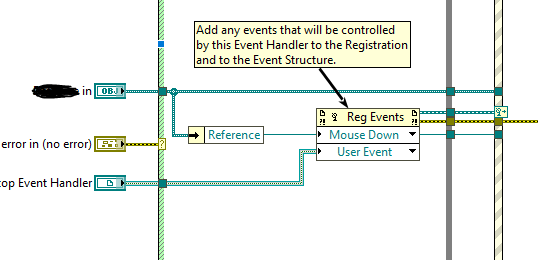- Subscribe to RSS Feed
- Mark Topic as New
- Mark Topic as Read
- Float this Topic for Current User
- Bookmark
- Subscribe
- Mute
- Printer Friendly Page
Event Handler does not stop
05-05-2023 04:43 AM
- Mark as New
- Bookmark
- Subscribe
- Mute
- Subscribe to RSS Feed
- Permalink
- Report to a Moderator
Steps to reproduce:
- Create a new QControl named "Test" with default values;
- New VI, drop "New" and "Close", create a numeric control on the front panel, wire its reference to "New", wire "New" to "Close";
- Run, the class stays locked because the event handler is not stopped.
Tested with LV2021 64bit and LV2022 32bit, QControl Toolkit v3.1.2.19.
- Tags:
- bug
- event handler
05-05-2023 10:54 AM - edited 05-05-2023 11:00 AM
- Mark as New
- Bookmark
- Subscribe
- Mute
- Subscribe to RSS Feed
- Permalink
- Report to a Moderator
I found out this is caused by the Reg Events to Mouse Down in the Event Handler:
It returns:
Error 1027 occurred at an unidentified location
Possible reason(s):
LabVIEW: (Hex 0x403) For the requested operation, the reference cannot be reserved as requested, is in an improper reservation mode, or the execution state must be set to running or reserved.
It seems there are race conditions when closing the QControl too fast after creation...
05-05-2023 11:56 AM
- Mark as New
- Bookmark
- Subscribe
- Mute
- Subscribe to RSS Feed
- Permalink
- Report to a Moderator
It turns out even by removing the Mouse Down registration, if you close the QControl less than 10ms after creation, the stop event is not caught and the event handler is not stopped. It seems QControls are missing a registration feedback at creation (like DQMH has when starting modules). It would ensure that the event handler has registered to the event before sending it.