- Subscribe to RSS Feed
- Mark Topic as New
- Mark Topic as Read
- Float this Topic for Current User
- Bookmark
- Subscribe
- Mute
- Printer Friendly Page
Quick Drop Plugin: CaseSelect (former JKI RCF Plugin)
08-31-2012 05:48 AM
- Mark as New
- Bookmark
- Subscribe
- Mute
- Subscribe to RSS Feed
- Permalink
- Report to a Moderator
I saw a conversation (here) that has me thinking that the JKI RCF won't work in LabVIEW 2012 (it didn't work properly in 2011 - no autostart) so I converted my CaseSelect RCF plugin to Quick Drop.
This Quick Drop plugin helps work with large Case structures (go to the LAVA page for a full description). Follow these steps to use CaseSelect in LabVIEW 2012:
- Unzip the attached file into your <LabVIEW>\resource\dialog\QuickDrop\plugins folder
- Select a Case or Event structure
- Press Control-Space-Control-c
- Enjoy increased productivity working with your Case/Event structure
Note: QD_CaseSelect.zip will work in LabVIEW 2012 and 2013
Note: CaseSelect_2013 will only work in LabVIEW2013
2013.04.09 - changed initial size of CaseSelect's Front Panel.
2013.07.03 - fixed intermittent error when CaseSelect starts
2014.01.02 - added new Event structure EventSelectors property to CaseSelect_2013 (replaces faux-OCR hack to retrieve the event names)
09-04-2012 07:16 AM
- Mark as New
- Bookmark
- Subscribe
- Mute
- Subscribe to RSS Feed
- Permalink
- Report to a Moderator
Would it be possible to post this in 2011, assuming it actually works in 2011. You mentioned that the RCF doesn't work completelly in 2011 or 2012, so by making this for 2012 and the RCF for versions 2010 and older, there is a gap for those using 2011. Thanks.
Unofficial Forum Rules and Guidelines
Get going with G! - LabVIEW Wiki.
17 Part Blog on Automotive CAN bus. - Hooovahh - LabVIEW Overlord
10-16-2015 06:07 PM
- Mark as New
- Bookmark
- Subscribe
- Mute
- Subscribe to RSS Feed
- Permalink
- Report to a Moderator
I managed to crash LV 2015 64 bit when selecting a large Event Structure (>100 cases) with the Case Select QD shorcut.
Then I restarted LV and couldn't get the QD shortcut to run anymore...
EDIT: I consistantly manage to crash LV when I use the shortcut on a large Event Structure (no such problem with Case Structures). I haven't run again into the "QD shortcult not functioning after restart" issue (yet).
10-19-2015 07:17 AM
- Mark as New
- Bookmark
- Subscribe
- Mute
- Subscribe to RSS Feed
- Permalink
- Report to a Moderator
10-19-2015 05:26 PM
- Mark as New
- Bookmark
- Subscribe
- Mute
- Subscribe to RSS Feed
- Permalink
- Report to a Moderator
No clue what you are hinting at...
Does this mean this is confirmed bug in LV 2015 (64 bit)?
10-20-2015 07:05 AM
- Mark as New
- Bookmark
- Subscribe
- Mute
- Subscribe to RSS Feed
- Permalink
- Report to a Moderator
10-21-2015 11:25 AM
- Mark as New
- Bookmark
- Subscribe
- Mute
- Subscribe to RSS Feed
- Permalink
- Report to a Moderator
I am wondering whether this is due to the fact that you apparently use OCR for the Event Structure. Since the list goes past the screen dimension, this might cause issues with the code use to "scan" the hidden text?
In any case, this sounds like a critical bug to me and NI might want to know about it?
10-21-2015 11:30 AM
- Mark as New
- Bookmark
- Subscribe
- Mute
- Subscribe to RSS Feed
- Permalink
- Report to a Moderator
You must have an old version of the plugin that used "OCR". The new version gets Event structure frame names with a Property node.
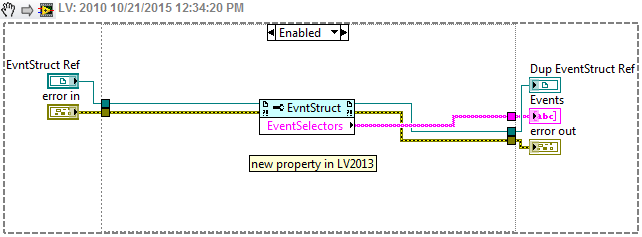
That "OCR" was funny, though.
10-21-2015 01:34 PM
- Mark as New
- Bookmark
- Subscribe
- Mute
- Subscribe to RSS Feed
- Permalink
- Report to a Moderator
I downloaded the stuff from the site linked to in the Idea Exchange forum thread that you pasted it into. I just saw that there was an EventOCR. llb in the distro and that this was dealing with Event Structures only.
Looking at the code of the QD itself, I see that Script- get FrameNames.vi calls Get All Event Strings, a member of that llb, so I guess that is the cause of the problem:

If I replace this by the code you show above, the problem disappears.
10-24-2015 06:12 PM
- Mark as New
- Bookmark
- Subscribe
- Mute
- Subscribe to RSS Feed
- Permalink
- Report to a Moderator
If I may, the function of the "Sort Alphabetically" option is highly unintuitive and fundamentally problematic. It does not only sort the list that you create and the user is supposed to use as a TOOL, but also the ACTUAL list of cases in the case structure.
So if you have painstakingly organized your cases in a neat hierarchical structure, this apparently innocuous action (which you perform to facilitate you task identifying where a case is located) will totally and irreversibly destroy this, unless you realize it before you save your VI and loose any ability to revert or undo the damage.
Remember, when you use this tool, you are not bothering to look at the case selector label anymore.
User beware.
Here would be a useful feature instead: Find. No temptation to sort alphabetically anymore, problem solved.
And as I mentioned in the past, scaling the single column to the necessary size to show EVERYTHING in the case description is currently missing (and the column size can not be changed at runtime). Of course a horizontal scale bar would also be necessary.
