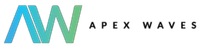- Subscribe to RSS Feed
- Mark Topic as New
- Mark Topic as Read
- Float this Topic for Current User
- Bookmark
- Subscribe
- Mute
- Printer Friendly Page
Unable to Update Firmware on cRIO-9035
07-05-2024 08:10 AM
- Mark as New
- Bookmark
- Subscribe
- Mute
- Subscribe to RSS Feed
- Permalink
- Report to a Moderator
Dear all,
I need to work with a cRIO-9035 that has been sitting in our basement for almost 6 years. In order to use this unit, I need to update the software, so I need to update the firmware (otherwise I can't install any software or format the drive). But somehow I can't get this done. I was able to control the cRIO with my PC via USB or Ethernet, and I can see and control the device using MAX or the Hardware Configuration Utility, so it should still work. Current firmware version is 5.0.0f1.
Every time I try to update the firmware using these software, I get an error. I try to install firmware version 24.0.0 from the cRIO folder structure (I tried folders 77DB and 7875, which should be the right ones), but I always get the same error:
In MAX --> 'There was a problem updating the firmware for this device. Error code: 80040378'
In Hardware Configuration Utility --> 'Failed to update firmware. Exception of type 'NationalInstruments.SystemConfiguration.SystemConfigurationException' was thrown'.
I have tried running both programs as an administrator. I have also tried both the USB and Ethernet connections (both at the same time).
I really have no idea what to do next, does anyone have a hint?
Kind Regards.
07-09-2024 08:35 AM
- Mark as New
- Bookmark
- Subscribe
- Mute
- Subscribe to RSS Feed
- Permalink
- Report to a Moderator
Hi there,
You need to make sure the host computer is on the same subnet as the cRIO. In NI MAX, click the Network Settings tab on the bottom to verify the cRIO’s Subnet Mask. In Windows, go to the command prompt and type “ipconfig” to see your computer’s subnet mask. Make sure they match and that the IP addresses follow the same IP scheme and do not match. Ex. HOST IP 192.168.1.50 cRIO IP 192.168.1.100 – Subnet Masks 255.255.255.0.
If you still can’t update the firmware, you can try to format the cRIO by right clicking on it in MAX and selecting format.
Pages 3-4 of the cRIO-9035 Manual goes over network setup.
Hope this can help solve your issue!