- Subscribe to RSS Feed
- Mark Topic as New
- Mark Topic as Read
- Float this Topic for Current User
- Bookmark
- Subscribe
- Mute
- Printer Friendly Page
WebSockets: Bringing LabVIEW to the Web
10-15-2015 03:21 AM
- Mark as New
- Bookmark
- Subscribe
- Mute
- Subscribe to RSS Feed
- Permalink
- Report to a Moderator
Hi i am using LabVIEW 2013 Version its saying VI Package manager not supporting
10-15-2015 04:50 AM
- Mark as New
- Bookmark
- Subscribe
- Mute
- Subscribe to RSS Feed
- Permalink
- Report to a Moderator
Then you need to install the latest version of VI Package Manager.
11-17-2015 01:26 PM
- Mark as New
- Bookmark
- Subscribe
- Mute
- Subscribe to RSS Feed
- Permalink
- Report to a Moderator
This looks very interesting. I am able to run this from the index.html file but am having trouble serving it using web services. I start the web service running but don't know how to get the URL as there are no web resource methods to right-click on. What am I missing?
11-17-2015 03:56 PM
- Mark as New
- Bookmark
- Subscribe
- Mute
- Subscribe to RSS Feed
- Permalink
- Report to a Moderator
Forgive me if I'm wrong, but it sounds like you are not serving the html files. In Labview under your web server, add a public content folder that is pointing to the html files, then right-click the web server and click start. Now right click the index.html file and there'll be an option there to tell you the URL of that file.
11-17-2015 04:40 PM
- Mark as New
- Bookmark
- Subscribe
- Mute
- Subscribe to RSS Feed
- Permalink
- Report to a Moderator
Hi Jon, I have seen this before where when copying a project, it seems to forget what is previously defined as the "public" folder. Try removing the auto-populating "Web Client" folder, then re-adding a "Public Content Folder" pointing to the same "Web Client" directory. Then start the webservice and make sure to point the browser at the debug port i.e. http://localhost:8001/Chat/index.html or check the URL as Simon says above.
11-17-2015 04:59 PM
- Mark as New
- Bookmark
- Subscribe
- Mute
- Subscribe to RSS Feed
- Permalink
- Report to a Moderator
That is precisely what happened, thank you both for pointing me in the correct direction.
I have to say, this is a beautiful example of how simple and powerful websockets are.
Thanks,
Jon
11-17-2015 05:11 PM
- Mark as New
- Bookmark
- Subscribe
- Mute
- Subscribe to RSS Feed
- Permalink
- Report to a Moderator
Yeah I have to agree, it's a very nice API. I've been able to do quite a lot with it and am using it to drive graphs, show the error log, change system settings, etc. Very cool. Thanks Sam.
11-17-2015 05:31 PM
- Mark as New
- Bookmark
- Subscribe
- Mute
- Subscribe to RSS Feed
- Permalink
- Report to a Moderator
I am interested to learn more about the thin client side of the world, out of curiosity what are you using for charts?
11-17-2015 05:37 PM
- Mark as New
- Bookmark
- Subscribe
- Mute
- Subscribe to RSS Feed
- Permalink
- Report to a Moderator
We're using the Highcharts library. There are numerous others out there, too.
11-18-2015 03:37 AM
- Mark as New
- Bookmark
- Subscribe
- Mute
- Subscribe to RSS Feed
- Permalink
- Report to a Moderator
I've been using Flot:
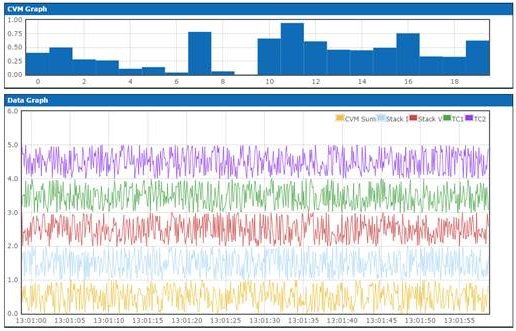
It's good to see that people have been getting some use out of the library!
