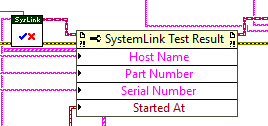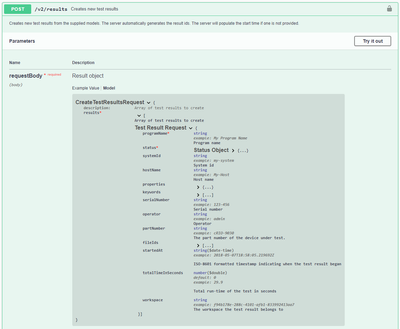- Subscribe to RSS Feed
- Mark Topic as New
- Mark Topic as Read
- Float this Topic for Current User
- Bookmark
- Subscribe
- Mute
- Printer Friendly Page
Adding a system to SystemLink for Trial
06-04-2022 01:11 PM
- Mark as New
- Bookmark
- Subscribe
- Mute
- Subscribe to RSS Feed
- Permalink
- Report to a Moderator
We are currently running a trial of NI Systemlink, and I am importing some data from our existing database to show some of the dashboarding capabilities.
When uploading the data using the LabVIEW API, I set the hostName to the PC that originally submitting the data to our existing database, but it seems that Systemlink converts it to the host name of the PC that is configured as the systemlink client.
If I try to add a system using the HTTP API, I get an error that the minion cannot be found:
https://milsystemlink1/nisysmgmt/v1/register-systems
Are we able to add data and have it retain the proper Host Name if the system does not have the SystemLink client on it yet???
04-17-2024 08:44 PM
- Mark as New
- Bookmark
- Subscribe
- Mute
- Subscribe to RSS Feed
- Permalink
- Report to a Moderator
@Kenny_K wrote:Are we able to add data and have it retain the proper Host Name if the system does not have the SystemLink client on it yet???
I also have the same Question.
But, wow, there is no any answer yet?
04-18-2024 10:18 AM
- Mark as New
- Bookmark
- Subscribe
- Mute
- Subscribe to RSS Feed
- Permalink
- Report to a Moderator
I'm not as intimately familiar with the LabVIEW API for uploading test results as I ought to be, but I would be surprised if it was overwriting the host name provided. Under the hood, the LabVIEW API is really just a wrapper around the HTTP API to SystemLink, which treats the hostname as a simple string:
The only thing the client should be providing is an API key with the privileges of the "Automated Agent" role in the case that you aren't providing login credentials.
What version of LabVIEW are you seeing this issue with?
TJ G
04-23-2024 01:04 AM
- Mark as New
- Bookmark
- Subscribe
- Mute
- Subscribe to RSS Feed
- Permalink
- Report to a Moderator
@T-REX$ wrote:
The only thing the client should be providing is an API key with the privileges of the "Automated Agent" role in the case that you aren't providing login credentials.
Is there any way for a 3rd-party client device (non-windows, has no SystemLink Client software) to be added as System on SystemLink Server?
04-24-2024 09:26 AM
- Mark as New
- Bookmark
- Subscribe
- Mute
- Subscribe to RSS Feed
- Permalink
- Report to a Moderator
Not as a System today. Without the SystemLink client to manage API keys, software, health reporting, and asset presence, there is not much perceived value to tracking hardware as a system.
That said, we do allow the creation and management of 3rd-party asset tracking from both the UI and programmatic APIs. You can do things like setting their location and set a parent/child hierarchy between them, track calibration status and history, associate files to them, and track utilization programmatically.
What sort of functionality or workflow are you hoping to achieve with adding systems without the Client installed?
TJ G
05-02-2024 11:42 PM
- Mark as New
- Bookmark
- Subscribe
- Mute
- Subscribe to RSS Feed
- Permalink
- Report to a Moderator
@T-REX$ wrote:
What sort of functionality or workflow are you hoping to achieve with adding systems without the Client installed?
our answer is exactly as you mentioned here:
creation and management of 3rd-party asset tracking. Things like setting their location and set a parent/child hierarchy between them, track calibration status and history, associate files to them, and track utilization programmatically.
We do have several 3rd-party hardware as datalogger/iot devices. they could POST HTTP with API key Authentication on the header.
And now they already sends the data and the device status to our LabVIEW WebService, and the web service interpret it into a each tag-path accordingly.