- Subscribe to RSS Feed
- Mark Topic as New
- Mark Topic as Read
- Float this Topic for Current User
- Bookmark
- Subscribe
- Mute
- Printer Friendly Page
Trouble customizing a Boolean with an inserted graphic.
10-15-2010 10:30 AM
- Mark as New
- Bookmark
- Subscribe
- Mute
- Subscribe to RSS Feed
- Permalink
- Report to a Moderator
I have created a number of custom boolean controls where I start with a button then overlay a graphic. When I am finished, if I happen to press on the graphic, the button won't toggle, and I don't get a state change on the bool. Only when I actually get the pointer on the button behind the graphic do I get a state change.
I have tried to "move forward" and "move backward" the various components of the button when designing, but this only accomplishes (as expected) hiding the graphic behind the button element.
Example. If you have the "Missing Systems Control" pallette, and you go to "Vertical Buttons", select the "Vertical Back" button. With this button, I can press right on top of the blue arrow that is on the button, and the button still changes states. If you go to customize this button, you can see that the Blue Arrow is only a graphic that has been pasted into this control.
Now, if I take that same button, and customize it, delete the blue arrow, and insert another Icon for illustration, when I save the control, if I click on the part of the button that has my inserted gaphic, the button doesn't change states. Attached is an example. I opened the "Vertical Back" button, pulled out the existing graphic, pasted this little png on top, and closed. Now, the button doesn't work unless you click OFF the graphic.
What am I doing wrong?
Anyone?
Thanks,
Wes
--------------------------------------------------------------------------------------
Wes Ramm, Cyth UK
CLD, CPLI
10-19-2010 08:04 AM
- Mark as New
- Bookmark
- Subscribe
- Mute
- Subscribe to RSS Feed
- Permalink
- Report to a Moderator
Hi man:)
In Labview select "Import picture to clipboard" and browse your picture.
Then rightclick your control -> "Import picture from Clipboard" -> "Decal". Now you can click on the image in the control and activate it ![]()
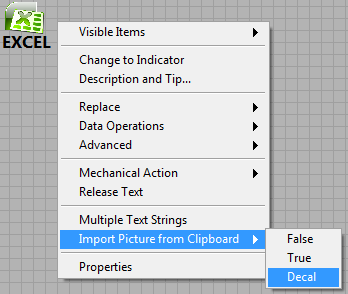
Regards,
Even
Even
_________________________________
Certified LabVIEW Associate Developer

Automated Test Developer
Topro AS
Norway
