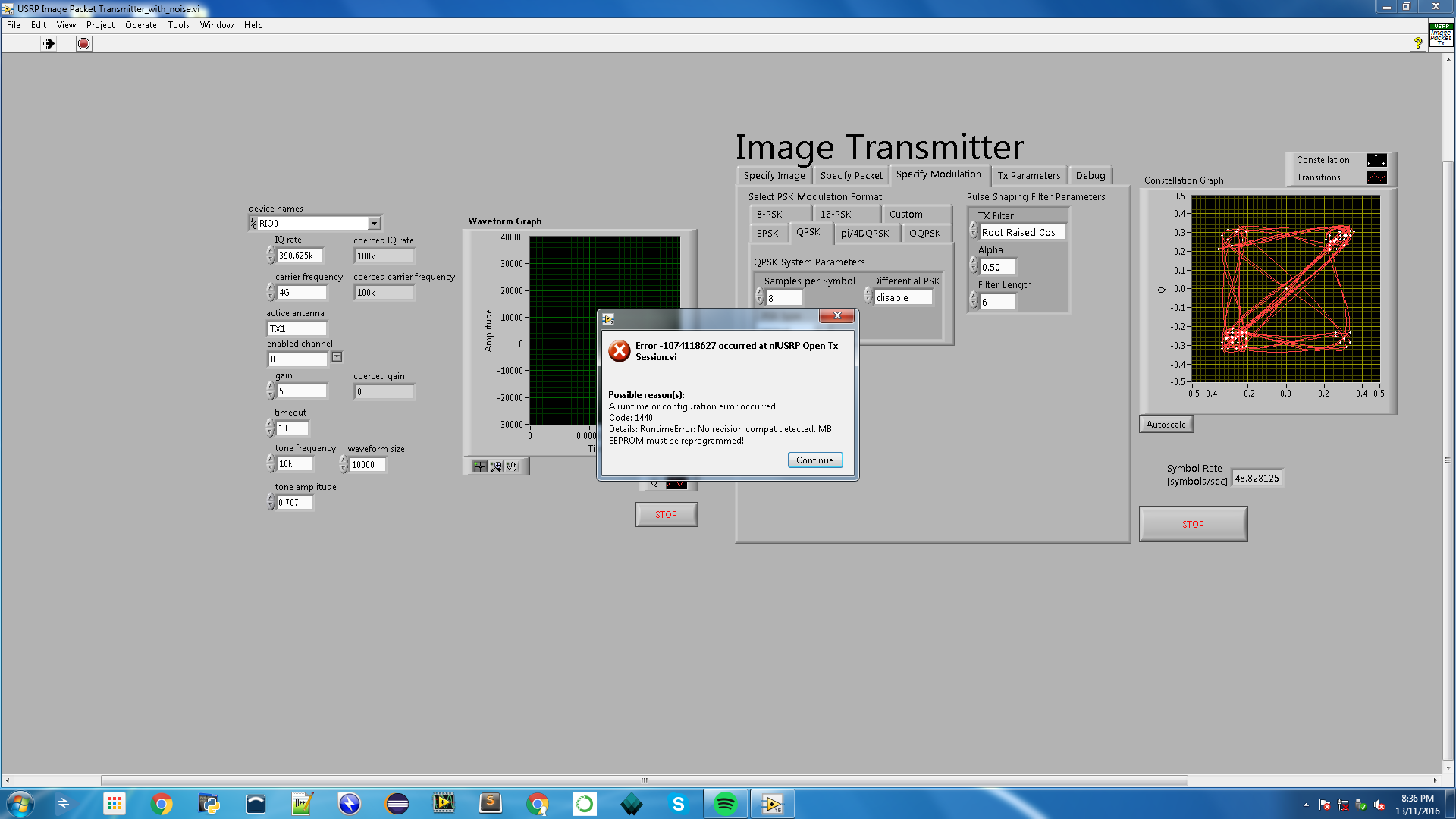- Subscribe to RSS Feed
- Mark Topic as New
- Mark Topic as Read
- Float this Topic for Current User
- Bookmark
- Subscribe
- Mute
- Printer Friendly Page
EPROM MB must be reprogrammed: USRP LABVIEW
Solved!11-13-2016 07:22 AM - edited 11-13-2016 07:23 AM
- Mark as New
- Bookmark
- Subscribe
- Mute
- Subscribe to RSS Feed
- Permalink
- Report to a Moderator
I have to VIs running in a program. One VI works fine and tramits data while other VI controlling second USRP fails to start USRP and returns this error:
Solved! Go to Solution.
11-14-2016 05:18 AM
- Mark as New
- Bookmark
- Subscribe
- Mute
- Subscribe to RSS Feed
- Permalink
- Report to a Moderator
Solved!
The probelm was due to corrupt EPROM.
Steps:
1. Run find devices: it will show error:
Error: RuntimeError: No revision compat detected. MB EEPROM must be reprogrammed!
2. UHD PROBE won't respond
3. Open usrp and see rivision number of daughterboard. A part number sticker is located on the X300/310 motherboard. This sticker is located near the AUX-I/O connector and has the format 123456\<R>-\<XXX> where \<R> is a letter code that corresponds to the revision number.
4. Once the letter code has been determined use the table below to map the letter code to a revision number:
| Letter | Revision # |
| C | 3 |
| D | 4 |
| E | 5 |
| F | 6 |
| G | 7 |
| H | 8 |
5.
If this problem is encountered, the usrp_burn_mb_eeprom utility can be used to restore the X300/310 revision code in the EEPROM. First, the X300/X310 revision number must be determined. Once the revision number for your X300/310 is known, the usrp_burn_mb_eeprom utility can be used to restore the revision code to the EEPROM. The syntax is as follows:
./usrp_burn_mb_eeprom --args="recover_mb_eeprom" --values="revision=<#>"
where <#> is the revision number of your X300/310 to be written to the EEPROM. For example, to restore the revision number in EEPROM for a Rev. 6 X300 with an IP address of 192.168.10.2, the command would be:
./usrp_burn_mb_eeprom --args="recover_mb_eeprom,addr=192.168.10.2" --values="revision=6"
After the utility has been run, power cycle the USRP and then run uhd_usrp_probe to ensure that the new revision number has been written to the EEPROM correctly.
Reference: https://kb.ettus.com/About_the_Motherboard_and_Daughtercard_EEPROM_on_USRP_Devices