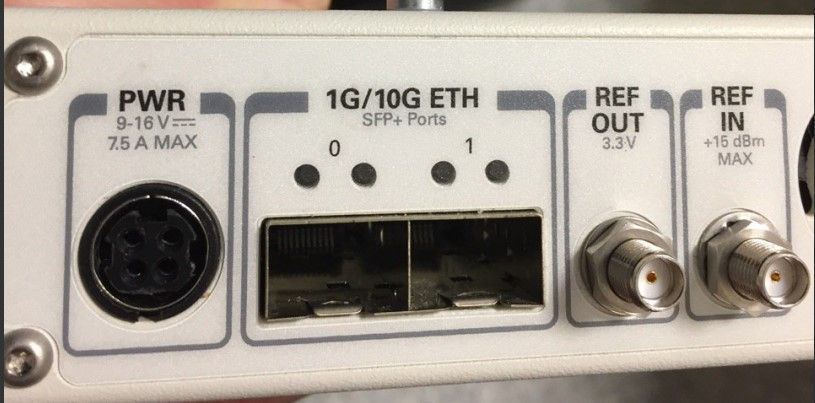- Subscribe to RSS Feed
- Mark Topic as New
- Mark Topic as Read
- Float this Topic for Current User
- Bookmark
- Subscribe
- Mute
- Printer Friendly Page
USRP2940- Control via Ethernet
Solved!03-15-2019 08:21 AM
- Mark as New
- Bookmark
- Subscribe
- Mute
- Subscribe to RSS Feed
- Permalink
- Report to a Moderator
Hi,
I am working on a project in which we are going to use the USRP-2940 as a receiver and 3 other USRP-2930 devices as transmitters. Right now, we can easily transmit any desired data or receive using ethernet connection in USRP-2930 devices.
My problem is that even though I found a SFP+ to Ethernet converter and necessary cables, I cannot see the USRP-2940 device on "NI-USRP Configuration Utiliy". I can ping the device without any problem but unfortunately I cannot transmit or receive any data since Labview is unable to detect the device. Are there any documentation available regarding this issue? Thanks in advance.
* Mentioned SFP+ ports in 2940 are added
Solved! Go to Solution.
03-18-2019 01:44 PM
- Mark as New
- Bookmark
- Subscribe
- Mute
- Subscribe to RSS Feed
- Permalink
- Report to a Moderator
Assuming that your USRP RIO (2940) has the default FPGA image, you'll need to make sure that your ethernet adapter is configured with a static IP address according to the following documents:
https://knowledge.ni.com/KnowledgeArticleDetails?id=kA00Z0000019OuoSAE&l=en-US
https://knowledge.ni.com/KnowledgeArticleDetails?id=kA00Z0000019RAPSA2&l=en-US
If for some reason the FPGA image on the device has been changed, you'll need to connect the USRP to the computer with a PCIe connection in order to re-flash the correct image. The ethernet implementation is on the FPGA, so if the image was changed or corrupted you can only update the image using the PCIe connectivity option. After loading the default image, you should then be able to connect over ethernet and see the device in the configuration utility.
Jon F.
Technical Support Engineer
National Instruments
03-18-2019 03:58 PM
- Mark as New
- Bookmark
- Subscribe
- Mute
- Subscribe to RSS Feed
- Permalink
- Report to a Moderator
Thank you for the answer, however I have one more question due to the resources you have provided.
The left daughterboard on the device is not working since it is burned/damaged right now. As far as the architecture goes, I believe that is the Port0. Hence, I would like to control the device using the Port1. Can I also control the Port1 via 1Gb ethernet and SFP+ cables?
Additionally, where can I find the default image for the device in case I have to reburn/reflash it? Is it in the usrpdriver library folders?
Best Regards,
Nazım
03-18-2019 04:22 PM
- Mark as New
- Bookmark
- Subscribe
- Mute
- Subscribe to RSS Feed
- Permalink
- Report to a Moderator
I actually do not think that the two daughtercards correspond to the two different ethernet ports, so either daughterboard should be able to use either port (such as streaming data to both channels over a single interface). The way the default FPGA images set up ethernet, you are required to use port0 for 1G ethernet and port1 for 10G (with the HG image) or 10G on both (with the XG image).
You can find the images in C:\Program Files (x86)\National Instruments\NI-USRP\images. You'll want to use either the usrp_x310_fpga_HG.lvbitx or the usrp_x310_fpga_XG.lvbitx for the 294x devices.
Jon F.
Technical Support Engineer
National Instruments
03-18-2019 04:33 PM
- Mark as New
- Bookmark
- Subscribe
- Mute
- Subscribe to RSS Feed
- Permalink
- Report to a Moderator
Thank you again for the quick response.
If I did understand it correctly, you are saying that we can use both ports (or any one of them) to communicate with either of the two daughter boards.
Out of curiosity, how does the PC distinguishes those two daughter boards? Do they have different IP addresses on the utility configuration or there is something else going on?
Best Regards,
Nazım
03-19-2019 09:19 AM
- Mark as New
- Bookmark
- Subscribe
- Mute
- Subscribe to RSS Feed
- Permalink
- Report to a Moderator
The USRP has a single motherboard with the two daughterboards adding two RF channels to the device. So by specifying which channel (0,1) the motherboard knows which daughterboard the samples are for.
Jon F.
Technical Support Engineer
National Instruments