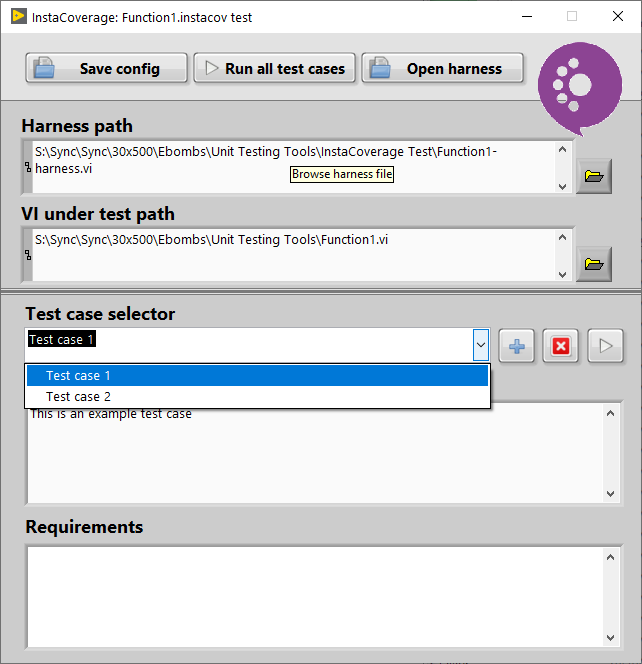- Subscribe to RSS Feed
- Mark Topic as New
- Mark Topic as Read
- Float this Topic for Current User
- Bookmark
- Subscribe
- Mute
- Printer Friendly Page
Unit Testing tools overview
10-28-2020 03:30 PM
- Mark as New
- Bookmark
- Subscribe
- Mute
- Subscribe to RSS Feed
- Permalink
- Report to a Moderator
Hi all,
I've seen a few posts from people looking for an overview of the different unit testing tools available and what their pros and cons are. I put together this blog post https://thelonelyant.com/labview-unit-testing-tools-overview/ which I hope will be useful in helping decide which tool to use
Any feedback is very welcome
Cheers
Brett
Certified LabVIEW Architect and LabVIEW Champion
https://theLonelyAnt.com
https://GDevConANZ.org.au
10-28-2020 04:10 PM
- Mark as New
- Bookmark
- Subscribe
- Mute
- Subscribe to RSS Feed
- Permalink
- Report to a Moderator
10-28-2020 04:42 PM
- Mark as New
- Bookmark
- Subscribe
- Mute
- Subscribe to RSS Feed
- Permalink
- Report to a Moderator
No problem Dan, thanks for writing such a useful tool - actually thanks should go to Sam Taggart for prompting me to check it out
I'm planning to update the post as new features happen so I'll be keeping an eye out for your next release
Cheers
Brett
Certified LabVIEW Architect and LabVIEW Champion
https://theLonelyAnt.com
https://GDevConANZ.org.au
10-29-2020 03:31 AM
- Mark as New
- Bookmark
- Subscribe
- Mute
- Subscribe to RSS Feed
- Permalink
- Report to a Moderator
Hi Brett,
thanks for the nice overview! Special thanks for the accurate summary of InstaCoverage.
One comment that you may consider for a small edit of the article:
> The absence of scripted support for creating and managing tests is an unfortunate missing feature in an otherwise very powerful unit testing tool.
InstaCoverage (Pro) comes with a powerful API (since version 3.2.0 even more powerful with advanced support for defining the scope of test coverage). It's true that you cannot, for example, generate a harness for the VI under test programmatically, but you can use the API to execute and evaluate tests, which comes in handy in CI applications.
By the way, what would be in your opinion a use case for creating and managing tests programmatically? And what other tool can help you with this?
Best,
Peter & the InstaCoverage team
10-29-2020 04:42 PM
- Mark as New
- Bookmark
- Subscribe
- Mute
- Subscribe to RSS Feed
- Permalink
- Report to a Moderator
Hi Peter,
Thanks for reading the article, I'm glad I got it mostly right 🙂
The scripting comment was specifically regarding the creation of new Test Cases from the test dialog;
I think it would be helpful if adding a new Test Case also added the test case to the case statements in the -setup.vi and -teardown.vi
Adding them manually isn't a big deal, but there's a chance of mis-typing the test case name as it's an untyped string
Sorry this wasn't clearer, I might have to revisit this part of the article
Cheers
Brett
Certified LabVIEW Architect and LabVIEW Champion
https://theLonelyAnt.com
https://GDevConANZ.org.au
10-30-2020 04:01 AM
- Mark as New
- Bookmark
- Subscribe
- Mute
- Subscribe to RSS Feed
- Permalink
- Report to a Moderator
Hi Brett,
I see. You're totally right. It's a feature that many users have requested and it's on our priority backlog.
FYI: A new version is under way, which will not include this improvement yet, but it will add a UI facelift for the classic version (NXG style look & feel to InstaCoverage), an updated and improved NXG version (for NXG platform 5.0) along with a Conversion Utility extension for InstaCoverage tests. If anybody is interested, subscribe to our newsletter via https://instacoverage.io/
> Thanks for reading the article, I'm glad I got it mostly right
Absolutely! I also liked your summary and categorization in the end of the blog post. Thanks again for the great job!
Best,
Peter
02-16-2021 02:29 PM
- Mark as New
- Bookmark
- Subscribe
- Mute
- Subscribe to RSS Feed
- Permalink
- Report to a Moderator
Could you elaborate on ISO and regulated environment? If I work for a company with ISO, do I still need to look for tools from certified third party? Is this mean that if I work for certified company then I can use tools only from certified companies because otherwise those tools would be the weakest link and might have poor quality?
CLA, CTA, CPI
- Did someone devote their time to help solve your problem? Appreciate it and give kudos.
- Problem solved? Accept as a solution so that others can find it faster in the future.
- Contribute to the development of TestStand by voting on the TestStand Idea Exchange.
06-07-2021 06:18 PM
- Mark as New
- Bookmark
- Subscribe
- Mute
- Subscribe to RSS Feed
- Permalink
- Report to a Moderator
Hi Michał,
First up, IANA ISO Expert, so this is not legal advice...
My understanding is that if you are working in a heavily regulated industry there may be requirements that
- your business has an ISO quality assurance qualification
- all of your suppliers also have an ISO quality assurance qualification
So your business can be ISO certified and you don't *have* to use ISO qualified suppliers if your client/end user doesn't care, but if your client does care they may require that there is a chain of ISO certifications for all of the inputs to whatever you supply them with. It basically acts as proof that you have some kind of formal process for dealing with quality issues
Cheers,
Brett
Certified LabVIEW Architect and LabVIEW Champion
https://theLonelyAnt.com
https://GDevConANZ.org.au